Customers are the backbone of any business. In a competitive industry like eCommerce, new businesses spring up every day. But the power of buying choice solely resides in the hands of the customer.
A report by McKinsey says that 70% of buying experiences are based on how the customers feel they are being treated. This is why understanding customer satisfaction is crucial to ensure your long-term success.
What is customer satisfaction?
“Customer Satisfaction is the term typically used as a measure of how products and services supplied by an organisation meet or exceed customer expectation. Customer Satisfaction is usually captured through the distribution of surveys, asking customers to describe how satisfied they are with various touchpoints in their experience with the organisation – scoring on a scale and providing verbatim comments.”
– Ian Golding, Global Customer Experience Specialist, and Certified Customer Experience Professional, Author of “Customer What?”
How to boost customer satisfaction
A high level of customer satisfaction should be a front-of-mind priority for any business owner. So here are five ways you can increase customer satisfaction for your eCommerce business.
1. Measure customer satisfaction.
Many businesses work hard to create products that delight their customers. They continuously seek to improve their customer relationships and bring new ideas every day. But are their customers satisfied?
The only way to know that is to measure customer satisfaction.
“If you can’t measure it, you can’t improve it.” – Peter Drucker
Here are 3 reasons why measuring customer satisfaction is crucial for your business.
- It’s easier to retain existing customers than to acquire new ones.
For most businesses, reducing customer acquisition costs is a top priority. The best solution to that is to improve customer retention.
If a customer buys from you more frequently, they bring more value to your business. Moreover, acquiring a new customer costs six times more than retaining an existing one.

A satisfied customer is more likely to remain loyal to your brand. Hence, you must begin to measure customer satisfaction to find ways to improve it.
- Customer dissatisfaction is costly for your business.
Customer dissatisfaction has a considerable impact on your business. 91% of dissatisfied customers will not come back to you to make another purchase. They don’t even voice their complaints. Instead, they go to your competitors.
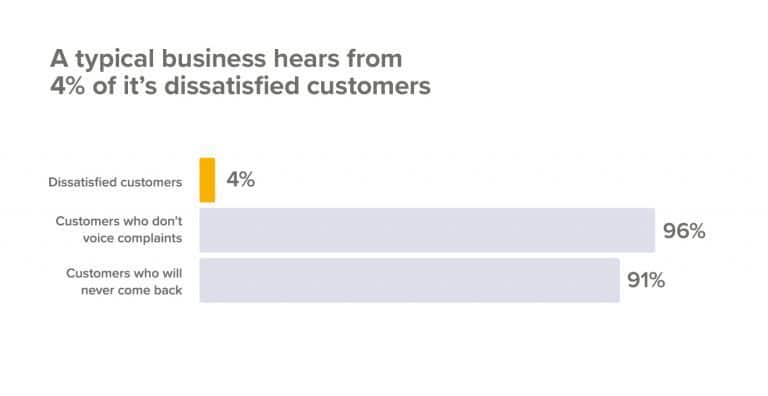
These are significant losses, and they directly influence your profits. That’s why measuring customer satisfaction enables you to identify factors of dissatisfaction. By doing so, you can implement the necessary improvement initiatives before your customers leave you.
- Dissatisfied customers are bad for your brand.
Dissatisfied customers tend to talk about their bad experiences in their everyday conversations, including on social media.
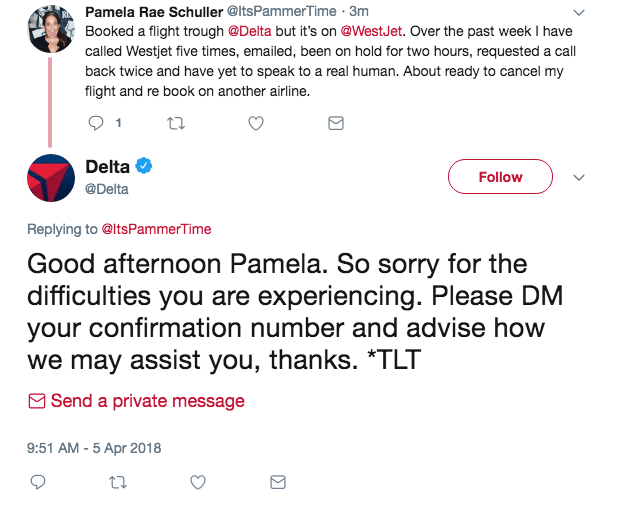
Negative word-of-mouth can severely damage your brand’s image. And it takes time to get people to forget those opinions or reviews about you on social media. The best way to protect your brand’s image is through prevention, or by addressing those complaints before they turn out to be too negative.
And how can you do this? By remaining vigilant to customer complaints.
2. Improve website navigation.
The average attention span of a human being is 8 seconds long, which is shorter than that of a goldfish. That means your eCommerce store has very little time to grab attention and keep it. User-friendly design and easy navigation are crucial elements to succeeding in that effort.
When they are done well, your website visitors will have a great experience visiting your store and may even buy from you. Here are three ways to improve your site navigation:
- Keep your website design uniform.
When designing your website, start by planning the big picture of the design. Before you create product pages, before you add images or video to these pages, choose a proper layout. This layout should look consistent on every single page on your site.
By keeping a uniform design throughout your online store, your website visitors will get used to your layout and become pros at navigating it. If you change the look and feel on every page, you will create a confusing experience that can make your visitors abandon your site quickly.

- Categorise your products clearly with clear labelling.
The product category tabs on your website should guide your visitors to find the product they want faster. As for the hierarchy, your site should have two types of categories:
- Parent categories: These are the group of categories with names describing features of the group most accurately. Selecting them directs the visitors further down to your products.
- Subcategories: These include specific product types. After building the site, if you cannot decide to which category a product should belong, conduct usability testing. Sometimes people try to look for an item in the wrong category.
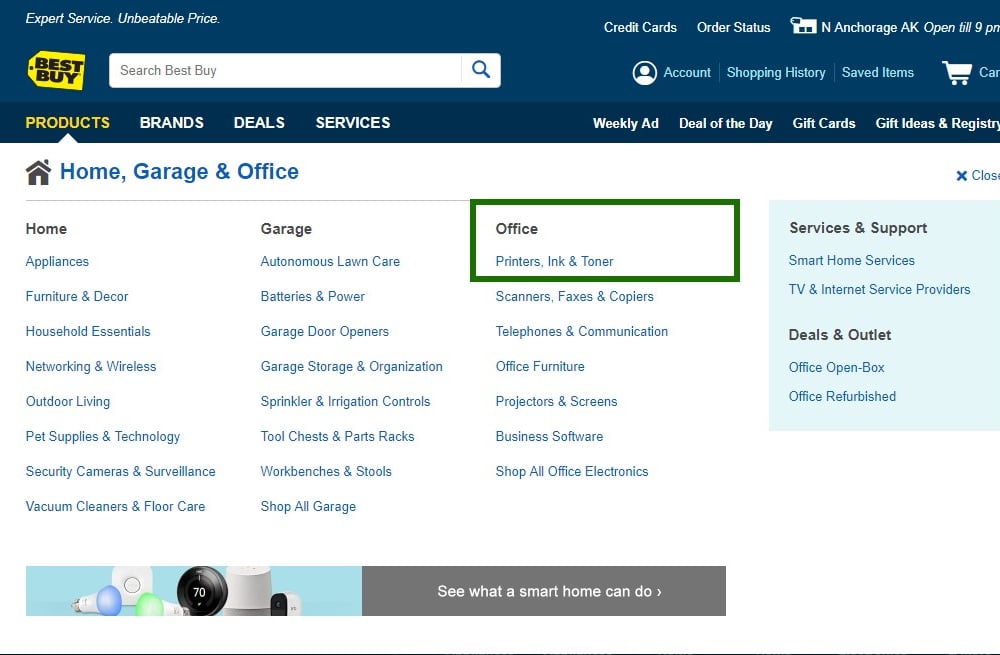
People should be able to scan navigation labels and instantly understand what they are going to find in them.
For example, look at the navigation for Best Buy. The labels—Products, Brands, Deals, and Services are at the top, and they start the navigation. Further down, the labels Home, Garage, and Office are areas that describe where the person would like to use the product. And even further down, you will find the type of product.
- Include a search bar.
An eCommerce site sells so many products. Out of all of them, your visitors need help in finding the one they want. That’s what the search bar is for—to help your store visitors find what they came to buy.
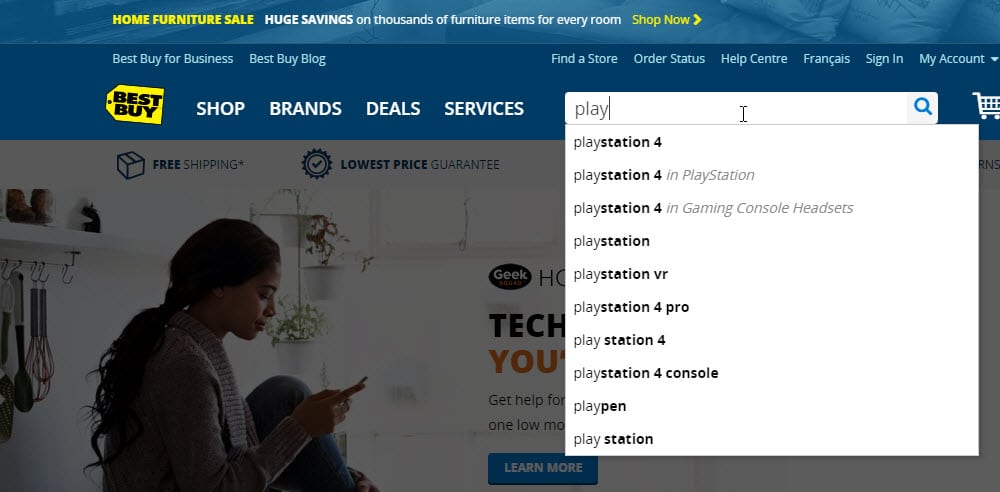
Here are some best practices for an effective product search bar:
- Place the search bar at the top of every page on your website.
- Implement autocomplete to help the visitor search products faster.
- Help with misspellings to help visitors find the correct products.
- Offer more options like colour, size, etc. in the case of clothing products.
Note: Do not integrate the search bar as a part of the navigation menu. The search bar needs to stand out on every page so that anybody can find it immediately.
3. Simplify the checkout process.
Cart abandonment, which occurs when a person adds an item to their shopping cart but does not complete the purchase, for some industries may be as high as 83%.
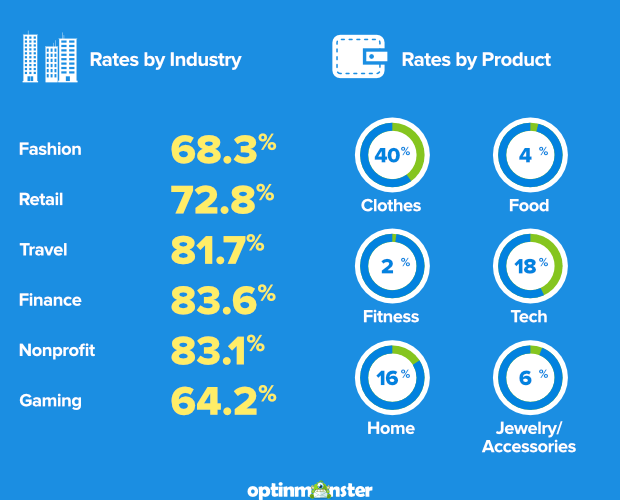
One of the prominent reasons for this is that the checkout process was too confusing to navigate and didn’t flow well. By simplifying it, you increase the odds of turning potential customers into buyers. Here are four ways to simplify your checkout process:
- Include all the item prices and fees in the shopping cart.
The pricing and fees of the items that the customers have chosen (including shipping and taxes) should be included in their shopping cart. Do not mislead them in any way. You should also clearly specify any special offers that will help them to save some money.
- Make inventory status and recommended products visible.
Do not forget to show the inventory status and recommended products to customers because they might want to buy a similar item later.
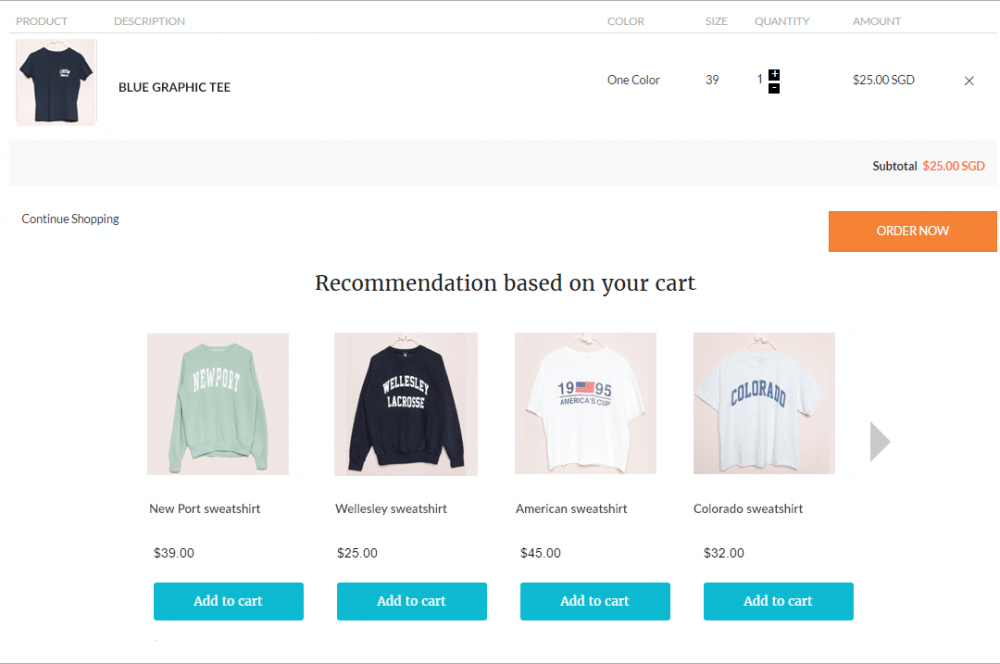
If the product is going to be out of stock soon, include an option for them to sign up for updates. This will let them know when the product is going to be available again. On the checkout page, show recommended products, especially those related to what the customer has purchased. This can boost upsells.
- Offer a wide range of payment options.
Sometimes your customers may drop their items during checkout because you don’t offer the payment option they prefer. If you can, always make a wide variety of payment options available—especially those that are common among most online shoppers. With that, you are making things easier for them and at the same time boosting customer loyalty, which ultimately leads to higher profits later on.
- Make filling out shipping information easier.
Make it easier for your customers to fill out the shipping information. Do not, by any means, ask them to enter it twice. Instead, create checkboxes if the shipping and billing addresses are the same. Allow your customers to choose between the standard or the expedited form of shipping. Also, make the estimated date of delivery visible during checkout after they chose their method of shipping.
How about a smart way to reduce cart abandonment? Send your customer an automated abandonment cart email. Say, you have hosted your eCommerce store on Shopify and you use Mailchimp for email marketing. Anytime there is an abandoned cart in your Shopify store, add that person to your Mailchimp email automation.
One clever thing you can do here is to personalise your message to the shopper. Bearsville Soap Company has done an excellent job at that.
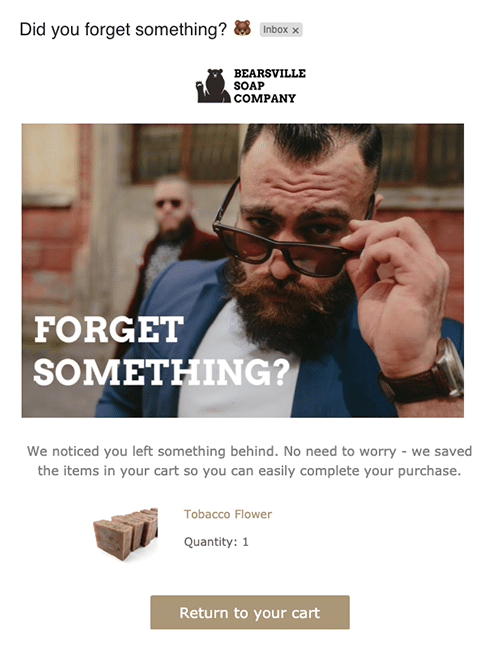
4. Respond to customer tickets faster.
Customers generally leave your store if their questions or concerns are not addressed quickly. Their most common customer service frustrations are
- Waiting for support assistance and
- Being put on hold for a long time
Response time is an important element of customer satisfaction. Since a lot of eCommerce businesses cannot afford 24×7 phone support, the best way to go about quick customer service is by implementing live chat on your website.
How does live chat help you increase customer satisfaction?
- Initiates a proactive conversation with customers.
Live chat allows you to start a proactive conversation with customers and help them with basic concerns that do not need human interaction. In addition, you can even programme it to pop up with a friendly “Hi there! How can I help you?” query, mimicking the customer experience in brick-and-mortar stores.
It’s recommended that you route your customers to your knowledge base that has all the possible questions with answers your customers may have. Your customers can solve their issues by themselves, and you will save time in the process.
- Routes support tickets automatically.
With the use of effective live chat software, you can automatically route support tickets to the right customer support representative. For example, if your live chat software supports webhooks you can route customer tickets via Webhooks to Google Hangouts so that a customer support representative is immediately available for an expert solution. This respects your customers’ time as it doesn’t require them to leave their shopping experience to get answers.
- Gives you valuable insights into customers’ behaviours.
You can ask customers for feedback right away after you’ve solved their problem within the chat. As this happens in real-time, there’s no delay. In other words, the positive feelings from a helpful support interaction do not fade away. So you can capitalise on the momentum of the interaction that just took place.
You can track this feedback, thereby gaining valuable insights into their interests. If Shopify is your eCommerce platform, move those insights to your Shopify admin from your chat software. You can do that by setting up a webhook that posts data to your Shopify account. This data can include insights about when customers opt for chat, what the most common concerns are, etc.
This also reveals areas of friction within your website’s customer experience and user interface, that you can later rectify.
5. Deliver customer support on social media.
Your customers need not ask you for help on your own website. For example, a lot of customers nowadays reach out to brands on social media for customer support.
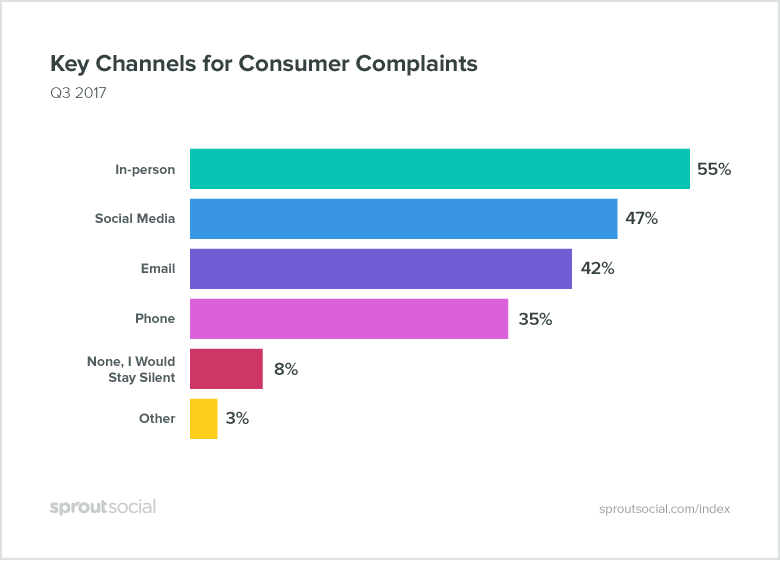
Social media is turning out to be the new channel for customer support. Although it has been popular for over a decade, eCommerce businesses are now starting to use it as a viable support channel.
So how can you use social media as a support channel?
- Address (where possible) all social media questions, comments, and feedback.
Every customer likes to be heard. On social media, that means any post—comments, reviews, messages, etc.—addressed to your needs to be acknowledged. This is the most important customer service best practice on social media.
Responding to every single post may not be possible simply because of the sheer number of comments. But remember: if you are a small business, you need to respond to everything people say about you. If you are new to the market, your goal should be to get your brand’s word out there.
And if you have already established yourself, your goal should be to build a community with a good bunch of loyal customers. In that case, you may respond to positive comments with a simple “like” while spending more time turning negative comments around.
- Address customer concerns as soon as possible.
On social media, people expect customer support to be always available. In fact, responsiveness is a very important factor on Facebook.
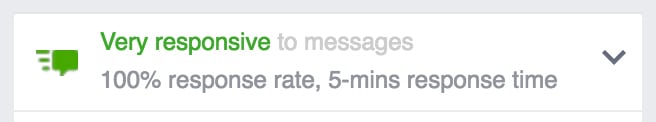
Poor response time on social media can have some serious effects. It can cause people to:
- Complain about you on social media.
- Stop buying from you in the future.
- Never recommend your products to anybody.
When a customer posts a negative comment about your brand, you may be inclined immediately to defend yourself. But, on social media, you always have to fight negativity with positivity.
If a customer raises a complaint in a physical store, maybe three other people can overhear. But when the same thing happens on social media, it is visible to everybody!
Demonstrating empathy in such cases goes a long way. It can even be the difference between a 1-star review and a 5-star review.
- Start your message with a greeting and be transparent with the agent names.
While talking to customers on social media always address them by their name. And don’t hesitate to include a greeting.
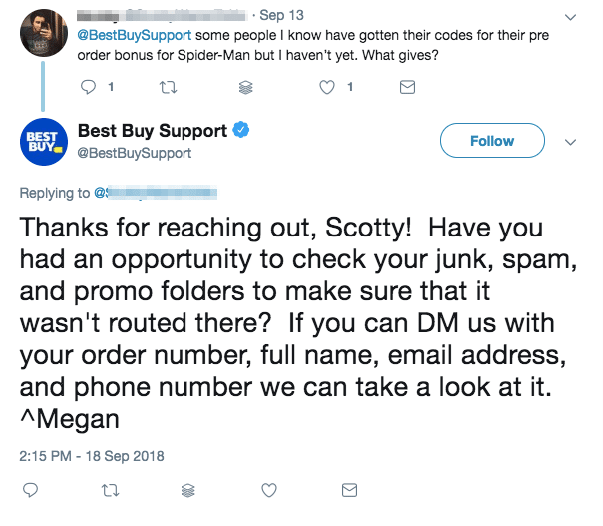
You can even go further by ending your customer support responses with your representative name like a -Jason or -JK (first name or initials). This makes the customer feel that they’re heard by a real person.
Wrapping up
As you can see, there are so many things you can do to make your customers happy. The key is this: develop a customer-centric mindset. Put yourself in the shoes of the customer to understand their most important needs.
And remember that improving customer satisfaction is an ongoing process. If they’re currently not happy about being your customers, you have to take action to change that right away. If they are thrilled about doing business with you, there’s always room for improvement. It never hurts to improve the experience you offer them.
No matter which category you’re in, the tips mentioned above can help you boost customer satisfaction and run a successful eCommerce business.
Originally published Sep 30, 2020, updated Apr 10, 2023



