With an exponential rise in video meetings, the art of on-screen body language has never been more in the spotlight.
With online platforms rife with advice columns on how to conduct yourself on a video call – including what colours to wear, how to hold eye contact and how to conduct hand gestures – it’s important to break through the noise and truly learn from the real experts.
Here’s the breaking news:
The answer is on your TV bright and early every morning in the form of your favourite news presenters.
News presenters are so well versed in the art of captivating an audience that we barely notice it. Their commanding and authoritative voices, exceptional posture, well-timed hand gestures and subtle, nonverbal cues make them the real-life on-screen communication sorcerers.
Put simply, when it comes to nailing the art of video meetings, it would be foolish not to learn from these masters.
We’ve put together a rundown of the three top tactics of our humble news presenter. Watch and learn.
Framing
We can often overlook such a simple element as on-screen alignment. Pay attention to the way your favourite news presenter appears in terms of their positioning on the screen. Hair, make-up and styling aside, screen framing is one of the most important aspects of effective on-screen communication.
News broadcasters and cameramen use the ‘rule of thirds’. This means the key element of the picture should fall at the one-third mark. You’ll notice your presenters’ eyes are usually one-third from the top edge of the frame. Usually, the classic shot has the top of their head just below the top edge of the frame, while their shoulders are also in view.
Next time you have a video call, why not try logging into your RingCentral app 10 minutes early, or start an online meeting with just yourself to experiment with your on-screen positioning. Test out how your face and upper body are framed within the shot, adjusting the distance and angle to get the news-presenter-worthy framing exactly right.
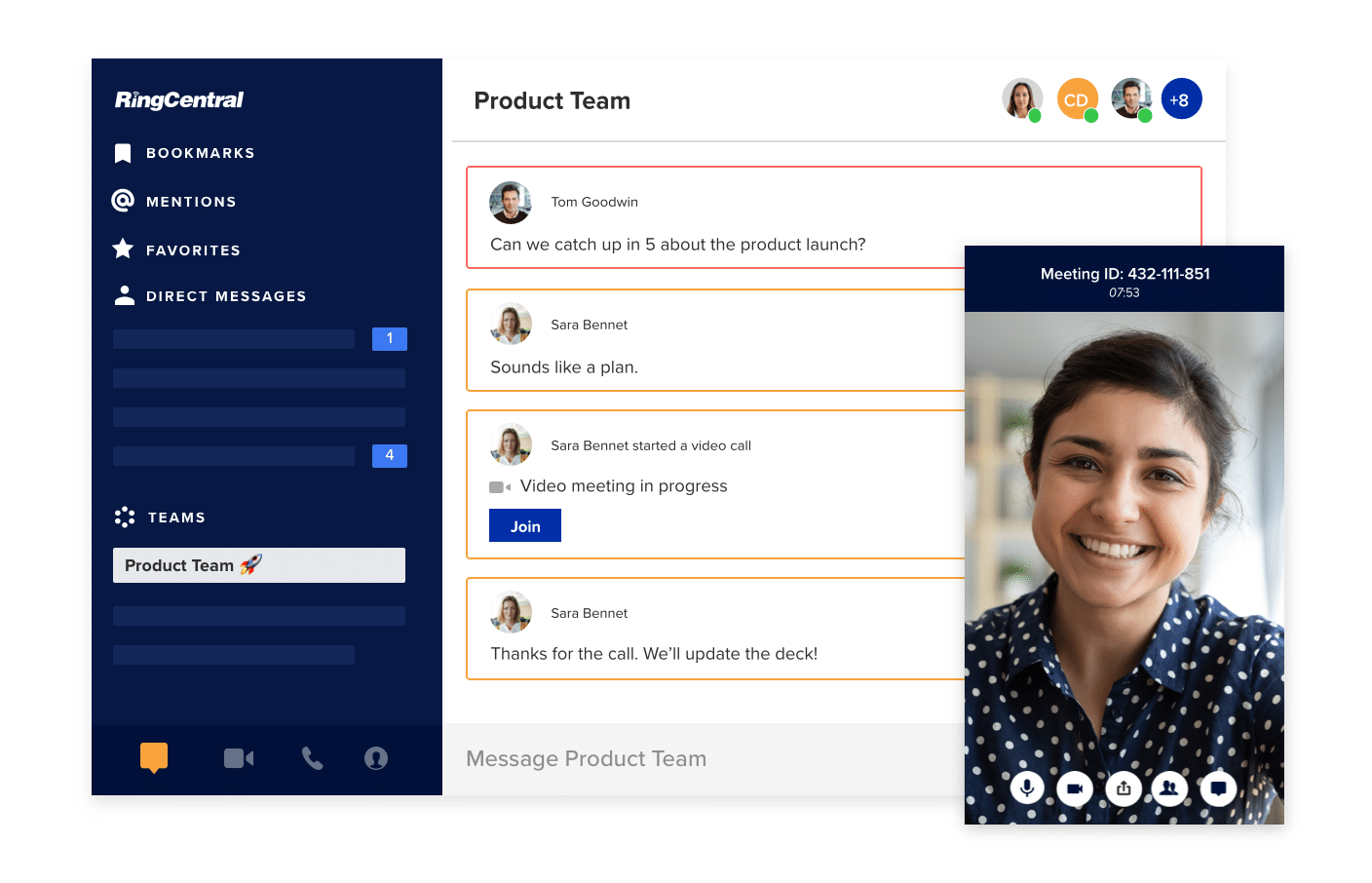
Speech
News presenters exude confidence. They speak with eloquence, authority and clarity and the focus is always on the critical information they deliver.
The fact is, they have been carefully trained to speak this way, refining their tone and speed of speech to achieve the perfect rate of words per minute while still appearing relaxed and composed. This means the news they present is comprehensible and clear.
Perfecting the right on-screen verbal skills takes time and practice. For many of us, video meetings can be a little out of our comfort zone. Nerves can also often make our speech rate increase without us noticing.
Practice makes perfect. While most of us hate the sound of our own voice, a good tool is the ‘record’ feature in RingCentral Video. Pay attention to the speed of your speech, tone and enunciation, along with any futile filler words (no judgement: we’re all guilty of this one).
Presence
Ever noticed a news presenter daydreaming or gazing off into the distance?
Didn’t think so.
Professional news presenters are always ‘present’, meaning they are fully engaged and (despite their unforgivingly early schedule) wakefulness never seems to be an issue.
Being fully aware and fully present in your video meetings is key as other participants mirror your actions. This wakefulness also takes practice, and we can learn a lot here from the practice of meditation. Focusing on something simple like our breathing can help us to anchor this core focus. Give this a try on the next video call if you feel your concentration begin to slip.
Video like a pro
Adopting these three simple tactics means you can have your next video meeting like a seasoned news presenter. Simply practice these nonverbal and verbal skills with the help of the RingCentral app to help you get used to the act of being ‘on-screen’. Stay calm, be yourself and you’ll soon have a reputation as the ‘star anchor’ of every video call. Learn more about how to have better meetings here.
That’s it from us at RingCentral HQ. Back to the studio.
Originally published Jul 15, 2020

