It’s easy to engage people when they’re in the room. Eye contact, hand gestures, and diction will get you a long way. You can bounce off the people that you’re speaking to in real-time and gain a good rapport. Encouraging nods and smiles boost your confidence and confirm that you’re holding their attention.
Hosting a webinar is a little different. Derived from the word “seminar”, the meaning of the word is pretty self-explanatory: it’s an online seminar. 95% of organisations say that webinars represent a key part of their marketing efforts (source). They have become rapidly popular in universities, workplaces, and networking events.
Have you been asked to host a webinar or a similar online event? The thought can be a little daunting. Knowing that there are hundreds or even thousands of people watching can be anxiety-inducing. You’ll need to manage technical difficulties and ensure that everything goes smoothly. This guide will help to explain the benefits of webinars, how to plan them, and ultimately everything you should do to get them right.
What is a Business Webinar?
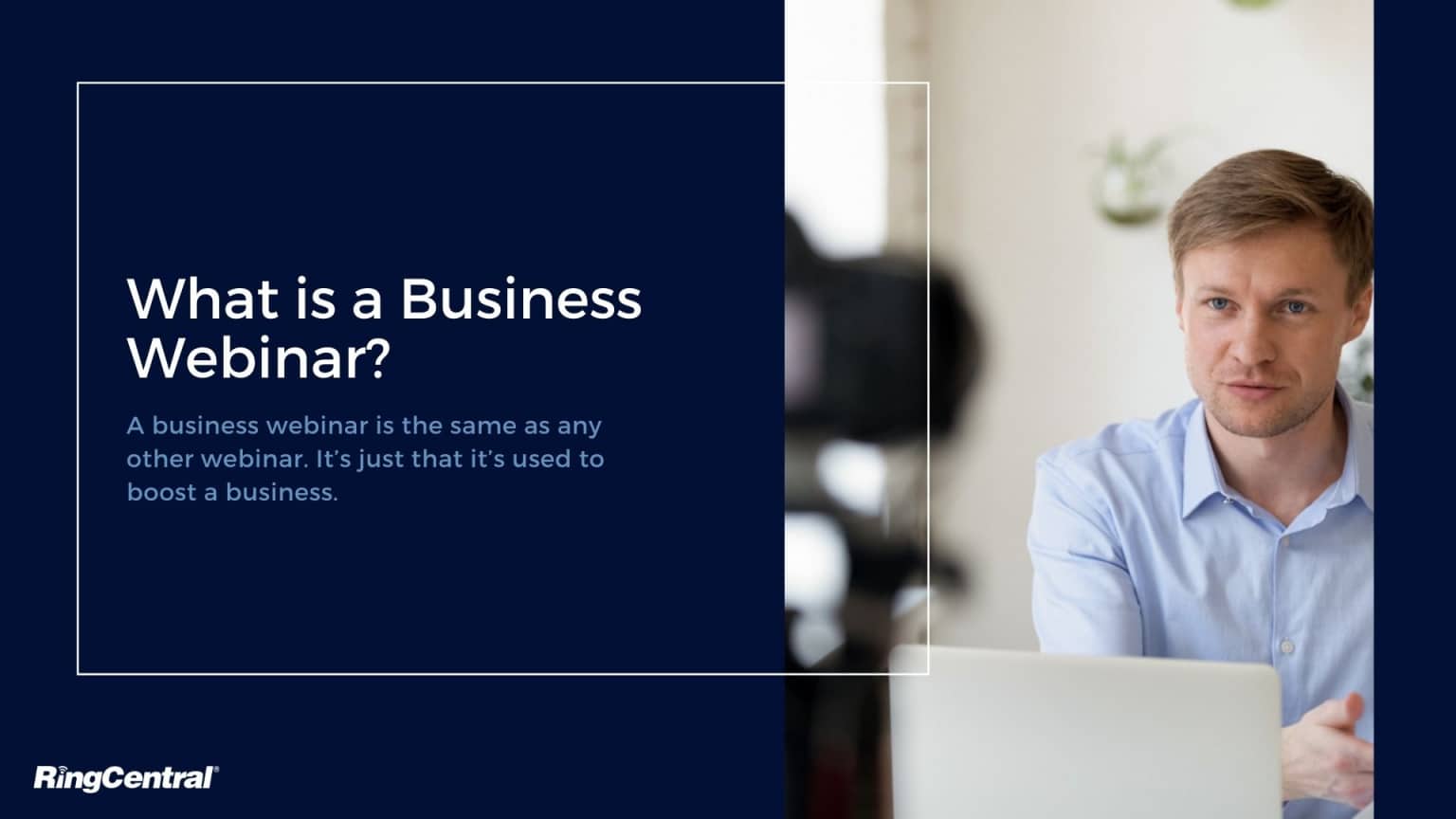
A business webinar is the same as any other webinar. It’s just that it’s used to boost a business. Business webinars can be used for a number of reasons, including:
- Providing customer support
- Educating customers to increase customer satisfaction
- Q&A sessions
- Launching new products
Most business webinars are live. However, they can be automated, too. In 2019, Demio interviewed 100 of the top software companies. It turned out that over 46% of the companies didn’t even know that automated webinars were possible. While businesses vary in their techniques, the research found that a combination of live and automated webinars works best at engaging customers.
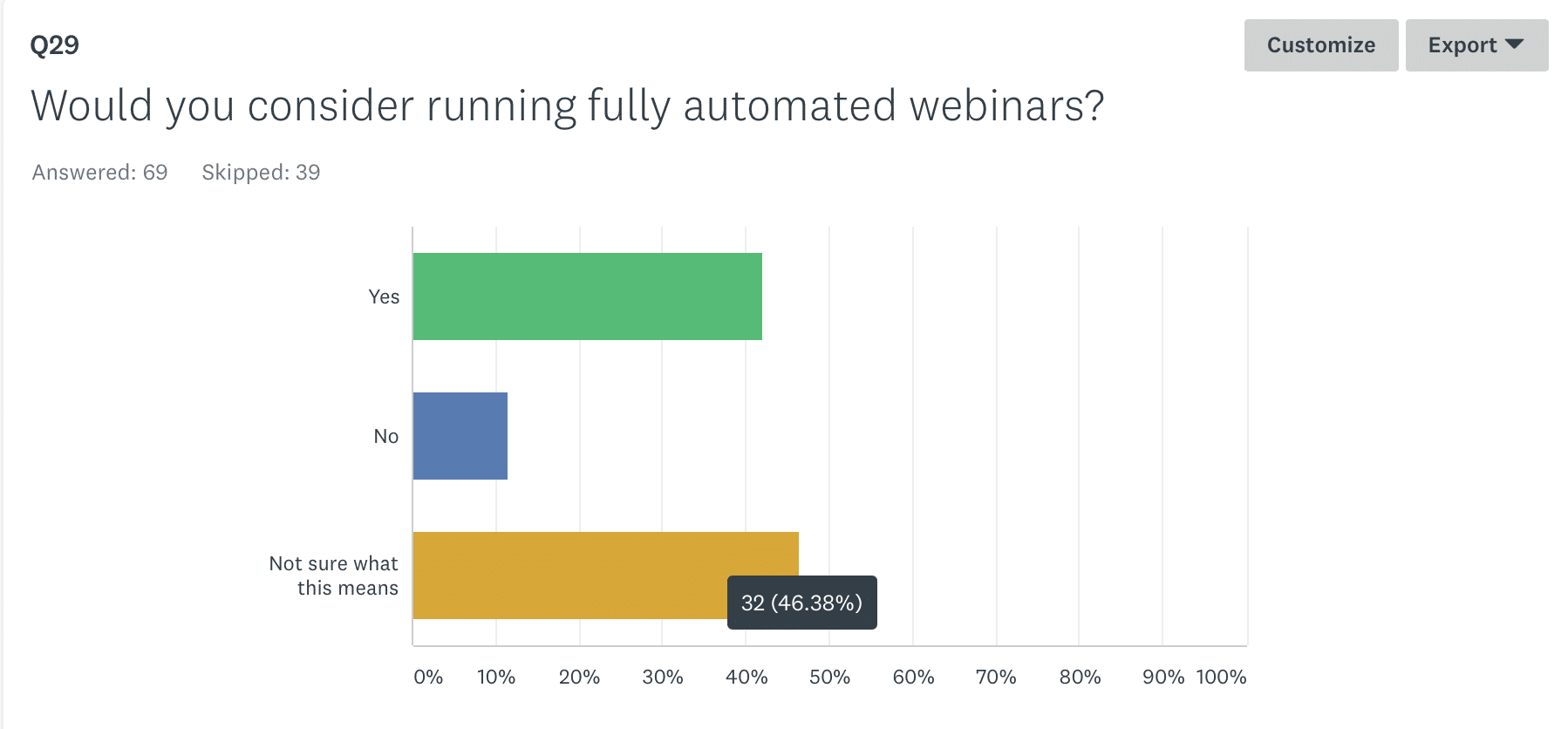
Source: demio.com
So, what are the benefits of business webinars?
Benefits of Business Webinars

All businesses should start incorporating webinars. There are plenty of benefits and the rewards will be clear.
1. Building brand authority and trust.
All customers want to believe in your product or services. But they might be a little skeptical. Can they trust your brand?
Webinars can be a great way to build your brand and develop a rapport with potential customers. You can answer specific questions and provide live demonstrations via conferencing or webinar software. You can tell your customers about the benefits of your products instead of making them read the chunky text. And, most importantly, you can show off your employees as reliable and empathetic, building trust between them and your customers.
2. Generating sales.
The best webinars can be great for boosting sales. How? Take the Canadian company Shopify, for example. It uses webinars to get people to sign up to their free trial by putting a banner in the sidebar on their website. This promotes the latest webinar event. When the person signs up to the event, they receive an email giving more information and explaining why the webinar will be useful. At the bottom of the email, they encourage the recipient to sign up for their free trial.
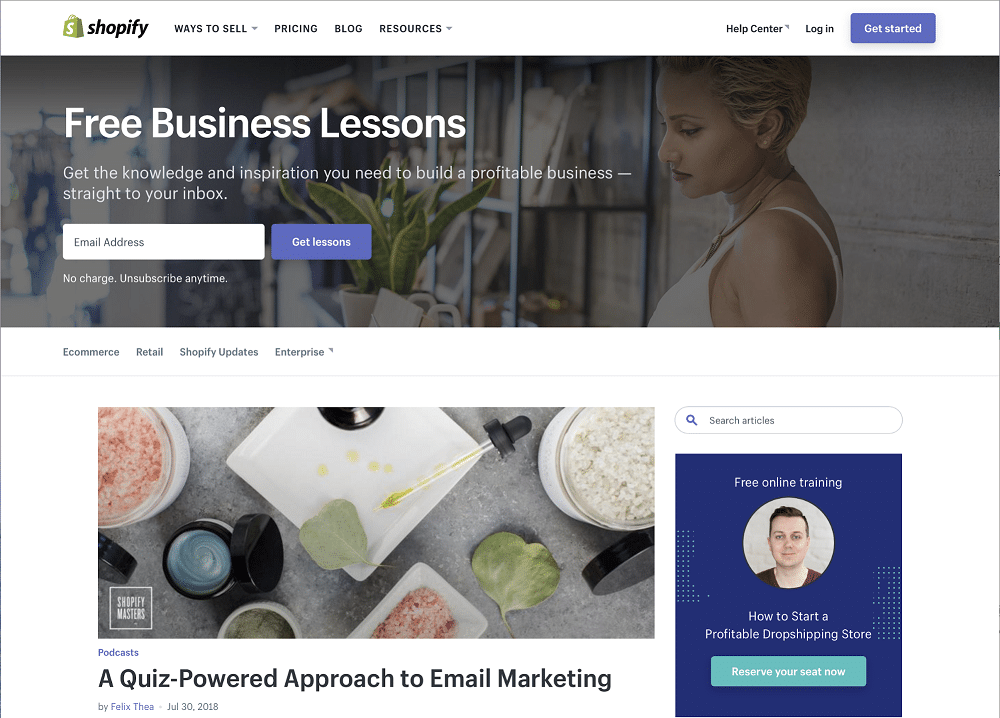
Image from demio.com
How does this boost sales? Simple. Free trials often lead to purchases. Once a customer has tried the software, they’ll see how great it is and pay for a proper subscription. Simple. The useful webinar hooks the visitor and turns them into a lead.
3. Improving search engine rankings.
Search engine rankings are important, any marketer will tell you that. The higher you rank on Google, the easier your business is to find. So how can webinars or webcasts help?
It’s pretty straightforward. Ranking highly relies on posting lots of content. Once you’ve hosted an hour-long webinar, you can break it up into lots of ten-minute chunks. That then provides you with content to post throughout a two week period across a multitude of social media channels. By using backlinks and keywording, you can tailor these to attract customers.
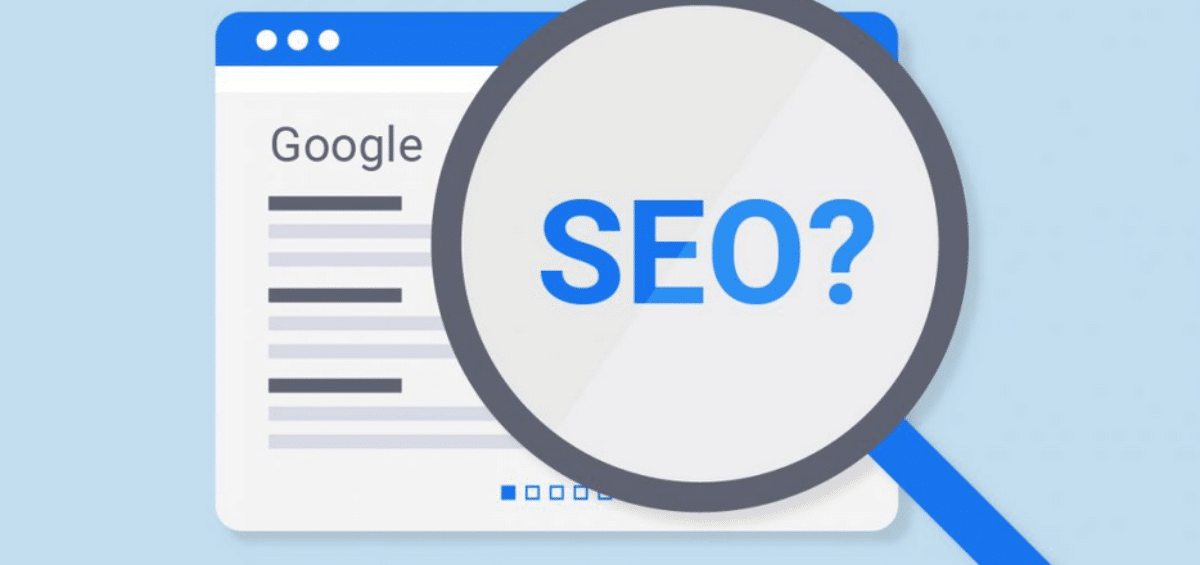
Image from infographicworld.com
How to Plan a Webinar
Now you know why you should host a webinar, you’re probably wondering how to actually do it. A great webinar doesn’t happen by accident. It relies on an effective format, good organisation, and teamwork. You’ll need to communicate with your colleagues and make sure everyone knows their role in the process.
So, how should you plan a webinar?
Pre-planning a webinar.
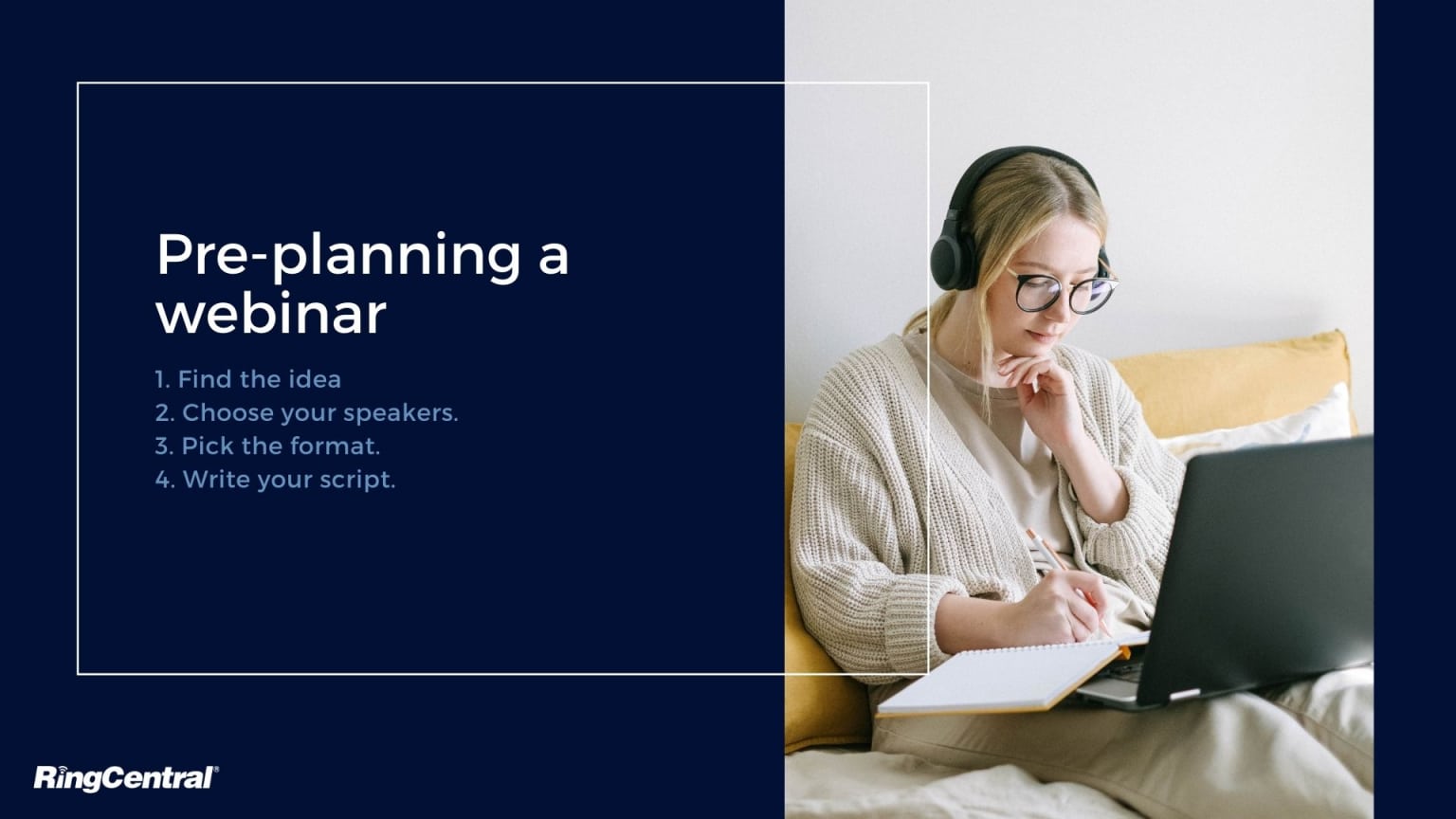
1. Find the idea.
If you want your webinar to go smoothly, you’ll need to know exactly what the idea behind it is. What’s the purpose of the webinar? Who are you trying to engage? What will webinar attendees gain from watching it?
Take the Elearning Brothers’ webinar: “Wait… You made that in PowerPoint?”. The title alone makes the topic and theme of the webinar extremely clear. The company cleverly used the webinar to promote and show off all the features of PowerPoint… While using PowerPoint. By screen sharing and playing around on the program, they very clearly set the scene and engaged the audience.
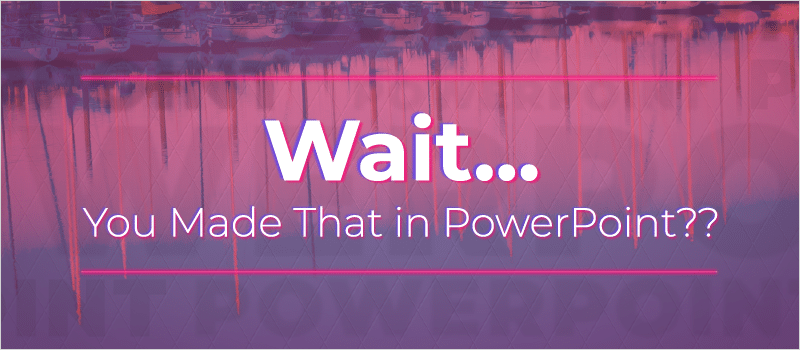
Source: elearningbrothers.com
Generally, with ideas for webinars, the more specific the better. People know what they want. They want web seminars that answer questions specific to their pain points. If it’s a general overview they might not be interested in. Don’t fill the webinar with a waffle. If someone wants to learn how to use PowerPoint, they’ll attend the webinar.
2. Choose your speakers.
It’s important to make sure you pick someone who will be confident speaking in front of hundreds of people with little more than a whiteboard for the company. While it’s not like speaking in an auditorium or lecture theatre, your speakers will still need to have a good stage presence and know-how to keep the webinar engaging. This means speaking with enunciation, being passionate, and encouraging interactivity.
Your speaker should also have a good amount of knowledge on the topic. If not, they could easily become flustered or present your brand in a negative light. Bear in mind that most webinars have a Q&A at the end, so it’s not just a case of saying what’s written down. Your speaker will need to demonstrate their expertise and not be phased by going off-script.
3. Pick the format.
There’s no one webinar format. Webinars can be formatted however you like. You might have one speaker or make it a conversation between two people. It could be a conference format with a panel of speakers and a Q&A, as this webinar on software localisation by Wordbee. A panel setting can be effective as it creates a personal feel while displaying a number of expert voices.
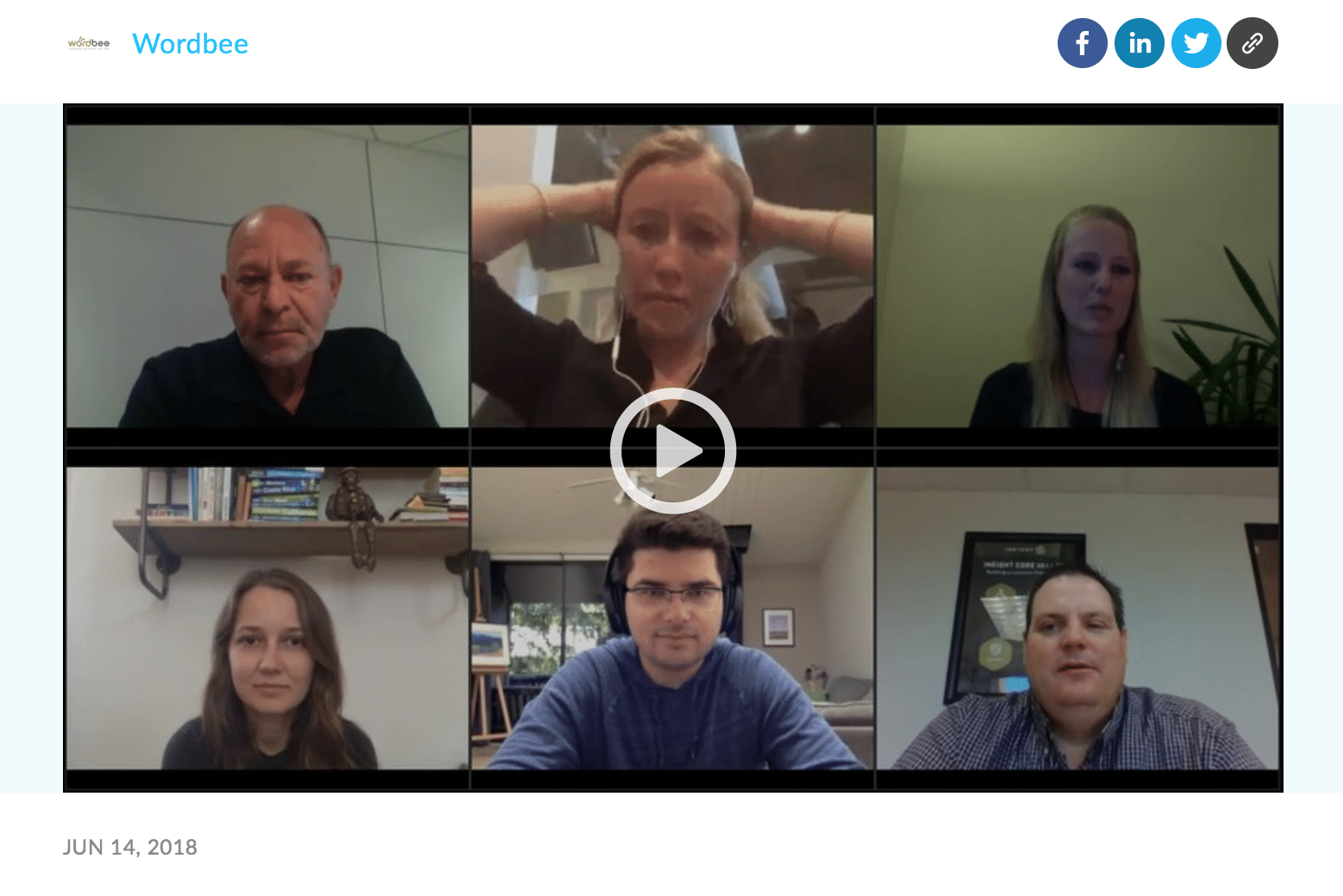
Image from gotostage.com
Whatever you go for, you’ll need to make sure that the panel suits your idea. A panel webinar, for example, works well if you’re asking a significant question and want to hear a number of different viewpoints. If you’re showing how a service works, a maximum of one or two speakers might be better for clarity and ease. Show brand awareness, too, and ensure the format fits your business’s voice and tone.

Image from danielwaas.com
4. Write your script.
Speaking of the script, your next pre-webinar task is to write one. Even if your speaker is confident ad-libbing, it’s better to have a script to follow just in case. You don’t want the webinar to be an hour longer or shorter than planned. And they’ll need to match what they’re saying to the slides they’re showing on the screen.

Image from Unsplash.com
So, how do you write a good webinar script?
-
- Keep it natural. While a script template like this one from myownconference.com can be useful, you don’t want to sound like a robot. Leave space for some witty comments and ad-libbing so you don’t come across as dull or monotonous.
- Watch other webinars. Once you know your idea for your own webinar and have assessed who your audience will be, try to find some similar free webinars to see what they talked about. Don’t copy their script, but assess what worked well and try to expand on things that didn’t.
- Practise. The best scripts don’t sound obviously scripted, so practise saying it out loud. Does the sentence feel clunky? Is it something you might stumble over if you’re a little nervous? Keep the phrasing simple and practise it a few times before the webinar.
Promoting your webinar.
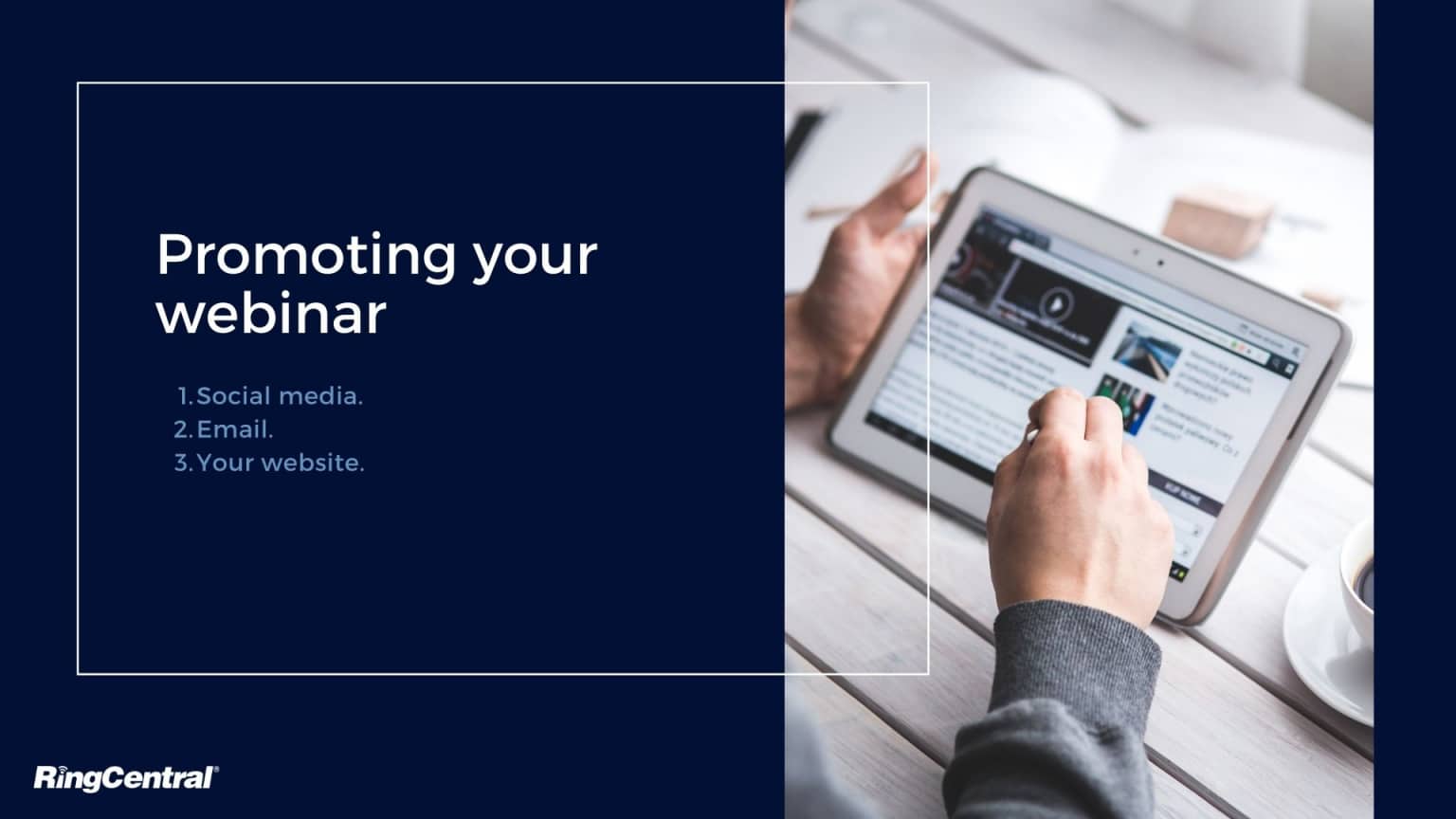
- Social media.
Social media is one of the best places to promote a webinar and aid lead generation. Start by searching how others have created promotional content on their social media channels. Mimic what they’ve done and worked out what is most effective.
Social media is a visual game. Images perform much better than blocks of texts. So, find some copyright-free images and make them stand out. Or make your own.
Social media also works well under time pressure. It’s something that people check regularly, and they often respond to updates or countdowns. That being said, you don’t want to bang your audience over the head with it. So, find a way to remind your following about the webinar and count down in a fun way that encourages them to join in.
- Email.
Most companies will create an email campaign for their webinar. What does this mean? Firstly, you can email your event to any existing customers. Use a catchy subject line to intrigue them into clicking.
You should also create an email campaign for those who sign up to attend. This helps with onboarding by giving them more detailed information about the webinar and ensuring they actually watch it. They will become more invested in the event and might recommend it to friends or colleagues, too.
- Your website.

Image from artplusmarketing.com
Your website is your biggest promotional tool. You should use it to promote the webinar and try to get people’s attention. Adding a call to action button at the bottom of a landing page means that people can find information about the webinar easily. Those looking to make a purchase or enquire about your services will find out about the event, quickly spreading awareness.
Video improves customer experience, so new and existing customers will want to see that you are hosting a webinar. Make sure all registrants see it.
Staging the webinar.

- Choose the right webinar platform.
A webinar platform is where your webinar will go. It’s like the auditorium for your lecture or conference room B for your team meeting.
It’s important to use the right webinar platform. There are lots of paid and free webinar platforms to choose from. It’s important to determine what level of functionality you want from your webinar platform. Working out the size of your attendee list will help, as some platforms have a restricted amount of viewers.
- Prep your space.
While you aren’t speaking to your attendees in person, it’s important to prep space you’ll be in. Your background is important. A polished and professional background shows that you mean business.
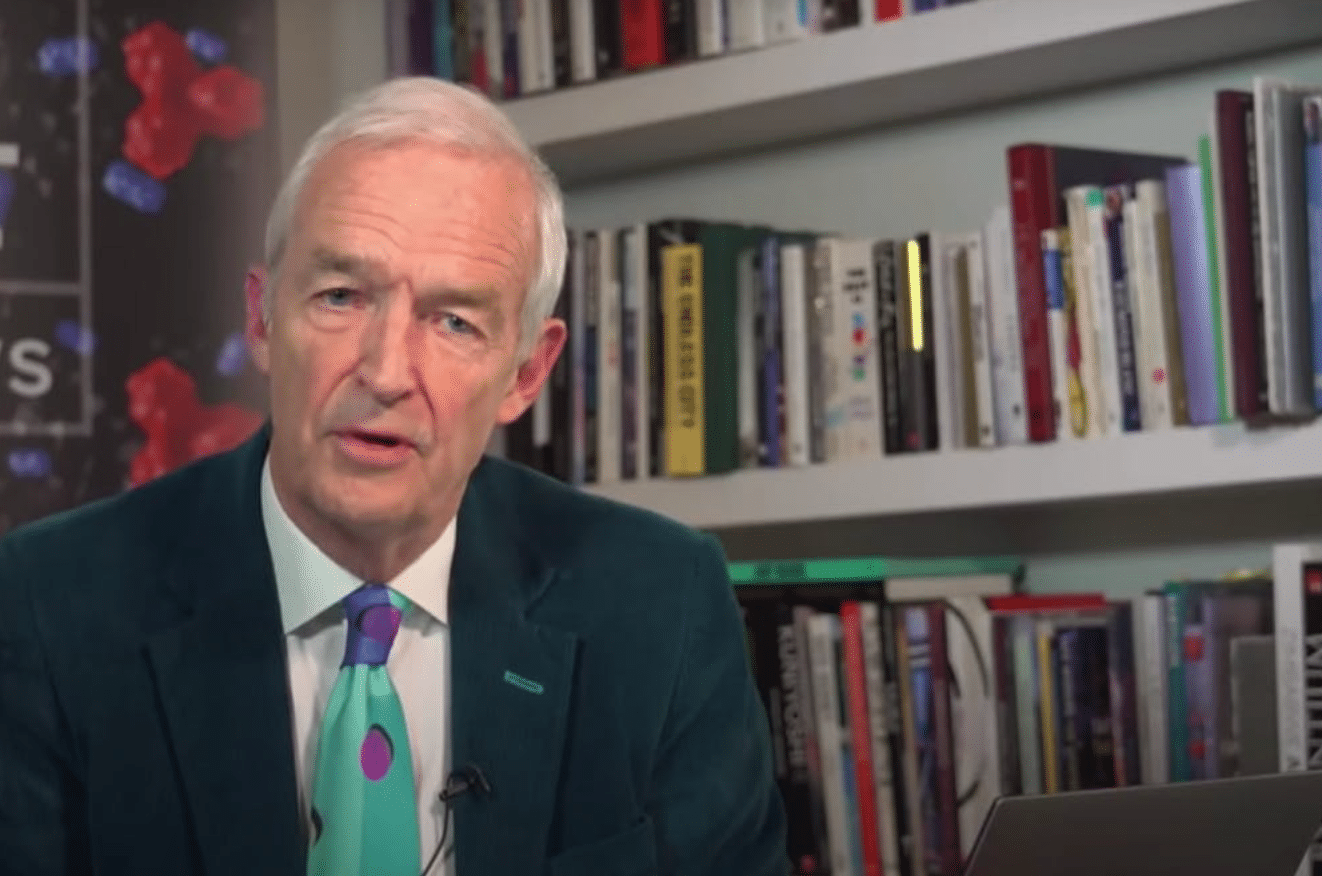
Image from apollo-magazine.com
Generally, a clear space is best. You don’t want distracting clutter in the background of your webinar presentation. However, sometimes it can be nice to have something aesthetic in the background. Some speakers like to position themselves in front of a bookshelf to add some colour and texture. It also presents you as an intelligent person who does their reading. Andy from Baked Bean Media has some more tips on how to create an effective background.
And here are some things to avoid in the background of your webinar:
- Hanging laundry: dirty or clean, this is a messy and unprofessional background. Your attendees don’t want to see your underwear. It will make them uncomfortable.
- Personal photographs: this not only seems unprofessional but also shares personal information about yourself that an attendee shouldn’t know. Keep photos of your children and family out of the shot
- Your bed: if you’re living in a flatshare, you might find yourself working from your bedroom. However, when hosting a webinar, having your bed in the background isn’t professional. It implies that you’ve only just woken up. Host your webinar in another room, or at least angle the camera so your bed can’t be seen.
- Check the tech.
Sometimes, the tech elements of a webinar – just like other video conferencing – can be challenging. You will need to prepare for any difficulties and not be flappable if something goes wrong. However, there are ways to try and ensure that the tech goes as smoothly as possible.

Image from Unsplash.com
Firstly, you will need the right tech equipment. A good quality microphone is essential, as attendees need to hear you or your webinar hosts as a minimum. While you don’t want the camera to fail, good audio means that information will always be relayed clearly.
You will also need a top-quality webcam or camera. Don’t rely on your internet router, either. Call in from a landline or use a VoIP system to eliminate the risk of bad internet connection.
Generally, the most important thing you can do before a webinar is to test all of your techs out. Do a trial run, assessing the potential tech issues. That way, if something goes wrong in the real thing, you’ll know how to get it fixed asap.
- Prepare for questions.
Q&As are used in 81% of webinars (source). It makes sense. What’s the point in hosting a live webinar if you aren’t going to hear from your attendees? If you don’t want them to join in, you may as well post a pre-recorded video.
It can be difficult to prepare for questions, as you simply don’t know what might be asked. But there is away. You don’t want to be flustered and say something wrong when you’re asked a difficult question.
So, before the webinar, do some research. Post some surveys, watch other webinars, and find out what your attendees might want to know. That way, you can anticipate some of the questions and have an idea of what your answers might be. You’ll also want to make sure you’ve got an adequate tech in place to communicate via text chat or web conferencing after your presentation.
Post-Webinar.

Now that you’ve hosted your webinar and it has hopefully been a success, you can’t stop there. Webinars are great tools as you can continue to use them to promote your business.
- Share on social media.
Once you’ve finished your webinar, you should share the webinar content on social media. This means that people can watch it on their own time instead of watching live.
Sure, live events tend to be viewed for longer. Research shows that they are viewed 55 minutes longer compared to on-demand webinars which are viewed for 42 minutes (source). However, giving people the option to watch later is hugely beneficial. It opens the webinar up to more viewers and shows that you care about inclusion. So, get sharing and make sure that anyone can watch.
Image from Unsplash.com
- Repurpose it.
The great thing about webinars is that they can provide content for your website, email campaigns, and social media channels for a good long while. By cutting them up into snippets you will be able to repurpose your webinar for weeks if you plan your content wisely.
- Send a follow-up email.
You want your webinar to convert attendees into customers. But how do you do this?
The best way is to send a follow-up email to all attendees. Below is an example created by SilverPop. It’s effective because it provides links to the replay and the presentation.
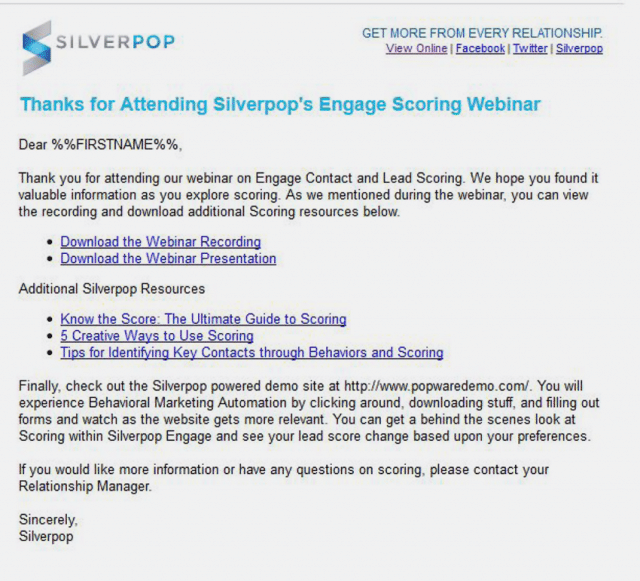
Source: blogyesinsights.com
But don’t just stop there. You can also send a follow-up email to those who didn’t attend. If you send them the link to the replay, they can still view it in their own time. These non-attendees may still become customers.
Conclusion
Hosting a webinar won’t be easy. You may encounter technical problems, fewer attendees than you’d hoped, or a speaker who fumbles over their words. However, you will reap the rewards if you get it right.
More companies are using webinars than ever before to promote their products and services. Don’t fall behind. Use a great marketing strategy to promote your webinar and hook new customers. Like anything, it takes practise. Soon, you will know how to webinar right.
Originally published Oct 22, 2020, updated Jan 16, 2023






