Although remote work has changed our workplaces, there’s still a need for conventional conference rooms. However, there are a lot of variables in such a room. Just as nailing it can boost productivity and improve collaboration, getting it wrong can do the opposite.
In this guide, we’ll cover all the basics of a conference room, and how exactly to create one.
What is a conference room?
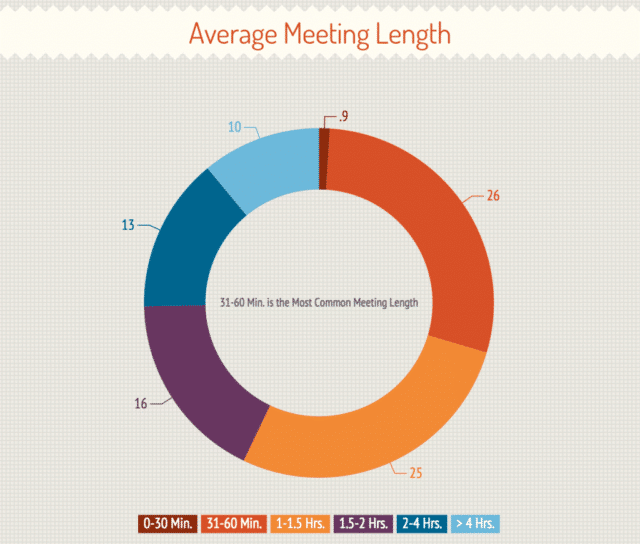
A conference room is used for conference calls and management discussions, as well as other events like job interviews. It normally includes plenty of seating, some kind of large table and various other hardware.
This hardware is produced by companies like Logitech, Poly, and Microsoft. However, the Mac OS can also handle most tasks in these spaces. Hardware works in tandem with software like Skype or Zoom Rooms to enable communication with remote participants.
A conference room usually has its own space within a conventional office environment, although a similar setup may be found within an open-plan office.
Why is it important to have a high-quality conference room setup?
A conference room layout merits attention because the decisions within it are so important. If a conference room is uncomfortable or ill-equipped, this can hamper activities like meetings or conversations amongst team members.
If you’re meeting a customer or client in one (even during a virtual meeting) a quality space makes a good impression. A room that’s equipped for other things (like digital presentations, for instance) can help you convey an argument.
This has advantages when staff are meeting with colleagues. A thoughtfully-designed conference room will contribute to a positive atmosphere, inspire creativity and improve business performance.
The 6 kinds of conference room setup

A great starting point to nailing your conference room layout is the number of attendees you need to host; different setups suit different numbers. Observing occupancy levels is part of conference room management best practices.
The common nature of your events is another factor; if you tend to engage in group work, for instance, some styles will be better. You’ll also need to consider the technology used.
Remember all good conference rooms have a few elements in common. They need to be comfortable, as people will be spending a long time in them. They ought to be quiet, and allow for some measure of privacy and they should also come with all necessary hardware, and (even if you prioritise some event types) allow for some flexibility in their use. This ensures a uniformly positive meeting experience.
1. Boardroom style
This style is the most recognisable, featuring a long table with chairs around it. Generally speaking, this style can serve around two dozen people at once.
The boardroom style is ideal for several purposes. If you have an agenda-focussed meeting or something more interactive, the boardroom style can accommodate it well. The latter is a good choice because there’s good visibility for everyone attending.
The boardroom style is also suitable if you have a lot of shorter meetings or brainstorming sessions. This is thanks to the close proximity such a setup produces.
2. Hollow square style
This style uses four tables forming a square or rectangle, with a space in the middle of them. It’s best used for slightly smaller groups of people than the boardroom style: say, 20 or less.
This setup is good for smaller groups of people with different tasks. The space in the middle often accommodates some kind of facilitator; from this position, they can move between groups and offer assistance as required.
Conversely, the hollow square is a poor choice for remote attendees. Focus on in-person meetings for this style instead.
3. U-shape style
This style arranges tables or desks in a U-shape. Like the boardroom style, it can accommodate around two dozen people at once and allows space for note-taking, conversation and other activities.
A U-shape style is ideal for presentations and video conferences, as these tend to focus on a single speaker. The shape allows you to draw focus to the front of the room; as such, they’re also ideal for video calls.
4. Auditorium style

An auditorium style places several rows of chairs before a stage. It allows lots of people to attend an event simultaneously, although it may not accommodate note-taking or inter-attendee discussion.
The auditorium style is suitable if you often engage in one-way knowledge sharing, or if you have a lot of audio-visual presentations for webinars. It’s also a good choice for a ‘town hall’ event or online meeting recording.
5. Classroom style
This style combines elements from other setups; while the focus is on a central speaker at the front of the room, there are desks arranged in rows to facilitate note-taking and interactive activities. It may be better suited for smaller rather than larger groups.
This style is suitable for audience participation, but it isn’t ideal if you want to give a task to a larger group of people. This is because the atomised nature of the setup makes this kind of peer-to-peer participation difficult.
6. Banquet style
The banquet style features several smaller desks, spread out, with up to eight people at each desk. They may include chairs, or they may encourage free-standing instead. Since this style can often be found in larger room sizes, it’s flexible in terms of how many people it can accommodate.
The banquet style tends to encourage a less formal style of event. It’s typically accompanied by food or refreshments and gives professionals a chance to unwind from a busy morning. The banquet style can allow you to explore several different subjects or ideas at once, as people can move around easily.
How to enhance your conference room setup
By now, you should have a better idea of what kind of conference room you need. With this in mind, you can start looking at the nuts and bolts of your conference room.

Many of these considerations will revolve around the technology you enhance it with. Read on to learn how to further improve a conference room.
1. Choose the right conference room equipment
A modern conference room often requires you to communicate with people outside it. As such, some kind of video conferencing equipment is essential. You should be able to speak to someone remotely over audio-visual channels, use text-based messaging and content or screen sharing.
If you regularly host events with large numbers of virtual attendees, make sure you have technology (hardware and software) that can handle this.
Our Room Connector service allows you to use a legacy conferencing system you may have lying around with our cutting-edge RingCentral video meeting platform. Giving you precisely the professionalism and productivity you need, without having to invest in lots of new hardware. It’s a much better option than using Zoom or Skype via laptop or PC, which are popular choices for impromptu online meetings or chats with individual customers or small groups, but aren’t specifically designed with business use in mind.
In addition to this, some kind of digital display (via an interactive whiteboard or projector, for example) is important for both internal and external meetings. Adjustable lighting can help to make presentations easier to see.
A comprehensive sound system—and corresponding soundproofing—are also helpful, especially as some of your meetings will be confidential. Plenty of power outlets will help keep personal devices charged.
2. Establish conference room must-haves
There are some components of any conference room that you will always need: usually, this means tables and chairs. When it comes to the former, several smaller tables may be better than one large one. This allows you to reconfigure the room to suit different event types.
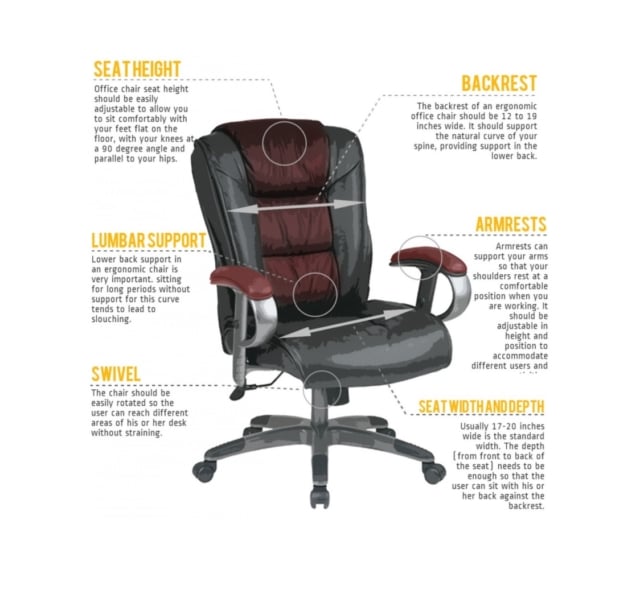
Your chairs are also worth carefully considering. Make sure they’re comfortable and have good back support. Chairs with wheels (that can swivel) allow for easier movement and collaboration during meetings.
3. Ensure sufficient bandwidth
Most business technology needs a strong internet connection to work, especially if you have a large volume of employees. Your conference room is no exception, and having good wi-fi to work with is a must for online activity here. Without it, real-time communication will be trickier.
There are a couple of ways to approach this. The first is to supply your conference room set up with a wired internet connection. This ensures that remote conversations run smoothly at all times. It also allows wireless-only devices (like phones and iPads) to work with greater consistency.
If you want a wireless-supported conference room (or need to make a wireless presentation) you may want to consider a separate SSID or a dual-band router. Either of these will give you a leg up; in the latter case, you may want to use different bands for different purposes, such as video streaming and mobile activity.
4. Make the room easy to use
The ultimate purpose of a conference room is to facilitate communication and decision making, either through video meetings or physical group discussions. You can make this easier in a few different ways.
Start by making it clear whose turn it is to use the room in the first place. You may want to use some kind of room management software to ensure there aren’t any clashes or overlaps between groups. A display outside the room (like a whiteboard) can also make it clear who’s having a meeting, and for how long. Having this visual confirmation can help people stick to meeting times and focus their minds.
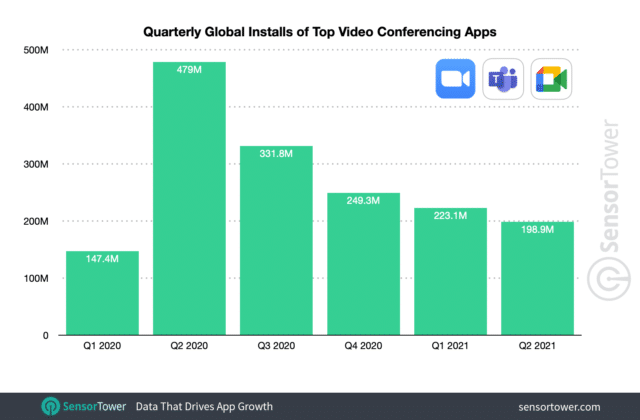
You should teach people to use the technology inside, given its prominence in today’s conference rooms. Take relevant employees through the technology installed and any user interfaces; consider hosting a training session, or producing a document with setup instructions. When people come to use the room make sure they have everything they need, such as computers, cables and adapters.
5. Choose a good layout
Since each meeting may have slightly different needs, you’ll occasionally want to rearrange the room. It’s here that having multiple tables will be useful since you can customise the room to suit various tasks.
If you plan for a meeting to split attendees into smaller groups, consider the hollow square style. Alternatively, if you know there will be a video component focus on the boardroom or U-shape style instead.
6. Get IT support for conference room technology
When things go wrong (and they will, sooner or later) make sure you have good IT support on hand. Most of us aren’t experts in technology and having someone who is will save plenty of headaches in the long run.
It’s possible you already have an IT department that can handle these kinds of issues. If so, it’s worth speaking with them to ensure someone understands your hardware setup—and explain that their services may be required during the conference meeting.
Conclusion
A good conference room makes a massive difference to business operations. It helps you communicate better with clients and colleagues, make a positive first impression and improves the meeting experience. This matters whether you have in-person or remote meetings on a regular basis.
For a conference room to perform properly, its layout needs to reflect its most common uses. It also needs all the relevant equipment to fulfil these tasks, and training to use it properly. With these in place, your conference room is likely to become a significant asset.
If you’re a startup or you’d like to get started with a new conference room, check out our RingCentral Rooms service. It allows you to use any room with your preferred hardware, is easy to deploy and manage, and offers comprehensive security to keep your meetings safe.
Originally published Mar 09, 2022

