If you run a business, then questions from your customers are inevitable. Questions range from simple queries to more complicated technical questions. They may be directed to staff in your physical location but will more likely get fielded by your customer service or technical support team.
Many eCommerce businesses operate a call centre to handle queries. These centres offer a range of services, including sales, customer support, and technical support. But where do your staff find answers to customers’ questions? Do we expect them to retain large amounts of knowledge across a range of topics?
Every organisation has some form of knowledge base, a repository of information for staff or customers to refer to, or integrated into automated systems such as chatbots. But what exactly is a knowledge base? How do you create one? What benefits do they offer a business? And what are the common mistakes made in their creation and use?
What is the knowledge base?
A knowledge base is a collection of information that answers a range of common questions likely to be asked.
Its purpose is twofold: to provide your staff with a database of answers and provide self-service information to customers who might otherwise call your contact centre or helpdesk.
Your knowledge base may be stored on your systems where staff can access the information or publish it on your website or portals where customers can easily access it. The information can also come in several different forms:
- FAQs: These will be simple chunks of information answering the most common queries.
- How-to guides: Usually, a step by step guide to assist customers.
- Articles: These may be short-form pieces that give a wider explanation of a product.
- Videos: These may show a product in action or can be a watchable version of a how-to guide.
- Manuals and glossaries: Information relating to different terms around your products or services.
Why a knowledge base is important
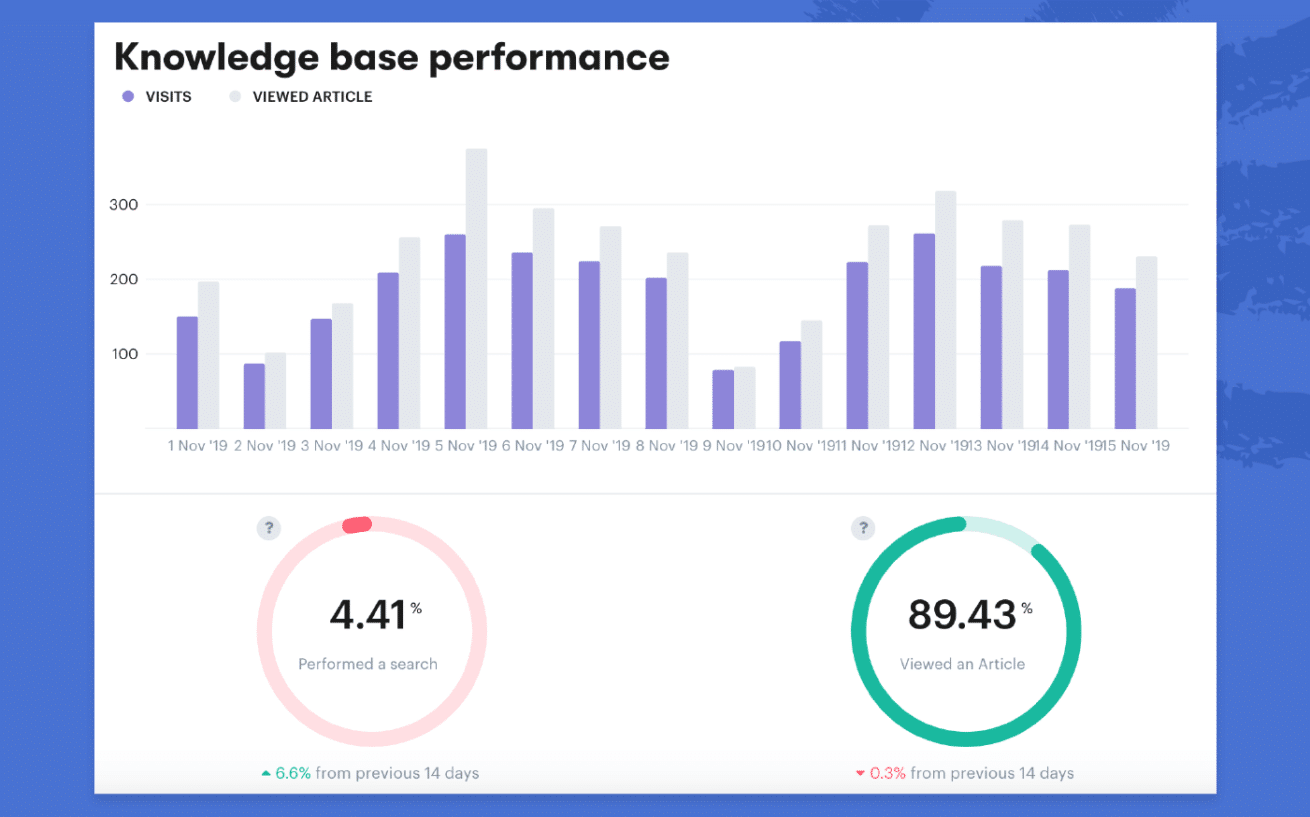
The first thing to consider when thinking about your knowledge base are the following statistics:
- 40% of customers prefer helping themselves to talk to a human agent.
- 70% of customers expect a business to offer self-service options on their website.
- 73% of customers prefer to use a website for support rather than social media, live chat, etc.
Benefits for customers
Your customers want quick answers. Unless their query is complicated, they want to be able to get those answers without waiting. Having extensive and relevant knowledge base tools providing those answers is crucial to providing and maintaining a better customer experience.
Having a collection of answers and information that does not need explaining by a human agent also reduces pressure on your staff and the number of support tickets you deal with.
Benefits for staff
Your staff cannot be expected to retain every single piece of information about your company and products. A knowledge base helps them deal with customer inquiries quickly and efficiently without seeking another employee to answer a query.
A good knowledge base is important for your staff to provide that reference point and act as a teaching and learning tool.
The Benefits of installing a knowledge base
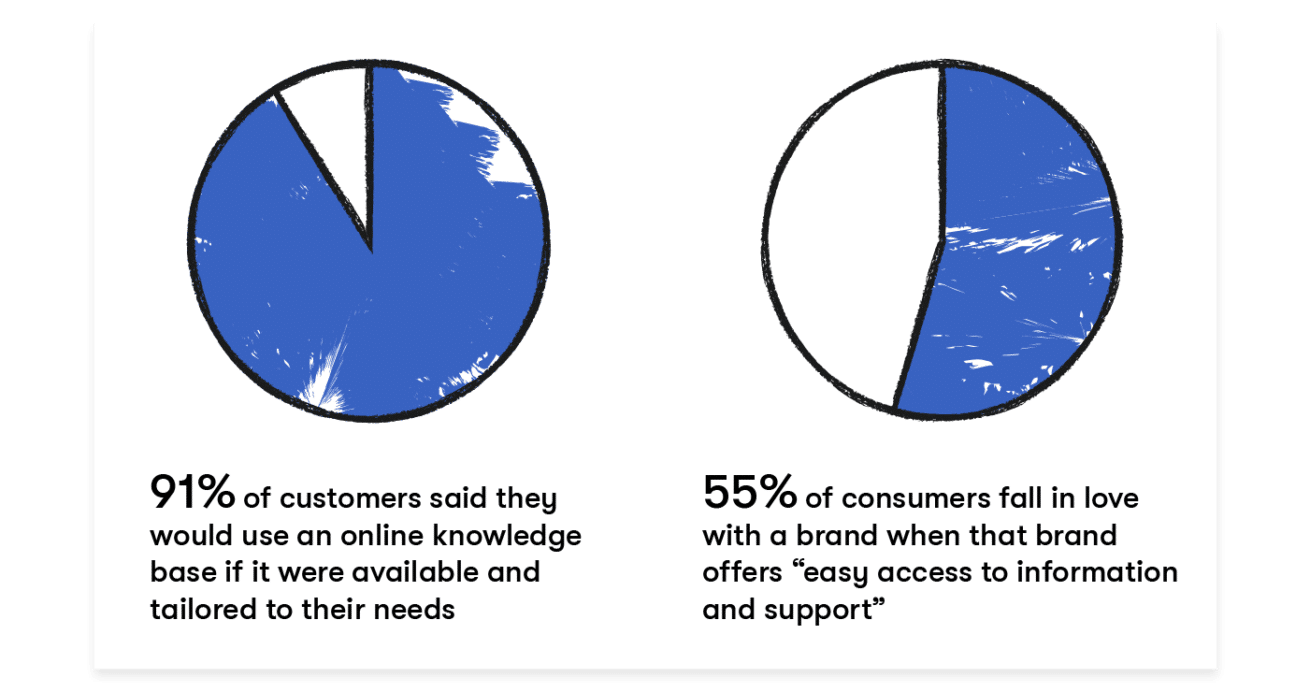
A knowledge base is important to your organisation. But are there even more benefits to having one beyond customer satisfaction?
-
Boost productivity
Dealing with simple enquiries can not only be annoying. It can take up time that could be spent on more complex queries. And without a knowledge base, your employees could waste even more time searching for the answers in emails and other databases.
By centralising all your knowledge, you help your employees access answers swiftly and spend less time on those simple queries. You are also removing the need for human contact by placing the most frequently requested information where customers can access it.
-
Knowledge accumulation
Before the internet, organisations had staff who were either experts in specific subjects or general all-rounders. The problem with that was that when a staff member left, the knowledge left with them. Staff had to search for information recorded somewhere or seek out someone who knew an answer.
A knowledge base lets you both learn and accumulate knowledge. Introducing a new product can lead to a steep learning curve that a knowledge base can soften.
-
Better engagement, happier customers
Having a comprehensive and transparent knowledge base system will help your employees to engage better with you as an organisation. Happier staff are more likely to stay with an employer longer. Having your staff feel an integral part of your company policies and culture means that they will have higher job satisfaction.
Happy employees will also engage better with customers, leading to increased customer satisfaction. A good knowledge base can make staff feel more involved in the organisation as a whole.
-
Working from anywhere
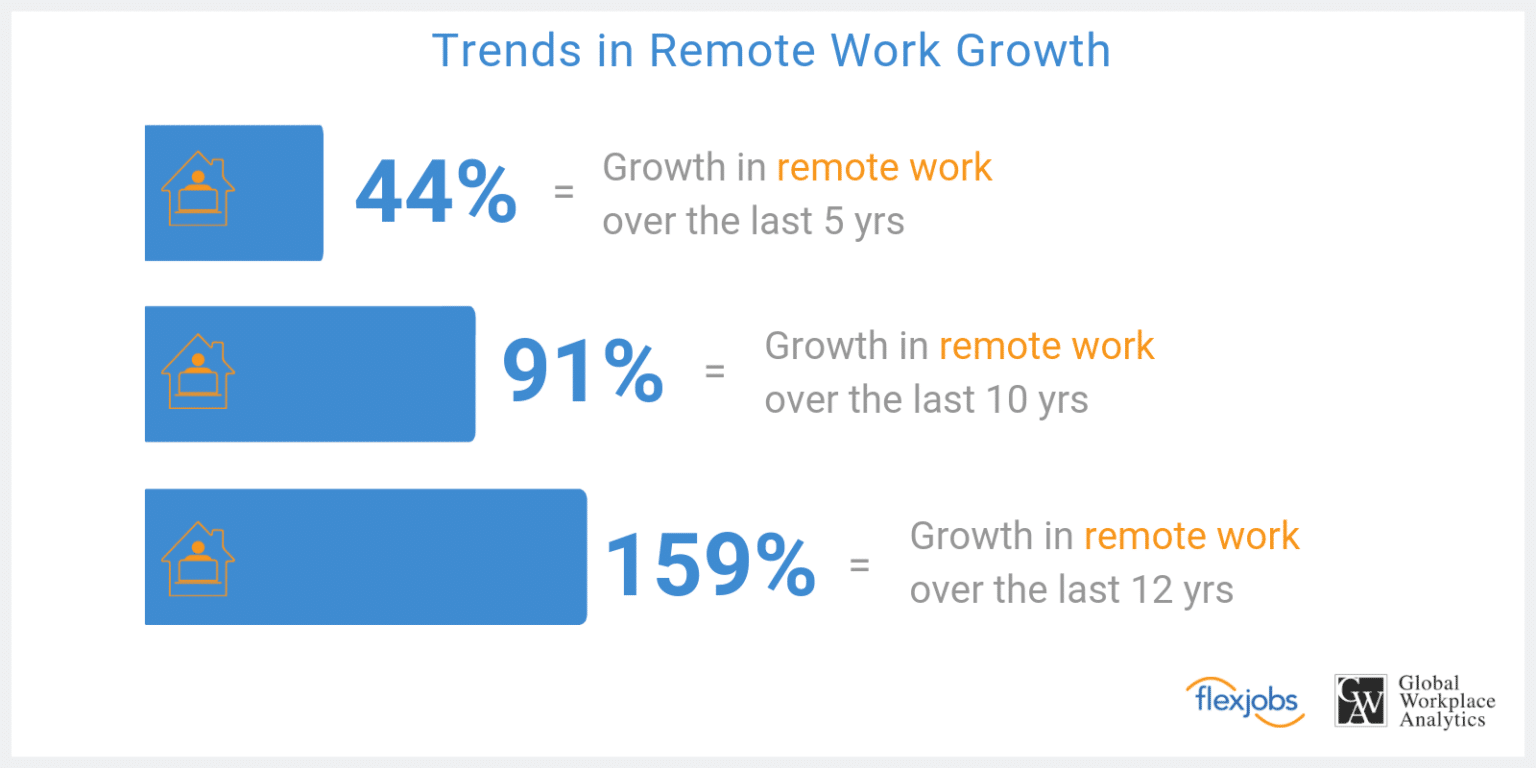
The last few years have seen a large and accelerating move to remote working. The concept of in-office collaboration being the only option has diminished.
Having your knowledge library cloud-based and easily accessible from a range of devices means that your staff have access to the information from anywhere, at any time. This is useful when you operate a 24/7 customer support service. It enables your staff to deal with customers quickly, no matter where they are.
Knowledge base features to look out for
If you are looking to build your own knowledge base, you will be looking at what software programs are available. There are some common features that you will want to look for:
1. Speed.
Customers want quick answers and solutions. Your knowledge base portal (for self-service) should have high functionality rates, should scale globally, and should deliver content quickly to where users are. It should use technology, such as a content delivery network (CDN), to achieve this.
2. Search Engine.
The best knowledge base on the planet may be useless without effective search capabilities. This is a feature you cannot overlook. Your search engine should always deliver quick and accurate results.
3. Feedback.
Your knowledge base should always evolve. That is not only down to information on new products and services but also customers’ needs. Good software should allow customers’ feedback and the ability for you to view analytics and reports on key metrics.
4. User Experience.
Ideally, you want to see churn rates reduce. Even if other pages on your site work perfectly, a poorly set out knowledge base may lead to customers going elsewhere. Make sure any software offers clarity and branding opportunities.
5. Editing.
Good knowledge base software will have a simple and easy to use interface that allows your staff to author new articles or edit existing ones. This simplicity must also extend to adding any graphics that are required. Good formatting is a big help.
6. Backup.
Accidents happen, but if that accident involves losing all your accumulated knowledge, you face disaster. When considering different software packages, make sure that it offers enterprise-grade backup.
7. SEO.
You may think that your knowledge base does not need the same search engine optimisation level as other areas of your site. But using SEO keywords and terms in your knowledge base is crucial to ensuring a good overall ranking. Make sure your software offers SEO-friendly options, such as including meta titles and descriptions.
Mistakes Contact Centres Make With Knowledge Bases

Adding a new knowledge base plugin can help with many issues. But it is still easy to make common mistakes that can lessen the effect of your new solution.
-
Thinking your software is the answer.
Technology and software are tools rather than answers. It will help if you gauge your needs before choosing a KMS (knowledge management system). Your KMS should fit your needs as a business, and it should be a tool and catalyst for change.
-
Thinking one person is the answer.
While having a manager oversee implementation, development, and ongoing supervision of a KMS is a good idea, it has to be done in a broader context. It would help if you were creating a knowledge culture within your company where everyone feels they are part of the solution.
-
Viewing the call centre as all.
While your call or contact centre may be the main focus of your KMS, it is important for it not to be the sole focus. Your KMS can affect all parts of your organisation, and this should be remembered when implementing it. Always look at what needs other departments may have about a KMS.
-
Forgetting your users.
When implementing a KMS, you mustn’t forget the users. As well as considering what information you want to impart, it would help if you also considered the needs of your staff who will utilise the system, especially when onboarding new employees. Always look at how they can integrate the processes and systems they already use can be integrated.
-
Limited information.
Many companies focus on FAQs as the only element of their knowledge base. While FAQs are a major part, you should recognise a need for multiple levels of information to be included. This may include troubleshooting guides, videos, etc.
-
Ignoring data.
Once you implement a knowledge base, it will not remain static. But if you ignore the relevant data, growth will be meaningless. Please pay attention to your data sources as they dictate what information needs to be added or expanded. These include the enquiries your agents deal with, feedback from social media, etc.
How to use a knowledge base to support a learning culture in contact centres
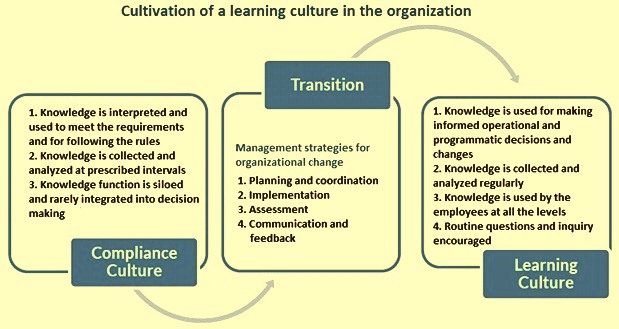
A great knowledge base is not the be-all-and-end-all of how your organisation deals with knowledge. The knowledge held in your KMS is just docs and data. But the knowledge held by your staff goes beyond that; it encompasses not only knowledge but a degree of wisdom as well.
Supporting and encouraging a learning culture within your contact centre that brings together that computer-held data and human-driven sense and wisdom can increase your centre’s competency as a whole and give you a distinct edge.
It would help if you encouraged learning from existing data and encourage your staff to offer questions and suggestions when they think they have spotted a gap in your internal knowledge base.
The success of your knowledge base depends on it being able to evolve. Ensuring that your staff learn from it and add to it can go a long way to enabling that evolution.
Knowledge base templates & examples
Some companies may be intimidated by the idea of collating articles and information to form your knowledge base articles. It helps if you find a suitable template to create an effective knowledge base. The following are some broadly similar templates that you can turn to slightly different uses.
-
The how-to guide
This template is ideal for most support articles or tutorials. It takes one question and provides a detailed answer with illustrations for the customer to use in helping to solve their issue.
- Title. For example, ‘How to set up your Samsung Smart TV’.
- Introduction. A few short sentences on what the article deals with.
- Article body. A step by step guide for the user to follow with accompanying illustrations, screenshots, or images.
2. Video hybrid
You will often see a hybrid guide where there is ‘how-to information, but with a video added for the customer to choose between the two or to use both.
- Title. For example, ‘How to set up your Samsung Smart TV’.
- Introduction. A few short sentences on what this article deals with.
- Article body. A step by step guide for the user to follow with accompanying illustrations or images.
- A video (or videos) that may show the different steps in visual detail.
3. The getting started guide
New products can be confusing to customers. When they have bought something, they like a user guide. Having a guide to link them to online can be very helpful. These guides tend to be longer than a ‘one question’ article.
- Title. For example, ‘How to install your Samsung Smart TV.
- Introduction. A few short sentences on what this article deals with.
- Article body. A step by step guide for the user to follow with accompanying illustrations or images.
- Multiple videos, usually one for each step involved.
4. Product or service overview
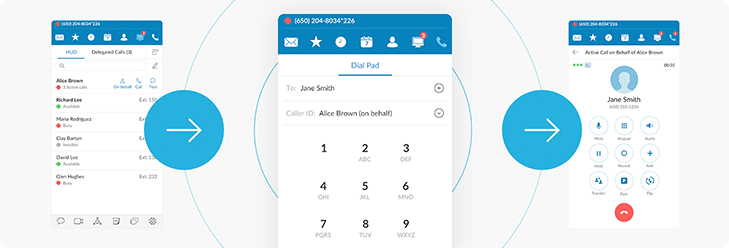
Knowledge bases are not only designed to answer queries. Some knowledge base content can be used as information and even sales tools; to inform new customers about how a product works and what benefits it will offer them. These will be longer pieces and will also include several calls to action.
- Title. For example, ‘The benefits and features of our Samsung Smart TV.
- Introduction. A few short sentences on what this article deals with.
- Article body. The various features and benefits of the specific product.
- Multiple videos. Embedded videos throughout the article that show the customer your product’s benefits.
The Takeaway
Customers expect a knowledge base to access themselves or that allows agents to find answers for them quickly. Ensuring it is relevant and efficient is crucial to helping staff do their jobs and keeping customers happy.
Ensuring that your knowledge base is constantly developing is another essential aspect of its success. Input to that knowledge base should come from a wide range of sources, including your staff and customers. Different formats should be included, from basic FAQs to complex video guides. A great knowledge base will only serve to improve your competitive edge.
Originally published Apr 05, 2021, updated Mar 14, 2024


