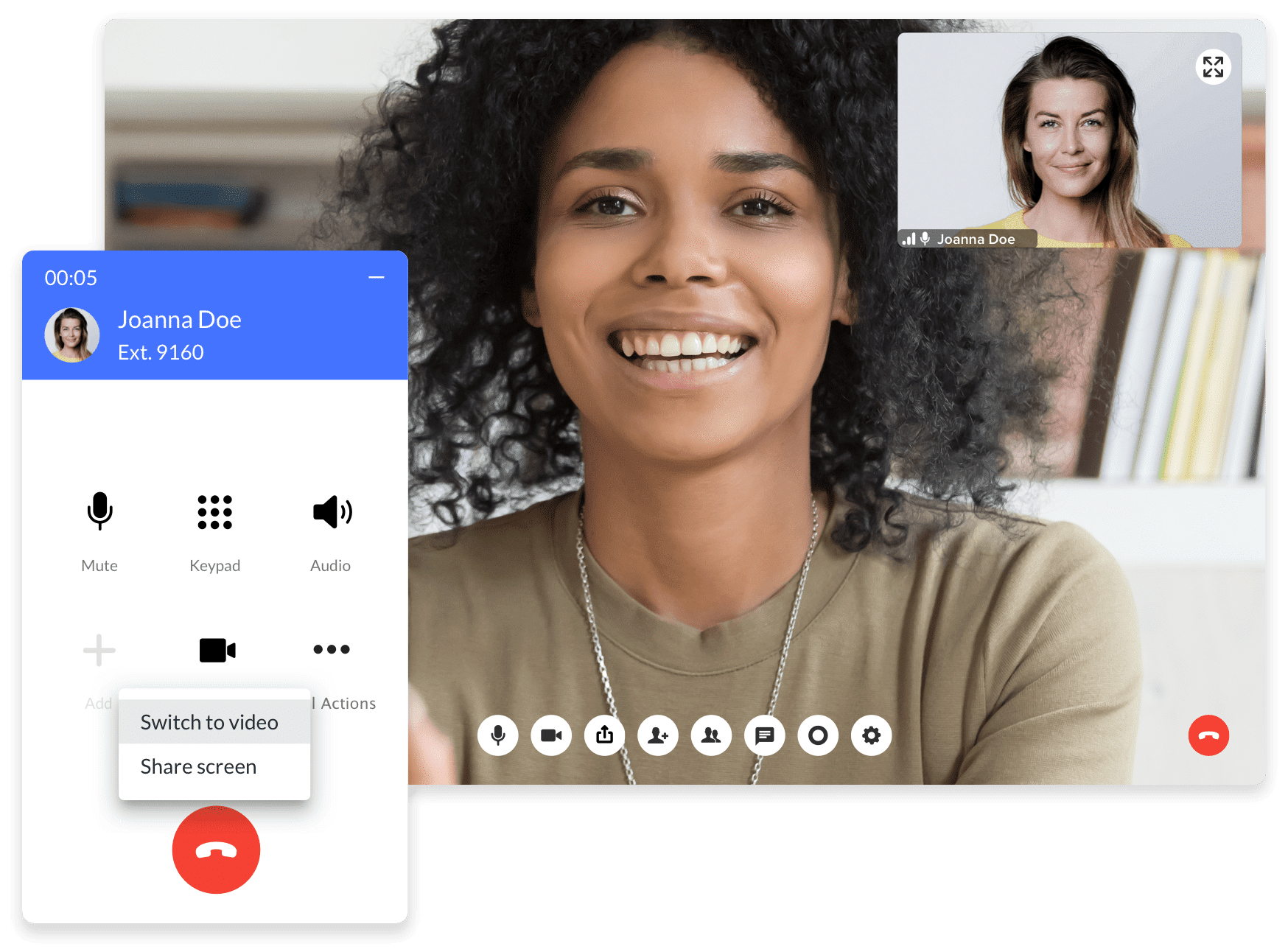What is QoS?
QoS (Quality of Service) is a term that refers to the technology used to manage data traffic via the network. Designed to reduce interference such as packet loss, jitter, and latency, QoS oversees network resources control and management. QoS also sets boundaries and priorities for different data categories that travel between IP networks as bandwidth traffic across the network.
Modern-day businesses are expected to provide reliable, dependable services with minimal disruption to the end-user. In recent years applications such as voice, video, file sharing and streamed data have increasingly become part of our everyday lives, meaning QoS has become ever more important.
The volume of application usage, an increasing number of devices connecting to the network, and a significant rise in social media use mean a network can frequently be flooded. This network overload can lead to discrepancies in performance. As a result, IT departments become inundated with reports of interrupted video meetings, poor audio quality, delays and even dropped phone calls, which can significantly damage day-to-day efficiencies in the workplace.
Using QoS, these businesses can prevent disruption in the form of IP packet loss, delays and jitter for VoIP (voice over IP), AoIP (audio over IP) and other real-time communications applications.
More often than not, QoS will be incorporated within the Service Level Agreement (SLA) given by their service provider. This guarantees a specific level of service. However, tools and techniques can be used independently to achieve QoS.
Why is QoS important?
QoS policing is essentially the traffic management of data packets travelling across a network simultaneously. QoS policies have been developed to allow better network administrators to prioritise certain applications according to their core business needs, allocating weightier importance to specific data delivery types over others.
These QoS policies are integral for businesses that rely on live video meetings, online training, and media streaming to function in their day to day tasks. QoS prevents the delivery of these types of data from being jeopardized by high traffic levels on the network.
QoS mitigates these issues by classifying and implementing several functions, including the following:
Latency Reduction
Latency is the amount of time it takes for a packet to venture from the source to its intended IP address. Ideally, the latency of these packets should be as close to zero as possible. Still, it can result in an echo effect for the recipient or overlapping audio in IP audio and voice packets if latency occurs.
Network latency can be a common and troublesome issue for IT departments if real-time transport protocol (RTP) packets are left unclassified. Classification and prioritisation are essential in these cases to avoid latency issues in video and audio IP exchanges.
Jitter Reduction
Jitter is another ill-effect of network congestion and results in a degradation in voice quality, audio and video data. The irregular signal pulses often result in erratic distribution and speed of data packets between IP addresses – this can cause flickering effects, gaps in audio or imagery and out-of-sequence packet delivery.
Packet Loss Prevention
Packet loss is, as it sounds – the loss of data packets because of congestion on a network. Packet loss occurs when the router or switch has to disregard inbound data packets due to overload until the issue is resolved. With QoS effectively in place, the steady stream of traffic is supported, meaning packets don’t drop out completely. Prioritisation policies dictate that types of data are pipelined accordingly and eradicate jams within a congested network.
Improved Security
QoS has the ability to block unwanted or suspicious data traffic in its path, acting as a firewall to make it a key component of a more secure network infrastructure. Security policies also dictate that encrypted packets are ranked higher, ensuring that safe data packets take priority.
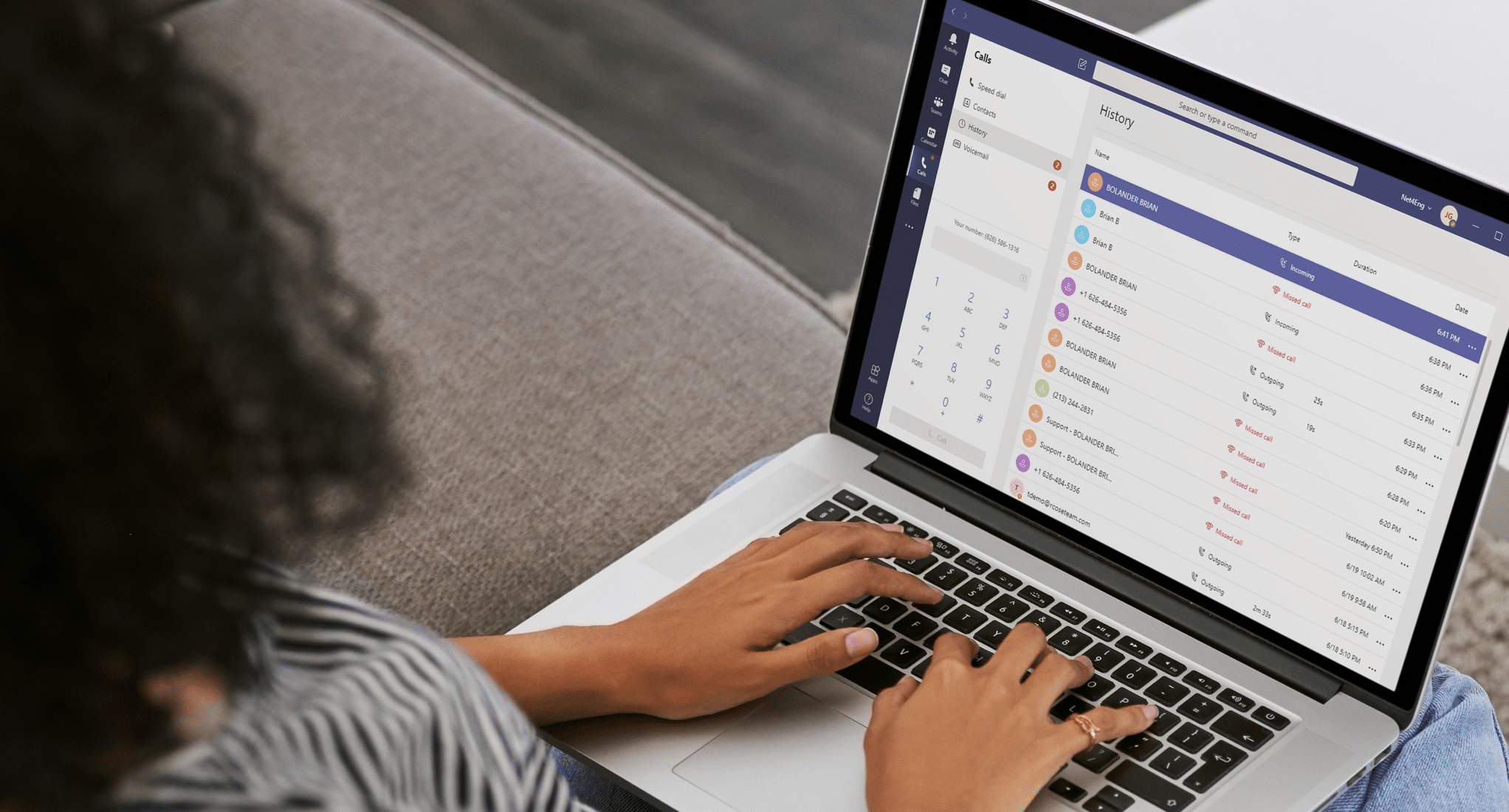
QoS Bandwidth Diagram
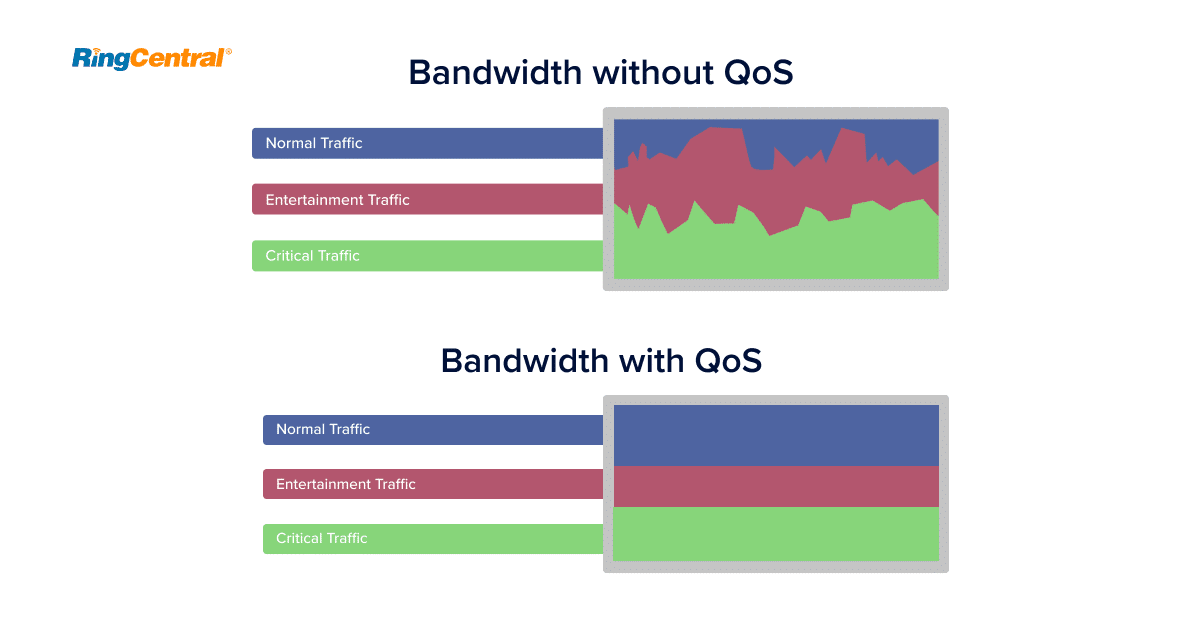
How QoS Works Within Your Network
Administrators use three models to manage their network traffic: integrative services (IntServ), differentiated services (DiffServ) and the least common; Best Effort model.
IntServ:
Integrated Services is a QoS model that works by allocating and preserving the bandwidth of a specific route on a network. Applying for resource allocation and using RSVP (resource reservation protocol), network devices can assess the stream of data packets to ensure sufficient space to accept the necessary packets.
DiffServ:
Arguably the most commonly used QoS model, DiffServ, works by assigning value to each traffic type. Administrators set a DSCP (differentiated services code point) value ranging from zero to 63 for each traffic type to classify it according to priority and group traffic according to traffic classes (TCs). These values can be allocated in relevant headers. Data with a weighty DSCP value will take precedence over other data sets and reach their intended destination without delay or disruption.
Best Effort:
Best Effort is a less commonly used model and is the most simplistic by far. This model doesn’t use QoS prioritisation and means that all packets are valued equally, receiving the same priority over the network. Best Effort is mostly used as a default model whereby networks have not yet configured any QoS policies.
The Role of QoS Mechanisms
QoS uses a set of mechanisms to optimise traffic flow better and fulfil QoS policy requirements in terms of service class. DiffServ and IntServ models use these QoS mechanisms, many of which function in sync to support prioritisation and reduce congestion on the network.
- Classification and marking functions examine the specific type of data within each data packet and classify each type. For example, one packet might contain VoIP data; one might be audio over IP (AoIP). Once classified, the data is marked according to its priority level and its treatment when traversing the network and upon reception at the destination access point, usually the router.
- The congestion management feature is there to identify each packet’s markings and is responsible for queuing the packets following markings based on each algorithm. Queuing systems can include first-in, first-out (FIFO), priority queuing (PQ), custom queuing (CQ), weighted fair queuing (WFQ), and low latency queuing (LLQ).
- Congestion avoidance is used to track network traffic, establish the risk of congestion for different data packets, and predict congestion to enable a smoother traffic course. Congestion avoidance will allow lower priority packets to be dropped in favour of high priority ones, keeping in line with QoS policies and weighted random early detection (WRED)
- Shaping edits the traffic upon entrance to the network. Distinguishing between time-sensitive and real-time data applications such as messaging vs voice and video, traffic shaping works by prioritising voice and other essential traffic such as video conferencing over less time-dependent data.
- While not exclusively a QoS mechanism, Link efficiency works in tandem with all mechanisms to optimise network operations. Link efficiency maximises bandwidth and reduces delay and jitter using real-time transport protocol (RTP) and transmission control protocol (TCP).
Best QoS Tools
Network performance tools form a key role for administrators looking to monitor and prioritise network traffic more efficiently for their organisation. There are several QoS tools on the market, the most popular of which we’ve listed below to help IT teams gain a more comprehensive view over network traffic in real-time:
SolarWinds NetFlow Traffic Analyzer
This trendy QoS tool supports CBQoS, which means ‘class-based quality of service’ monitoring, allowing instant analysis of your bandwidth performance.
It’s easy to use the dashboard, and accessible custom reports make it a popular choice for reviewing network performance metrics clearly and efficiently.
ManageEngine NetFlow Analyzer
ManageEngine NetFlow Analyser supports S-Flow, J-Flow and IPFIX and boasts detailed traffic reporting using flow-based analysis. The comprehensive tool is used for network forensics, application monitoring, capacity planning and examining bandwidth capacities.
Paessler PRTG Network Monitor
The Paessler PRTG Network Monitor is another QoS tool widely used among IT teams to scale and meet the network analysis demands of any business size. It has the ability to track VoIP traffic, and users can use bandwidth monitoring to assess issues of packet loss, latency and jitter.
Ntopng
Ntopng works well for small enterprises looking for a simple, free open source QoS tool. The platform can run on Mac OS X and Windows. While its simple and easy to use dashboard is appealing, it can also allow administrators to manage traffic by IP address, port and throughout to provide comprehensive analytics and make network planning easier.
Getting Started With QoS (Implementing QoS)
Simply implementing QoS policies isn’t enough to benefit it. Administrators need to configure policies specific to their organisation and their customer needs and be dedicated to regularly monitoring and stringently checking the models you implement effectively in prioritising traffic.
Opting for a model that suits your network architecture is also key, as is considering a solution that will support your organisational goals as you scale. For example, IT teams will want to bear in mind that IntServ has limited scalability. Therefore many opt might opt for DiffServ as a more forward-thinking alternative.
RingCentral’s commitment to Quality of Service
At RingCentral, quality of service is at the heart of every technology decision and all of our architecture. Our intuitive communications platforms have been specifically designed to provide your business with the highest-quality communications possible. What’s more, our robust reporting dashboard enables you to monitor and oversee your system’s call quality in real-time.
RingCentral’s dedicated specialists guide you through the process and fine-tune your solution specifically to match your unique network environment.
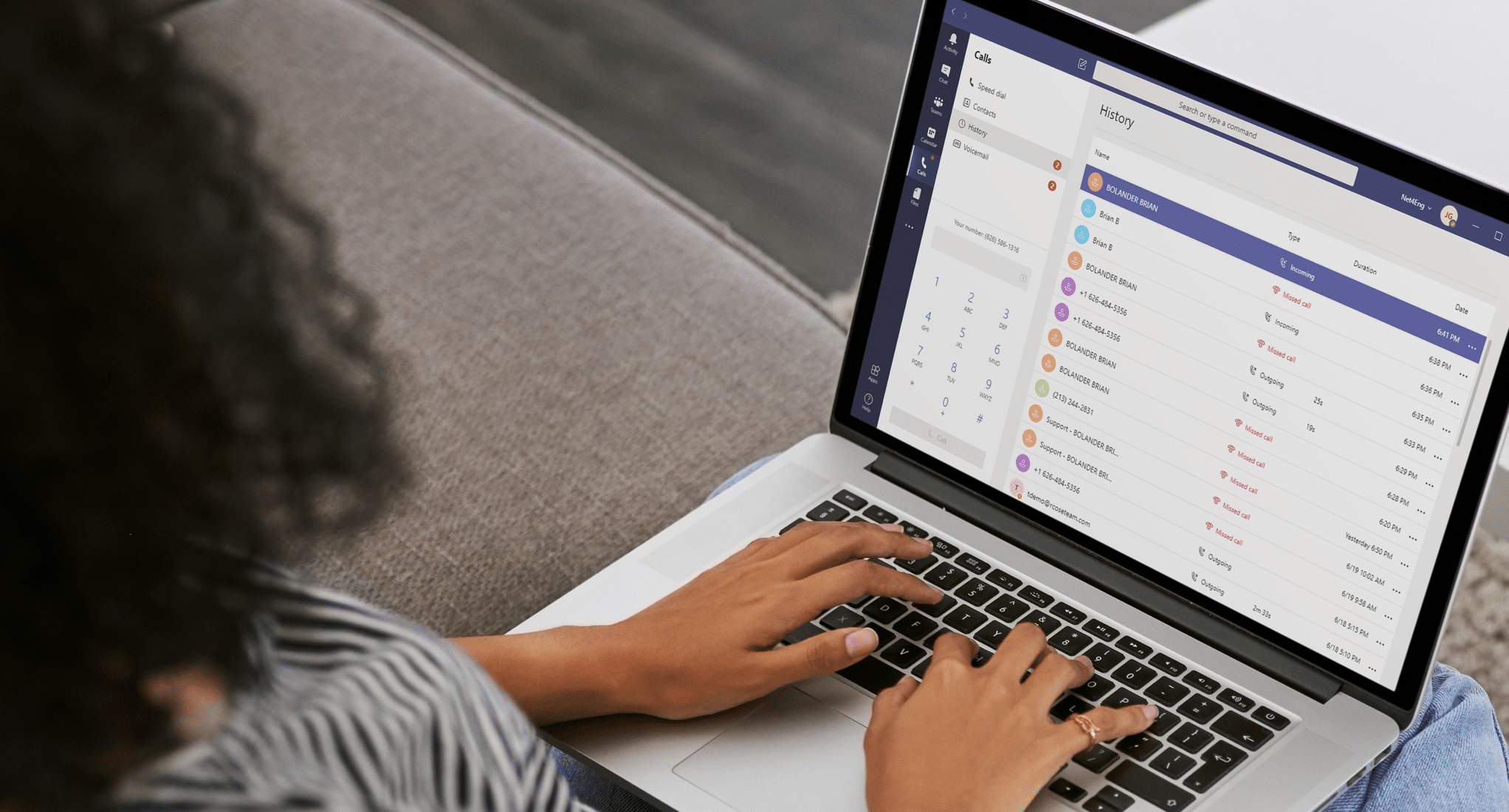
Originally published Dec 07, 2020, updated Jul 13, 2021