The modern digital workplace has come a long way since its early intranet beginnings. Today, intelligent communication and workflow tools are accelerating organisations towards seamless and effective collaboration experiences.
Productive workforces no longer need to exist in one physical space. Instead, digital solutions like enterprise collaboration systems allow for unified teams to be built that unite employees across the world, wherever they’re based.
The digital transformation of global business has enabled employees to work smarter. Adopting collaboration platforms has allowed enterprises to be more agile and adapt more quickly to industry changes.
With workspaces functioning more productively and with streamlined communication tools, companies now have the time and resources to focus on growth and improving their competitive edge.

What is Enterprise Collaboration?
Enterprise collaboration software (ECS) describes a system of communication within organisations. Typically, it encompasses collaboration software and enterprise social networking tools like instant messaging and video conferencing.
It’s a process of helping diverse employees engage in teamwork across borders. Provided remote workers have an internet connection, and they can participate in day-to-day tasks like file sharing, project management, and social media, all through one cohesive online system.
Why Enterprise Collaboration is Important
Enterprise collaboration solutions are an essential feature of the modern workspace, enabling team collaboration and preventing organisational silos from being created—productivity increases when miscommunication is reduced.
By incorporating tools that allow for easy internal collaboration, mistakes can be addressed quickly before team members have produced work based on errors, which would then be redone.
For external collaboration with customers, stakeholders, partners, and vendors, enterprise collaboration tools are beneficial for receiving real-time feedback, thus allowing for more efficient responses and increased innovation.
Benefits of an Enterprise Collaboration System (ECS)
With the pace of development in new technology, it pays to stay ahead. Enterprise collaboration platforms solve business-critical needs by enhancing digital channels. They boost employee communication beyond traditional solutions like corporate intranets.
Business functionality is improved by providing greater adaptability in how teams work. For example, with RingCentral, you can start a team huddle for more informal and unscheduled meetings. Employees can work with more flexibility and without physical barriers.
An ECS also provides scalable group channels. Communications can be one-to-one or one-to-many. This means that everyone is well-informed, knows what’s happening, and has a hand in task management. The status of a project can be conveyed quickly and with minimal effort.
With all essential documents and resources in one centralised location and updates easy to manage, enterprise collaboration tools also provide greater operational visibility and improve decision making. For employers, data points and analytics are available so you can monitor staff performance and provide assistance where necessary.

Types of Corporate Collaboration Software
1. Communication Software
Communication software works by passing information between systems. Collaborating with colleagues is made easier as resources like cloud phone systems, video conferencing, and document sharing streamline the exchange of information.
Advanced solutions like RingCentral also offer integrations with other apps like Microsoft 365 and Google Workspace (incorporating apps like Google Docs and Gmail).
2. Project Management
As the name suggests, project management tools provide the resources necessary for project completion. They ensure companies are hitting deadlines and controlling costs by tracking budgets, timing, calendar, and contact sharing.
Dashboards often show progress towards a particular goal, and most software solutions will allow users to assign individuals and teams to specific tasks.
3. Social Engagement
Enterprise collaboration can often incorporate social networks. With modern workers used to digital communications, they expect a similar method of messaging at work. Many business systems will offer messaging tools that allow users to communicate in threads.
4. Intranet Software
Intranets are a well-established way to keep employees up to date with important news and company information. They help keep staff connected through one hub and support the employee experience with useful updates and advertising social events.
5. Content Management (CMS)
A content management system (CMS) helps businesses create and manage their digital content. With over 600,000 new sites launched daily, a well-organised platform can stand out from the competition.
CMS tools offer all the necessities for building a website, with versatile options for customisation based on the provider you have chosen. The best CRM solutions, like Shopify and Salesforce, offer seamless integration with RingCentral.
Things to Consider Before Implementing Enterprise Collaboration
1. Develop a Clear Enterprise Collaboration Strategy
Outline what you hope to achieve in implementing your new system. Setting goals will help you organise your workforce and encourage them towards targets.
2. Consider the User Experience
Before committing to an ECS, make sure you have chosen one that your workforce will understand, and that’s easy to interact with. An enterprise system will work most productively when all collaborators use it in the same way and complete their tasks entirely through the system. Providing staff with sufficient training is therefore essential.
3. Devise a Strategy to Encourage the Use of New Software
Your staff should be well informed of the benefits of an enterprise collaboration system before they start using the software. Answering their questions and concerns will encourage them to engage with collaboration tools and assure them that such resources will make their jobs easier.

Benefits of Using RingCentral For Enterprise Collaboration
- Scalable features that connect employees from anywhere.
- Advanced features like video messaging, audio conferencing, and PBX, all from the cloud, so no expensive hardware and maintenance costs.
- Provides a mobile app for administrators and users.
- VR and call routing are easy to deploy.
- Audio quality is excellent and consistent.
- Find out about many more stand-out features by viewing a demo.
What Makes a Good Enterprise Collaboration System (ECS)?
The best enterprise collaboration systems will improve your company’s productivity, feedback, and speed of problem-solving. They should offer as many of the following features as possible:
- Cloud-based phone systems with various routing options.
- Real-time reports and monitoring.
- Team messaging, file sharing, and task management from one control centre.
- The ability to manage calls, faxes, and voicemails with carrier-grade reliability.
- Enterprise-grade security and encryption of meetings and conversations.
- Support international phone numbers and calling plans.
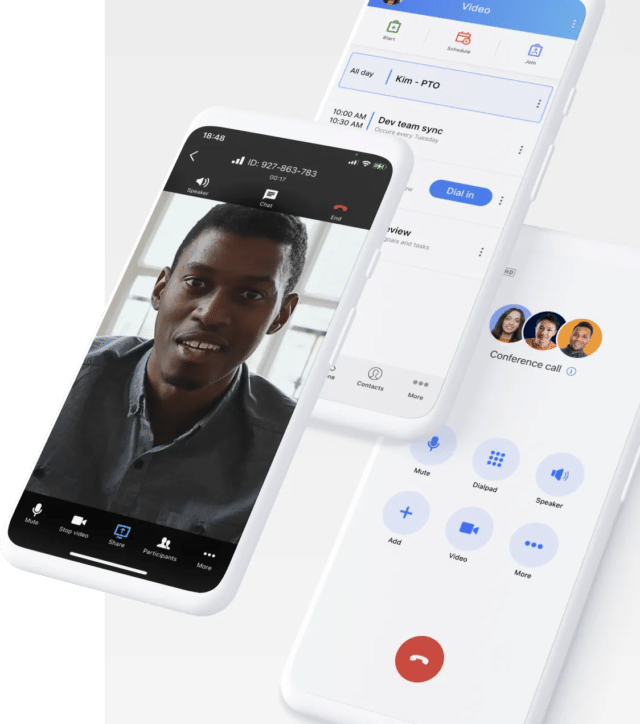
How to Set Up an Enterprise Collaboration System With RingCentral
Setting up your enterprise collaboration with RingCentral is straightforward and can be achieved in a few simple steps:
Step 1) Activate Your RingCentral Service
This can be done by following the link from your email to the setup wizard. Here, you can pick a password and set security questions.
Step 2) Set Up Your IP Phones (Optional)
Attach your handset to your phone base or connect your phone with an A/C adapter (if you aren’t using POE). Next, plug the ethernet cable into the WAN port on your phone and the other end into your router.
If you don’t have a router, connect the LAN port on your IP phone to your PC. With RingCentral, though, you can also communicate through existing devices via the app.
Step 3) Customise Your RingCentral System
From here, administrators can make changes to the system and assign users and extensions. Within the RingCentral phone system, making changes is as easy as pointing and clicking, and there are many customizable features (from voice greetings to hold music).
Check out this video guide to learn more:
Frequently Asked Questions
1. Are Enterprise Collaboration Systems Costly?
Enterprise collaboration systems can range in price depending on the provider and the resources you require. Consider a provider that offers a range of pricing plans so that you can scale your software as your business grows.
2. Should Small Businesses Invest in Enterprise Collaboration?
ECS are a perfect solution for small and large businesses alike. Small businesses can save the cost of traditional landlines, unite remote teams, and keep track of essential information from a single source.
3. When Should I Use an Enterprise Collaboration System?
Once you’ve installed an enterprise collaboration system, it can be used in most business communication scenarios. Whether you’re conducting a sales call, training staff, or providing customer support, an ECS offers ease of use, ease of management, and mobility.
Originally published Jul 13, 2021, updated Apr 10, 2023
Work from anywhere
Stay connected to teams and customers with one platform for every conversation.
