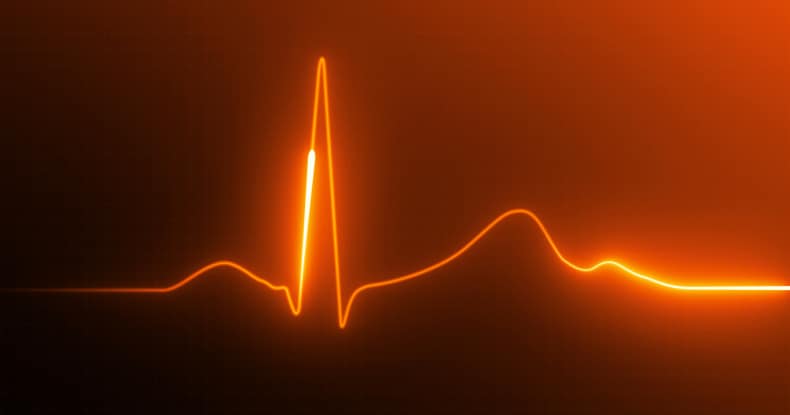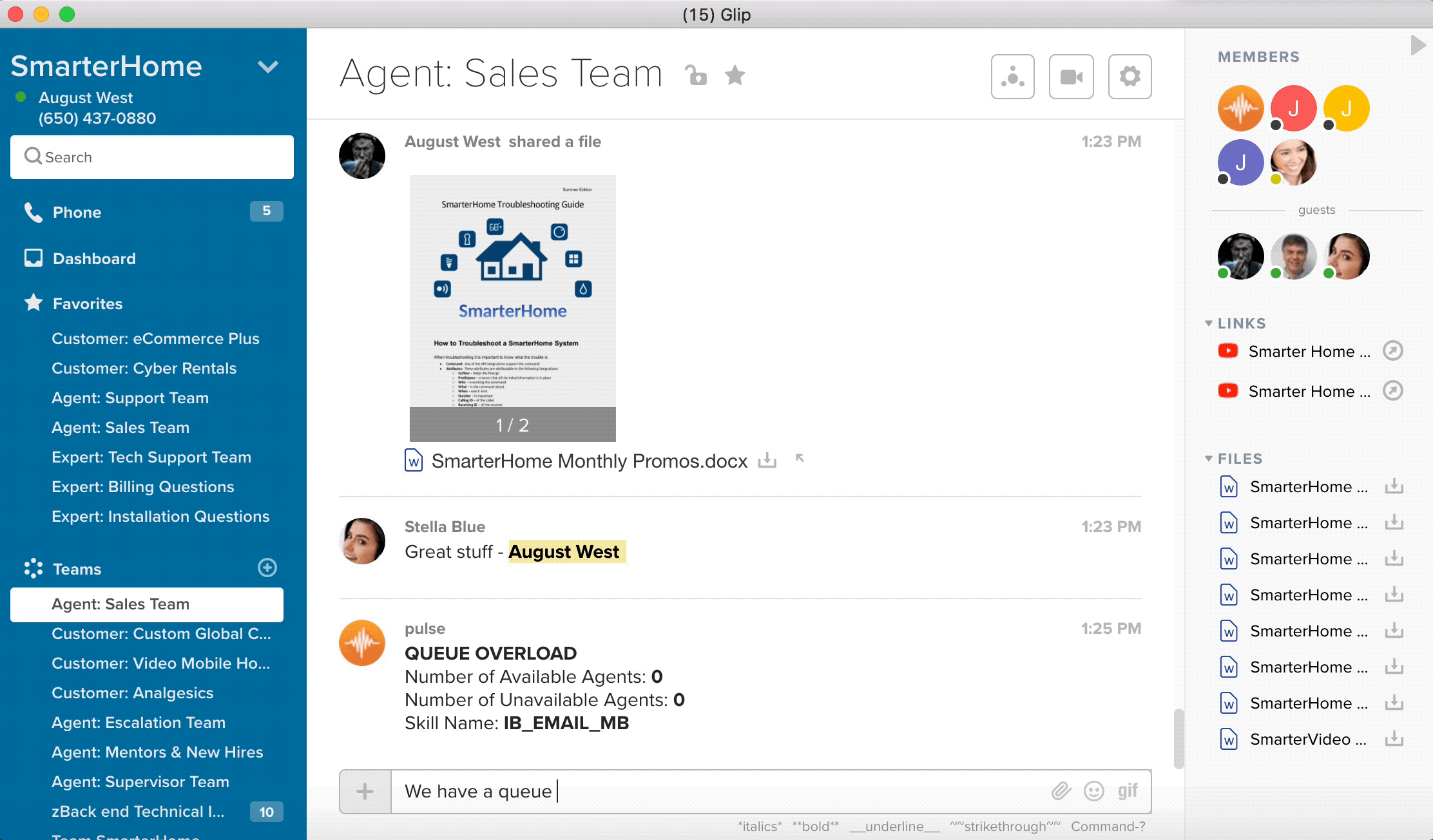Pulse is an easily-overlooked, but really useful, feature of RingCentral’s cloud based contact centre. Don’t worry if the term doesn’t ring a bell – but definitely read on to find out how to make the most of it.
The function of Pulse is to help enable collaboration, a crucial aspect of our success as humans and as a society.
Collaboration is important for us humans as it helps us to solve problems. I would say that was already the case when we called trees our home. In the modern world and in our daily workplace it’s even more important to collaborate with others inside and outside our organisations. According to a Fierce study, 86% of employees and executives cite lack of collaboration or ineffective communication for workplace failures.
86% of employees and executives cite lack of collaboration or ineffective communication for workplace failures. Click To Tweet
That’s quite a dramatic figure, and it highlights the importance of collaboration between humans, whether that’s as friends, family or colleagues. But how does that relate to the world of contact centres?
According to a recent Call Centre Helper panelists discussion, one of the top 29 reasons contact centres might underachieve is that they are “failing to communicate between departments.” Here we are again, seeing how collaboration is so important. But so far we only see collaboration between humans. How would it be if our contact centre could be part of that collaboration party? Sounds weird to say it like that, but everything will become clear.
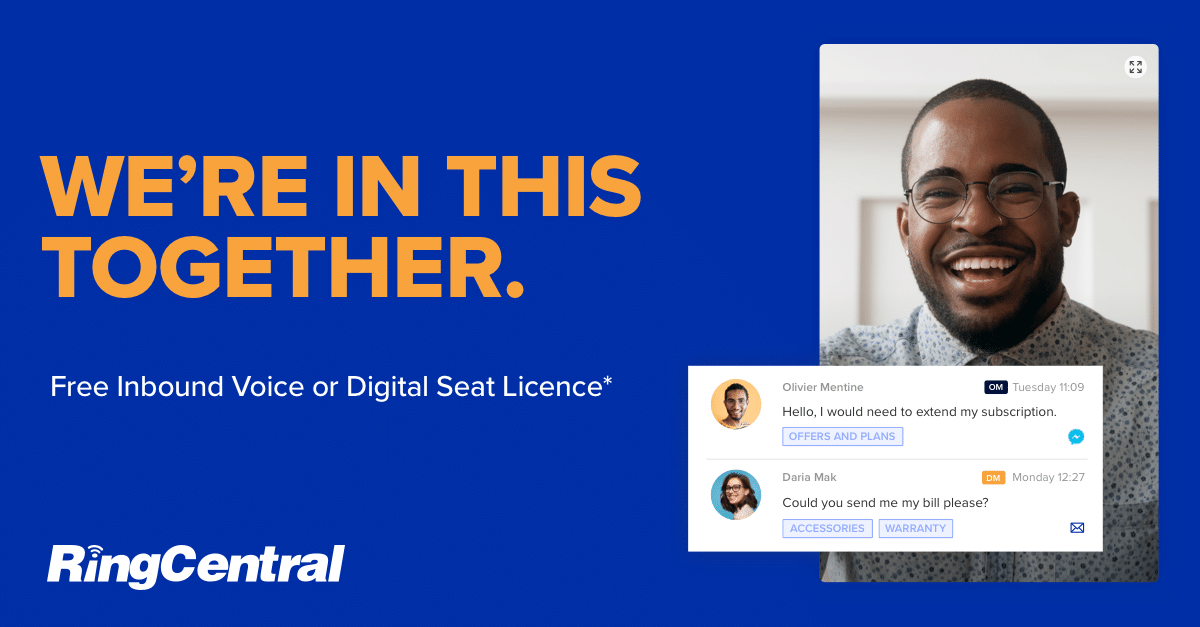
Imagine your front-end and back-end contact centre teams collaborate with each other and exchange information as they’re supposed to, but they’re unable to quickly detect important changes or situations that your contact centre is facing. Let’s say there is a sold product problem and more people are calling about this one particular product, all reporting similar issues. In a bigger contact centre with lots of agents being busy taking calls and messages, it could take a while until this new situation is noticed. What if the contact centre could pick up this trend from the automatic conversation transcriptions and then alert the contact centre manager or a predefined team. This would allow us to react to this new situation much faster than before.
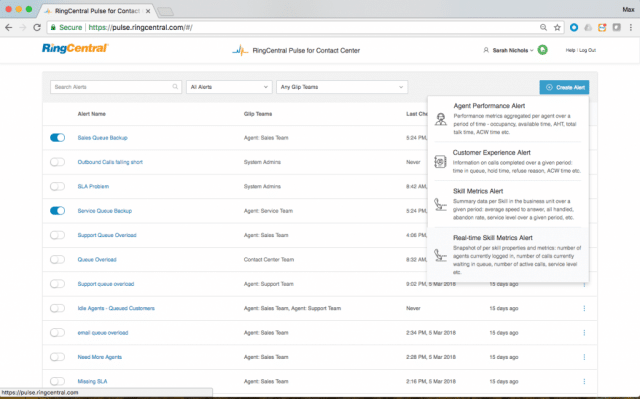
How does this alert travel to the contact centre manager or relevant people?
The notifications are being sent through the RingCentral collaboration tools that are part of the RingCentral solution.
RingCentral Glip includes
- Team messaging: with chat in real-time text, voice or video
- Share and collaborate on files: add comments, and organise by projects
- Create and manage tasks: keep projects on track with action items and timelines. Assign teams specific names for easy identification.
- Screen sharing: in online meetings
- Works on the go: Compatible with iOS®, Android™,web, and desktop apps
The amount of messaging or storage is unlimited, so there are no restrictions on the usage.
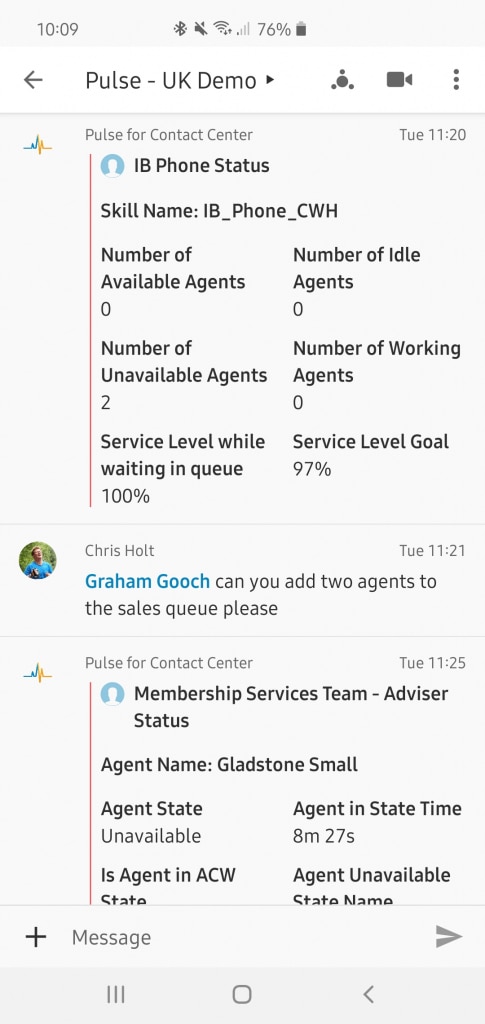
It’s a comprehensive functionality; you can set various conditions that might trigger a message or an alert. This could be historical or live events like actual SLAs or dashboard alerts. The frequency of notifications can also be set. Different notifications are important to different users of the contact centre. You can freely define teams and assign notifications to those teams or to individuals. This also also includes the option to receive notifications on your mobile device, so when you’re working remotely or attending offsite meetings, you’re not cut off from what is happening inside your contact centre.
Once Pulse is sending you notifications to Glip, you’re directly in the right tool to take any required action. Either the teams have already been pre-briefed for action, or you can take it from there and assign tasks to the relevant people or groups. This means the contact centre is an active part of your collaborating teams.
Summary
Collaboration is important, and it’s also very important that the right people or groups collaborate together. With Pulse you are keeping your finger on the ‘pulse’ of your contact centre and you’ll never miss a mission critical event or situation. From a customer experience point of view, Pulse provides another level of responsiveness supporting your customer engagement operation. From an operational perspective, Pulse offers the added peace of mind you get from relying on early alerts.
Originally published Jun 12, 2020, updated Jan 16, 2023