In an increasingly remote workplace, it’s never been more important to encourage and enable real human connections between colleagues, co-workers, clients and stakeholders.
Businesses of today must look for innovative ways to help their team members cooperate and collaborate in a virtual working environment. And, as the workplace becomes increasingly digital, choosing the right tools to help teams to work together online has never been more paramount.
Skype, or Skype for Business has been a household name when it comes to video meetings for many years. In its formative years, Skype was the trailblazer of the video conferencing market in many ways, and now, as it forms part of the Microsoft suite, Skype for Business is a popular choice for businesses looking for cost effective VoIP and video calling services.
But now, as new software development has caught up with demand, and VoIP becomes the communications technology of choice for forward-thinking organisations, it’s difficult to know where to turn. When it comes to choosing the right online collaboration tool for you and your business, there are a whole host of excellent solutions available. With solutions designed for a number of unique business requirements, there’s no one-size-fits all solution, and those with more specific requirements and stipulations will want to shop around a little, before making an investment. In essence, it’s easy to become overwhelmed with the amount of options available.
What’s more, with so many video calling and collaboration software solutions on to choose from, the hardest part is often finding the time to do your research. But, without doing your homework, it’s difficult to find a system that will really meet your unique business needs and align with your teams’ goals.
The great news is it’s easy to try out a number of the possible platforms to see if they’re a good fit for your workplace. Many of the key platforms and solutions for video conferencing offer a free trail or free version of the mobile app so businesses can try before they buy. That means you can test out the platforms that make your shortlist and ensure their features and functions align with your key business goals and your teams’ unique needs.
In this article, we do the leg work for you, highlighting some of the best Skype for Business alternatives that you might want to consider for your business.
Overview of Top Skype Alternatives
We’ve researched and examined some of the best alternatives to skype, focusing on online collaboration capabilities and considering a variety of functions in addition to their core video conferencing abilities.
While there are a number of great tools such as WhatsApp and FaceTime that work brilliantly for personal use, for corporate teams, taking a look at the tools more orientated towards business use is important as we all navigate the world of remote collaboration.
Highlighting our top seven tools to help you create a virtual workplace, we’ve put together a summary of the key contenders below:
- Pricing: Four core plans ranging from £7.99 per user per month to £24.99 depending on your business needs and functionality requirements. Free trial for new subscribers looking to try the application.
- Key Features: Real-time collaboration and task management, off the shelf integrations, customised automations, and updates.
- Best For: Businesses looking for a holistic communications platform that combines messenger capabilities, video and phone functionality and brings together other key software for a single-platform workplace ecosystem.
Blue Jeans
- Pricing: Four core plans ranging from £7.99 per user per month to £24.99 depending on your business needs and functionality requirements. Free trial for new subscribers looking to try the application.
- Key Features: Real-time collaboration and task management, off the shelf integrations, customised automations, and updates.
- Best For: Businesses looking for a holistic communications platform that combines messenger capabilities, video and phone functionality and brings together other key software for a single-platform workplace ecosystem.
Microsoft Teams
- Pricing: Four core plans ranging from £7.99 per user per month to £24.99 depending on your business needs and functionality requirements. Free trial for new subscribers looking to try the application.
- Key Features: Real-time collaboration and task management, off the shelf integrations, customised automations, and updates.
- Best For: Businesses looking for a holistic communications platform that combines messenger capabilities, video and phone functionality and brings together other key software for a single-platform workplace ecosystem.
Google Meet
- Pricing: Four core plans ranging from £7.99 per user per month to £24.99 depending on your business needs and functionality requirements. Free trial for new subscribers looking to try the application.
- Key Features: Real-time collaboration and task management, off the shelf integrations, customised automations, and updates.
- Best For: Businesses looking for a holistic communications platform that combines messenger capabilities, video and phone functionality and brings together other key software for a single-platform workplace ecosystem.
Viber
- Pricing: Four core plans ranging from £7.99 per user per month to £24.99 depending on your business needs and functionality requirements. Free trial for new subscribers looking to try the application.
- Key Features: Real-time collaboration and task management, off the shelf integrations, customised automations, and updates.
- Best For: Businesses looking for a holistic communications platform that combines messenger capabilities, video and phone functionality and brings together other key software for a single-platform workplace ecosystem.
GoToMeeting
- Pricing: Four core plans ranging from £7.99 per user per month to £24.99 depending on your business needs and functionality requirements. Free trial for new subscribers looking to try the application.
- Key Features: Real-time collaboration and task management, off the shelf integrations, customised automations, and updates.
- Best For: Businesses looking for a holistic communications platform that combines messenger capabilities, video and phone functionality and brings together other key software for a single-platform workplace ecosystem.
Join.me
- Pricing: Four core plans ranging from £7.99 per user per month to £24.99 depending on your business needs and functionality requirements. Free trial for new subscribers looking to try the application.
- Key Features: Real-time collaboration and task management, off the shelf integrations, customised automations, and updates.
- Best For: Businesses looking for a holistic communications platform that combines messenger capabilities, video and phone functionality and brings together other key software for a single-platform workplace ecosystem.
Why search for Skype alternatives?
While Skype was a pioneer in the telecommunications space for many years, and the technology has evolved to address the changing needs of the modern-day worker, there are a huge number of technologies each designed to address key pain points or niche requirements of todays workplace.
In recent months, as many businesses have accelerated their digital transformation in the wake of the global pandemic, new video conferencing and cloud communications technologies have emerged at an alarming rate. As demand for reliable video calling platforms increases, software will continue to be built to meet those demands, and surpass the expectations of the status quo, meaning technology develops and changes our expectations as time goes on.
While Skype for Business may be a great choice for many, a number of newer tools are now available on the market that might be a better fit for your business and its workforce. What’s more, Skype’s functionality and features may fall short of your now more sophisticated needs when it comes to communicating with external stakeholders, clients and internal staff.
That means it’s important to shop around for a solution that meets your exacting business needs.
In recent months, colleagues may have taken to communicating using consumer apps, or chat platforms. With consumer chat apps, such as WhatsApp or Facebook video calling, business teams can find they struggle without the business-oriented functionality of some of the other tools on the market. Also, when it comes to using consumer tools in the workplace, this can throw up security and compliance issues, challenges such as shadow IT, and, more generally, falls short when it comes to professionalism. Likewise, using the same platform as your employees use to communicate with their friends and family, could increase the rate of employee burnout as workers increasingly struggle to switch off.
As video technologies develop at an exponential rate, some Skype for Business users may now find Skype falls a little short of their more modern business needs too. While the platform integrates with Office 365, offers instant messaging, voice and video calling, the project management capabilities may lack sophistication for some teams and general video quality has been disputed at times.
Shopping around for a Skype alternative could benefit you and could boost your teams’ productivity and efficiency in the long run. If you need a reliable, HD video platform, a comprehensive collaboration hub with project management features, or a reliable cloud communications platform for all your business calls, having access to several platforms and free trial applications could come in handy when putting together a shortlist of alternatives.
How to choose the best Skype alternative
Identifying the right Skype alternative can be tricky.
First and foremost, it’s important to understand what your key criteria will be and what the most important functionality will be for you as a whole workforce team. What are the non-negotiables when it comes to capabilities and requirements?
For example, when it comes to your sales team communicating with prospects and customers without group video calls dropping out or jittering, you might want to look for platforms such as RingCentral, with a 99.999% uptime SLA and HD quality video and audio conferencing.
If you’re looking for a more internal collaboration platform, a simple and reliable instant messaging app such as slack or jitsi with the option for audio and video calls might work just as well.
Whatever your non-negotiable criteria may be, the great news is, you’ll no longer have to make a decision based on just the look and feel of the product from a website. When it comes to choosing a well-respected communications platform, you should be able to try before you buy, with most reputable software brands now offering free trial options before you make the commitment to invest.
Best Free and Paid Alternatives to Skype
RingCentral
So, it might seem a little biased, but we do believe RingCentral should be one of the go-to choices for video conferencing is you’re looking for an alternative to Skype for business.

Our comprehensive and easy-to-use platform offers integrated team messaging, high-definition voice quality and HD video calling as well as task management capabilities to keep remote teams connected and aligned.
If you’re looking for a holistic VoIP (voice over internet protocol) software with excellent collaboration features, look no further. Here are just some of the key features your team could benefit from with RingCentral:
- Screen share with annotations
- In-conference text chat
- No-download video conferencing for guests: join via chrome or any web browser
- Meeting recording and storage
- HD-quality voice calls and screen sharing
- One-to-one and group chat, and real-time video conferencing for up to 100 participants
- 24-hour meeting duration
- Call recording stored in the cloud
- Simple mobile phone and desktop app ideal for remote teams
- Team messaging and collaboration and chat tools
- Email and calendar integrations for scheduling
- One-click video conferencing for guests, no software download required
- File sharing, storage, and annotation
As businesses increasingly operate on a hybrid or remote basis, your workforce must adapt to working together in a virtual environment. RingCentral’s software is designed with remote collaboration at the core, providing a unified, cloud-based working hub where colleagues can share and store files, manage their schedules and stay aligned on every task and project from wherever they are, on any device including iPad, iPhone, tablet or Android phone. With instant messaging, teams can communicate instantly, tailoring their message threads for one-to-one communications, or specific project teams according to their needs.
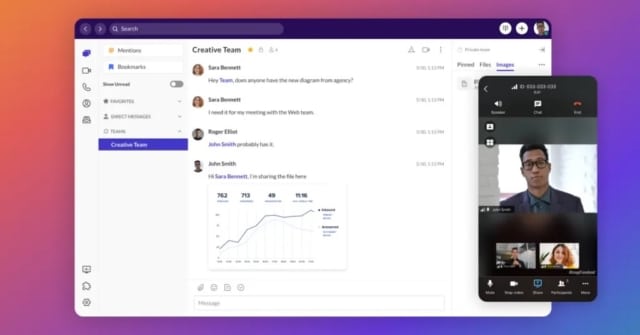
RingCentral offers four pricing plans depending on your budget and the level of service you need. If you’re keen to try it out but you’re not quite ready to invest, you can try out a free version of the app to take it for a test drive.
Blue Jeans
Established in 2009, BlueJeans was one of the early front-runners of the video conferencing market.
The cloud-based platform boasts great accessibility and usability, allowing users to join meetings from Android devices, iOS devices, or laptops and desktops. With built-in intelligence, users looking to take notes or follow up on meetings may find the platforms transcription capabilities useful. The platform offers options for live events and webinars, virtual meetings, intelligent workplace environments with connected rooms, and a specific offering for Telehealth and virtual care.
Businesses can benefit from Dolby quality voice and free audio in over 40 different countries. While video quality is good, users looking for a richer set of features or a comprehensive, collaborative platform in addition to the core video calling capabilities may want to shop around. But, with a 30-day free trial, teams can test out the capabilities to help put together a shortlist of possible platforms.
BlueJeans users will benefit from the following features:
- 30-day free trial
- Meeting analytics
- Calendar support
- Meeting dial-in numbers
Microsoft Teams

An increasing number of businesses have taken to Microsoft Teams as an alternative to Skype for business. Teams offers a chat-based workspace in Microsoft 365 allowing users to host audio calls, video calls and conduct instant messaging. As with RingCentral, the solution also allows business users to make use of seamless integrations with other tools in the Microsoft suite, along with enterprise-grade security.
Replacing Skype with Microsoft’s more robust video calling software, Teams users can schedule video meetings or audio conferences, add external participants using an email invitation link, allowing business users to host meetings with up to 10,000 viewers. Teams using the Microsoft plarform will benefit from key features such as the following:
- Integrations
- Schedule invites
- Share screens
- Blur your background
- Call recording
Google Meet
Google Meet is another popular choice when it comes to video calling. For those looking for a cost-effective alternative to Skype, this or Google Hangouts might be another option for the shortlist. Needless to say, for avid G-suite fans and, particularly those investing in Google Workspace, Google Meet is a great choice for those wanting to use the tool for internal meetings and collaboration.
For users wanting to connect with external clients, partners or other stakeholders, the platform may be less convenient as it does not offer browser-accessible meetings and requires attendees to have a Google account in order to partake in a call. However, for those looking to connect with colleagues and benefit from high-definition video meetings as well as the following features, it is a strong contender.
- Real-time captioning
- Screen share and presentations for better collaboration
- File sharing
- Chat feature
- Scheduling with Google Calendar and Gmail plugin
- Recording options (enterprise plan)
- Ability to dial in to a video conference via phone (enterprise plan)
Viber
Viber is a comprehensive video meeting tool that many choose as an alternative to Skype. Offering VoIP functionality, messaging and file sharing, Viber’s video calling with screen sharing capabilities has made it a popular choice for collaborative teams. Viber users can also make outbound calls to mobiles and landlines at extra cost using Viber Out.
Viber video calling and screen sharing offers a great platform for lightweight team collaboration, especially for remote or disparate teams wanting to conduct meetings and work together on projects and users can use a variety or platforms and devices including Windows, macOS, Linux, iOS, and Android. However, Viber is fairly light on features such as project management capabilities and it also requires your phone number, and a smart phone for those wanting to create an account. With Viber, users benefit from the following features:
- Instant messaging
- Voice and video calling
- Group chats and group calls
- Join online communities
- Share stickers and GIFs (or create your own)
- Set disappearing messages
GoToMeeting
GoToMeeting is a comprehensive video conferencing solution that can be accessed via a desktop app or mobile device. With many business users finding the platform useful for webinars and real-time video conferencing, the solution has helpful integrations with Google Workspace tools and CRM tools such as salesforce.
A good choice for those looking for web conferencing with video, the platform is known for its focus on video rather than audio. That means, for those wanting to conduct regular audio conferencing or simple conference calls without video, it can be somewhat limiting. Users can try out the system with a 14-day free trial, whereby they’ll benefit from the following features:
- Helpful integrations
- One-click meetings
- Private meeting rooms
- Screen drawing tools
Join.me
Join.me is a tool that also forms part of the GoToMeeting family. This basic, user-friendly solution offers users a simple alternative to some of the more sophisticated video conferencing software on the market. Using the comprehensive app, workers can meet with colleagues, or also connect with family and friends.
The Join.me layout may appeal to more creative, less corporate teams, as attendees appear in bubbles, making it feel less formal. For professional services industries or corporate teams looking for a webinar-delivery platform, this might not be quite the right fit, but for dynamic creative teams looking for a simple, lightweight solution, business users can benefit from the following features:
- Easy-to-use
- Schedule meetings
- Team chat rooms
- Business analytics
Features to Look for when looking for a video conferencing tool
To help you in your quest to find the right providers and the best possible video conferencing tool for you, we’ve highlighted some of the key criteria that any reliable, robust platform should address:
1. Easy to use:
Getting workers to adopt a new platform can be challenging, especially from afar. It’s never been more crucial to offer your employees a tool that makes their life easier, and isn’t inherently hard to navigate. When choosing any new software solution it’s important to ask yourself; is it easy to use, even for the less technically minded members of the team? Will it require excessive hours of training?
It’s important to ensure none of your employees feel alienated or overwhelmed by complex new technology, so choose a solution that has been designed to enable your team to hit the ground running, with ease-of-use at the core.
2. Affordable:
Likewise, there is no point in forking out on extortionate monthly communications bills if your complicated platform does more than you’re using it for. Make sure you choose a tool with different options so you can upgrade or downgrade your level of service as your business grows and look for free plans initially to make sure you know what you’re signing up for.
3. Voice and video capabilities:
Does your chosen or shortlisted platform offer high-definition audio and video calling that will support your professional image? There’s nothing more frustrating than finding the quality or service falls short of your expectations, especially when it comes to the ‘bread and butter’ offering of that specific product.
4. Collaboration functionality:
Consider what collaborative features you and your teams might need when it comes to your video conferencing platform. Will they need real-time annotations and virtual whiteboarding to work together on files and documents, intuitive scheduling and calendar integrations, call recording, or screen sharing during video conferences?
5. Mutiple device compatibility:
Any reputable video conferencing or collaboration solution should be compatible with multiple devices and operating systems. It’s important to double check this as you’ll want your team to be able to invite clients, customers and partners to meetings regardless of whether they’re using Mac or Windows desktops, or Android and Apple mobile devices.
6. Customisability and integrations:
Being able to customise your communications platform and connect it with other day-to-day essential tools can be a make-or-break for your team’s productivity levels. Be sure to check whether your shortlisted options are open-source platforms that can connect with your calendars, project management tools and any other important apps to send you the notifications you need and help streamline your workloads.
7. Security and reliability:
It’s important to research your communication platform and how it addresses security and compliance. Keeping your team’s and customers’ data safe is paramount, so it’s important to check your software has end-to-end encryption and key security credentials as well as offering a robust, reliable service and backing it up with a minimum 99.99% SLA.
8. Moderator functionality:
Bespoke capabilities for moderators could come in really handy depending on your unique business needs. For example, you may want to choose a video chat platform that allows you to put attendees on hold, mute or unmute your participants and control who can share their screen.
Skype alternatives: Which is best for your business?
Making the investment in any technology can be daunting, especially when you must bear in mind the impact of training your team on an entirely new system.
Keep in mind the main organisational goals of your business and make sure, whichever tool you go for, you’ve tested the waters first with a free video platform trial before introducing another system to the tech stack.
Once you have reviewed your team’s priorities and non-negotiables, examining the key criteria above and establishing what features you need the most, it should be easier to understand which solution would be the best fit. But rest assured, with so many great solutions on the market, whether you’re looking for a tool to enable quick one-to-one internal chats, stakeholder meetings or AGMs and conferences, there is a solution out there that will meet your exacting needs.
For more details on how to use RingCentral as an alternative to Skype, check out our online meetings with Messaging, Video and Phone features.

