Video calling has grown in popularity, especially over the last few years. In fact, because of recent unforeseeable events, 60% of the UK’s adult population is now working from home. All of which means more people are now using video conferencing software. So, to get your firm ahead of the game, it’s time to start using video conferencing tools if you haven’t already.
There are so many reasons why people choose to opt for video calls. This includes people wanting more flexible hours, companies saving on office rental costs, and more people going freelance.
As a modern communications firm, RingCentral has perfected the art of video call and has combined this with cloud technology. This means that it has created a modern way to achieve perfect business communications. Making team collaboration and online meetings so much more efficient and easier for everyone involved.
What are RingCentral video conference calls?
RingCentral video software enables more companies to communicate in a way that works for them. This is vital in a growing global business world in which firms are connecting more daily.
When a workforce can’t always meet face-to-face, it provides an ideal meeting solution that brings team members together.
This allows you to build a strong national and international team and work to people’s schedules. It also lets attendees feel comfortable in their own space, which ultimately encourages more ideas and freedom, pushing your business further.
Conference calls provided through a RingCentral account let users take advantage of several handy business tools, too. They include VoIP telephone systems and live chat options, and, of course, video calling. This brings a level of essential functionality, creating a well-oiled global team that stands out from the competition.
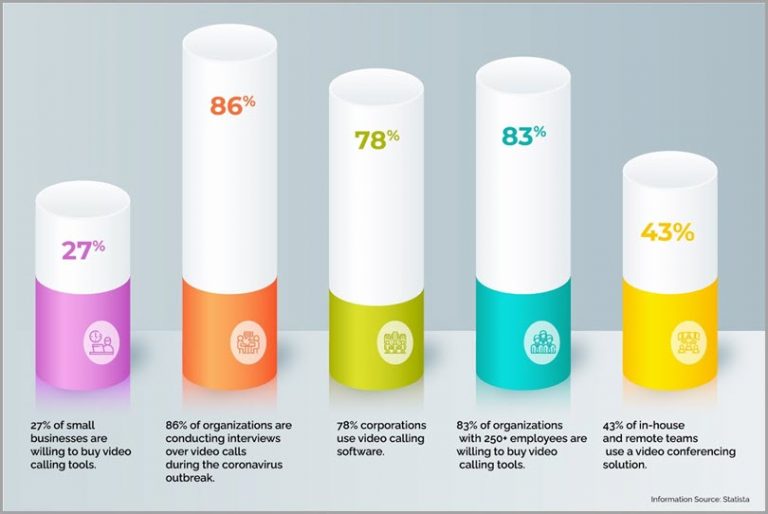
What kind of video conferencing setup do small businesses need?
For small businesses, the early days of a venture can be a little overwhelming. This is why it’s so important to go with providers that can offer you a range of features all in one place. RingCentral Office and our other solutions give every small business a chance to get its communications in order and be there for its staff and clients when needed.
One vital thing to think about as a small business is the kind of communication you want to focus on. Will you be predominantly centring around phone calls, or will you be using chat via mobile devices? It could be that whilst working remotely, your main way of connecting is through a weekly staff conference call. Or maybe you will use a mixture of them all with some video meetings thrown in, depending on who you are meeting with.
Startups will more than likely have a smaller budget than large corporations. So, they will need simpler pieces of tech and will probably have smaller teams too. A lot of new companies rely on things like Dropbox and other free tools to save money. Yet, these tools aren’t as good quality on a commercial level and often cause businesses problems.
Of course, whilst using a free plan may be budget-friendly, it isn’t always the right move for a business and can lack longevity. For example, someone might be using a free account with a conferencing solution for an important investment meeting, but it cuts out partway through.
This is not a good look for any firm, but it can be even more detrimental for one that isn’t quite yet established. Therefore, it’s always worth investing in high definition video software, such as the RingCentral Video app, to make sure your company isn’t let down.
And with RingCentral, there are different pricing levels, including free ones, with different paid plans to choose from to suit every budget. Meaning you aren’t worrying about sudden markups.
Ease of use is also important to think about for people just starting in the business world. Not only will you have to ensure all your staff are trained, but you also want them on time for online meetings.
While using something like a Google Calendar works as a great reminder, it’s better that people can rely on just one platform. Using an all in one video solution will solve these issues.
As RingCentral provides easy to use and good quality software, like built-in HD video, it’s great for any small business. And next time it comes to doing a webinar, video chat, or video conference, your whole team will be prepared.

Your video conference room setup checklist
When setting up your video conference room, there are some essential points to consider.
1. Create a perfect virtual meeting environment
Firstly, stick to the basics, and make sure you and your team are in the right environment. This means staying in a quiet room with no distractions in the background. It helps avoid sitting in front of a window to make sure that the spotlight speaker can be easily seen.
2. Prepare the participants
Next, before the seminar begins, you need to make sure that everybody has their meeting ID, is comfortable, and that the main speaker is prepared. If you’re doing a real-time presentation, it’s good to ensure everybody who is talking can stick to time limits, knows how to screen share, and understands the logistics around things like when to unmute. It’s also good to guarantee that all participants know the agenda beforehand to know what to expect. The good idea is to send alerts before a call happens, whether for a quick one-to-one or a bigger event.
3. Use the right video conferencing technology
The technology you use in your conferencing systems needs to have high video quality and good sound, too. Also, be aware of the technology others are using. People could be using a desktop app or mobile apps, so whenever you’re screen sharing from something like a web browser, you need to consider what participants can and can’t see.
Furthermore, make sure that you are using software with a call recording function for anybody who misses the conference and wants to catch up.
Using RingCentral web conferencing software makes all these things easily achievable. And it means that your web meeting will go without a hitch.
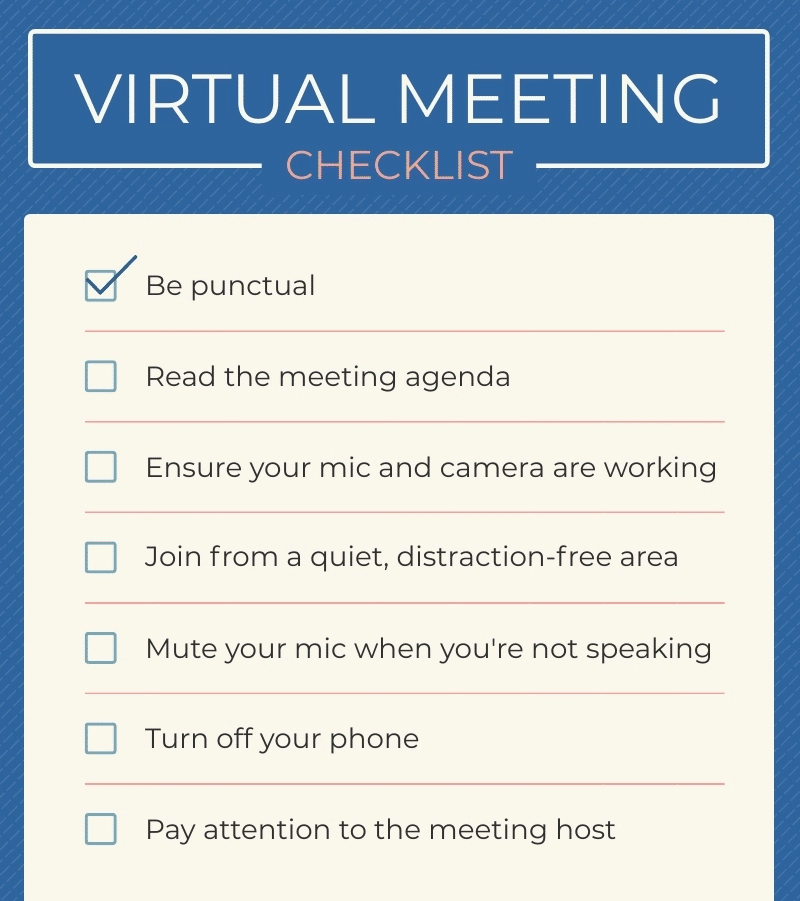
RingCentral video conferencing features
There are many reasons why RingCentral is ideal for your business. RingCentral offers many more sophisticated features than other video conferencing alternatives. Whether using the free version or one of the paid plans, there are several ways for firms to get the most from it.
As a provider of great video conferencing services, RingCentral offers users the ability to add new people to calls regardless of whether they’re a RingCentral customer or not. They could be signed up to other video call services but can still be added to your RingCentral conference simply and easily.
This means that no matter where you or other callers are in the world, it’s simple to join or host a discussion. Also, because of its high-definition video quality, it’s much easier for callers to pick up on visual cues in the same way as people would if they were in the same room as each other. All this makes for a smooth video call experience.
While RingCentral software provides HD calling, users don’t have to upgrade their technology to fit. Cutting-edge software allows people to make the most separate online meeting rooms, messaging systems, VoIP and phone systems, and equipment.
However, RingCentral phone and video systems provide more than just generic communication tools. The things that make them stand out are features like screen sharing, whiteboards, and file sharing. These things can be done in real-time, so people aren’t waiting to get on with vital pieces of work.
What’s more, RingCentral has made it easy for everybody to get involved in video conferencing. If this wasn’t enough, due to the versatility of the conference set-ups and software, it’s simple for people to join in from whatever device they’re using. That could be any mobile device, including tablet, iPad, iPhone, Android phone, Mac, laptop, or PC.
It even has a specially designed Safe Driving Mode, which works on Apple iOS and Android. So nobody is missing out on key video meetings. Not even if they’re in an airport, at home, in a hotel, or a café. It doesn’t matter, and everyone has the option to dial in and be part of the conversation. All they need to join a meeting is an internet connection.
Another great feature of RingCentral solutions is that they easily fit with other brand’s systems. You can sync up with just one click. This is whether you are using Google G Suite features like Gmail and Google Calendar or Microsoft features like Outlook. It even syncs with Mac features like iCal. You can also get the RingCentral plug-in for Chrome to help easily integrate it into your working day.
All this makes it great for video conferencing, as it’s incredibly straightforward to organise conferences, set up the agendas, and match them to your team’s schedules. What’s more is that when sending invites, this can be done straight to colleagues’ phone numbers, so you know they are more likely to see it and be reminded about events.

How to set up RingCentral video conferencing
Whether you want to meet with two people or 50, it’s straightforward to set up a video conference with RingCentral.
1. Install the RingCentral Video app
Before you get started, it’s important to install the RingCentral Video app on your computer. The app is free to download and is compatible with both PC and Mac. You can do this by logging in to your RingCentral account, selecting “Video app” from the dropdown menu, and then following the prompts.
Once that’s done, click on the “RingCentral Video” app. You should then click on the “Host a Meeting” option.
2. Log in to your RingCentral account from the app
At this stage, you will be prompted to input your log-in details. To ensure that your meetings are synced to the rest of your RingCentral account, you need to ensure the details you enter are the same that you normally enter.
By ticking the “Remember Me” button, your details should be automatically saved.
Once you have put in all the info, click ‘Login’.
3. Click the “Schedule” button
In the middle of the screen, you will be able to see a “Schedule” button. Clicking this allows you to choose a time and day for your meeting. It’s also possible to start a meeting instantly by pressing the “Meet” button.
You can also enter a meeting by clicking the “Join” button at the bottom.
4. Add in meeting details
To make sure that everyone knows the meeting details, you can easily add in a title, time, and date. You can also add in the start and end time if you need to.
At this stage, there will be several options to choose from in each section. Select the ones that suit your needs.
Finally, click “Schedule” after the suggested fields are filled out.
5. Add meeting information into an email
After you have scheduled a meeting, you will get a number to send to the rest of the participants. They will need this number, along with the Meeting ID, to sign into the meeting.
You can add all these details to an email by clicking the “Copy to Clipboard” button. This can then be pasted into an email and sent to the meeting members.
This is a speedy meeting set up. Once you have taken those few steps, you’re good to go!
Conclusion
Using RingCentral for all your video call needs doesn’t only provide high-quality software. It’s easy to use too. This means that people can host or join meetings from wherever they are, whether in the office, at a hotel, or even while driving.
What’s more, the extra features that RingCentral offers, such as chat options, screen sharing, and phone calls, create an all-in-one solution that allows everyone to communicate in a smooth and timely manner.
Finally, as Ringcentral is compatible with any device and browser, it means nobody is missing out on important team meetings. This all means that users can share ideas, keep up to date with work, and stay two steps ahead in business.

