Any modern workspace should be flexible enough to suit the needs of employees working in on-site office environments and home offices alike. That means your chosen conference room solution must be accessible and boost collaboration and engagement across remote and in-person workspaces.
We’ll discuss how to get the most out of any workspace with conference room solutions and the best practices for these while answering all your FAQs.
What Is the Difference Between a Meeting Room and a Conference Room?
The only difference is in the meanings of a “meeting” and a “conference”. Meetings, including virtual meetings, typically involve fewer people than conferences. They can also be informal, where conferences tend to be formal.
Video conferencing solutions are suitable for hosting both types of video collaborations.
Techniques for Avoiding Conference Room Challenges

Invest in Conference Room Technology
In the age of hybrid working, high-quality video conferencing tech is indispensable. With software like RingCentral Rooms allowing you to connect with global attendees instantly, you can make any room a conference room.
Select conferencing software that provides your video conferences with valuable features like calendar integrations, wireless screen sharing and projection, and cross-platform support..
Equip yourself with hardware that fits the demands of your video meetings. Great speakers, mics, and conference cameras will enhance workplace collaboration for hybrid workforces.
RingCentral Rooms allows for full conferencing accessibility using built-in cameras in your phone and tablet and laptop webcams, ensuring you can use the software flexibly.

Choose Standard Technology
Access to HD video and audio is critical for an excellent audio-visual meeting experience. To enable this, you must select one piece of high-quality software to cover your conferencing across your entire organisation. That’s why it’s crucial to choose conference room tech that’s both universally accessible and remote-friendly
RingCentral Rooms is available to employees anywhere, using any device and operating system.
Adopting user-friendly, flexible, and intuitive tech like RingCentral Rooms reduces learning time. And with all employees set up with the same software whether they work remotely or in the office, features like the video bar, zoom settings, and the speakerphone button will be exactly where everyone’s used to them being- so no confusion!
Ensure That Personal Devices Can Connect Simply and Quickly
Connecting to your solution should be effortless and take little time to get everyone set up and ready to go.
Ideally, you’d want a well-calibrated Bluetooth or another one-touch wireless system.
RingCentral Rooms offers:
- One-touch meeting initiation- minimising time spent trying to get equipment to work
- Mobile to room switching- allowing employees on the go to switch seamlessly from mobile device to nearby meeting room
- Mobile phone as a controller- enabling meeting attendees to enjoy a touchless experience on their own devices
- Quick wifi disconnection recovery- automatically pairing the host and controller once your system is back online
All of these help users connect quickly and ensure meetings progress seamlessly.
Invest in Conference Room Scheduling Software
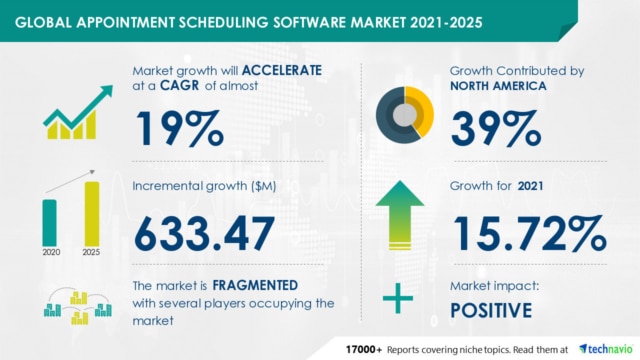
With great scheduling software, it’s easy to keep meetings on track and progressing as planned.
RingCentral also offers calendar integrations that help users keep their conference rooms well-organised and prevent any conflicts.
Conference Room Management Best Practices
Stick to a centralised booking system
This prevents any double bookings while available rooms remain unused.
Abide by minimum-maximum occupancy levels
Each large and small conference room has an optimal occupancy level, and it’s essential to make these clear and ensure employees adhere to them. Setting these out means meeting spaces will always be used to their full potential.
With RingCentral Rooms, the issue of over- or underfilling rooms simply doesn’t exist. You can cater to up to 500 attendees with RingCentral’s Large Meetings – and split up into smaller breakout rooms for team-based discussions.
Delegate where needed
Unfortunately, it’s likely that you won’t have enough office space to suit your conferencing purposes. This is why it’s crucial to account for the rooms you have in your resource management and delegate particular rooms for particular uses.

Use digital displays outside conference rooms
Clear signage reduces confusion.
Displays outside conference rooms to make employees aware of who’s using meeting rooms and for how long, so they’ll have an easier time staying organised and optimising their time in the office.
These can be set up easily. All you need is a data sheet with relevant information, which the display can use to provide real-time information.
Coach staff on best practices
Your staff should know exactly how to go about booking and planning for conference meetings and what features they have available to them to get the most out of these. By coaching them on best practices, you’ll ensure they know how to keep meetings running as smoothly and productively as possible.
Conclusion
Your conference rooms are hubs of communications. That’s why it’s worthwhile to invest in HD conference room systems that connect your employees and boost meeting productivity.
With its ease-of-use, universal accessibility, and valuable features, RingCentral Rooms allows you to do this.
Originally published Dec 21, 2021

