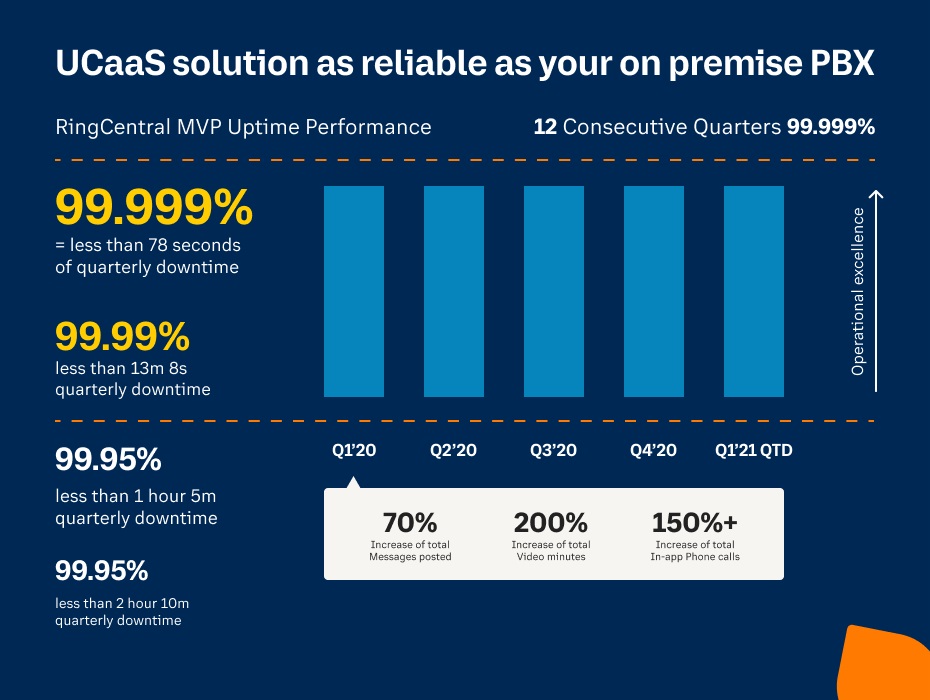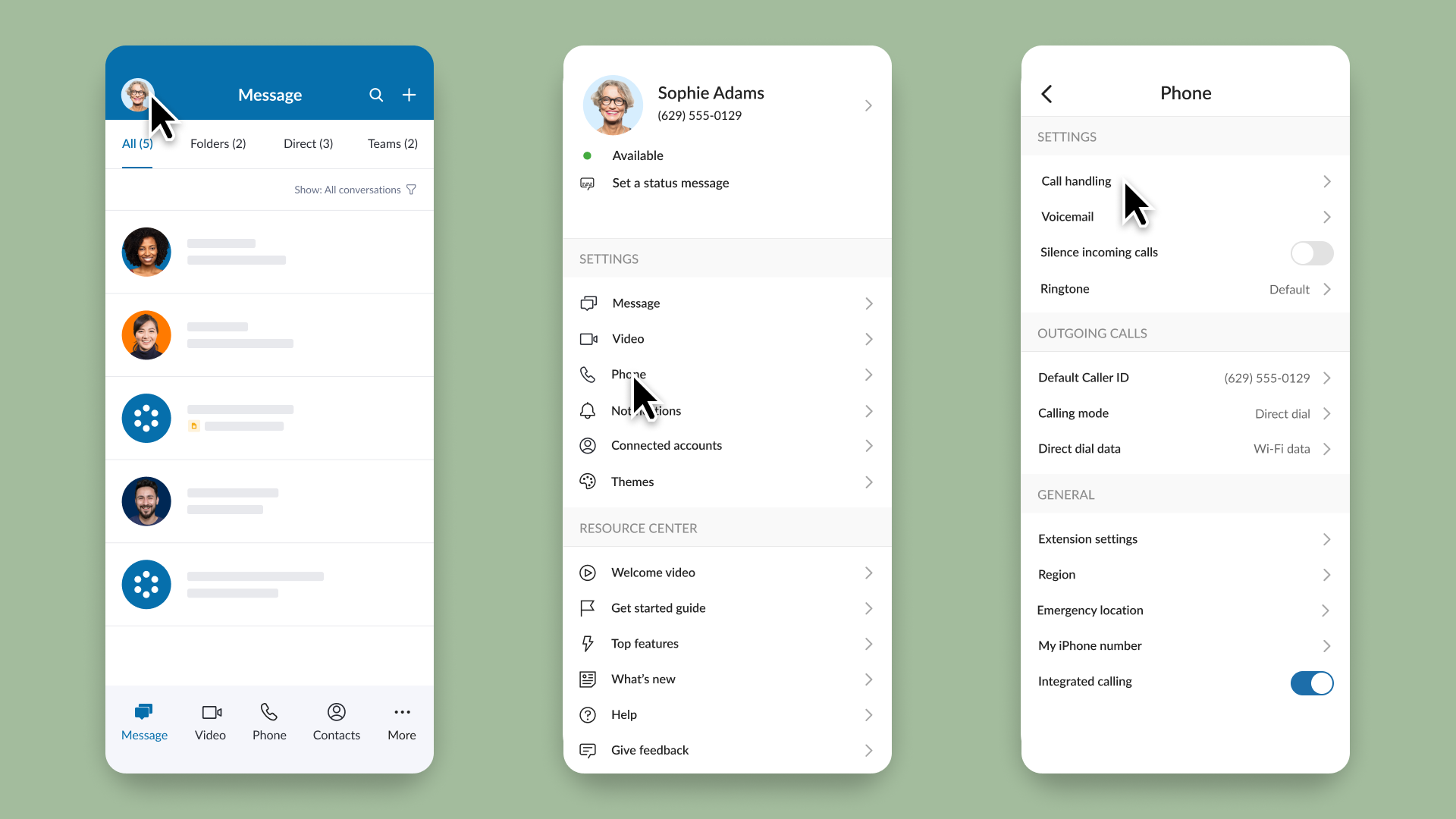As businesses continue to hone their team communications in an increasingly virtual workplace, many seek out cost-effective, convenient communications that give them phone, and collaboration tools all in one. Many organisations discovered and adopted Microsoft Teams as a telephony solution during the mandated work-from-home restrictions of the pandemic.
Teams telephony has helped to mobilise teams and connect businesses with their customers as we all navigate a more digital landscape.
Read on to discover the ins and outs of the Microsoft Teams Phone System and unlock its potential for enhancing collaboration and boosting contact centre efficiency within your organisation.
In this article, we’ll cover:
__________
What is Teams Telephony?
Teams telephony refers to the use of the Microsoft Teams platform for business phone capabilities. Teams telephony enables business users to make and receive phone calls and send or receive instant messages, along with a selection of other phone system features.
Microsoft Teams telephony is designed to unlock easier communication and collaboration, bringing together voice and written communication in one comprehensive platform. For organisations looking to modernise their communication infrastructure, or provide a better environment for hybrid and remote workers, Teams telephony is a great option.
__________
How to set up Teams Telephony
To deploy Teams voice services, businesses can either set up a calling plan directly with Microsoft or integrate with a third-party telephony provider for direct routing. This enables Teams users to call external phone numbers and receive calls from external sources.
Microsoft’s phone system offers PBX (Private Branch Exchange) functionalities that integrate with your Microsoft 365 cloud environment. That means, with Microsoft Telephony, you can integrate voice communications alongside all your other collaboration tools such as email, calendar management, and instant messaging. Setting up Teams telephony for your business means your employees benefit from more mobile, easier access to business phone functionality, whether they’re in the office, or on the move.
Setting up your Teams telephony environment can be done in one of two ways. You could opt for one of Microsoft’s Team’s phone plans. Or, for a communications solution that’s more tailored to your business, opt for Microsoft integration with a security-conscious third-party provider, such as RingCentral.
Many businesses have adopted Microsoft Teams for its video meetings and team messaging in recent years. But many organisations have found that the telephony capabilities don’t quite meet their needs. For those who want to access the benefits of a full unified communications experience within Microsoft Teams, combining Microsoft’s Office 365 tools with RingCentral’s secure, comprehensive cloud business phone truly enhances your Teams deployment. Highly reliable telephony, advanced calling features, and market-leading analytics transform Teams into a powerful, holistic communications hub.
Four new ways to set up your Microsoft Phone System:
- Microsoft Business Voice Licences A business voice licence can be activated via your 365 admin centre. This activates your cloud phone system built specifically for Microsoft Teams.
- Calling Plans: A calling plan offers customers a primary phone number along with allocated calling minutes for both making and receiving phone calls. This comes bundled with the Microsoft Teams Phone system, inclusive of a calling plan package.
- PSTN Connectivity: For businesses with an existing telephone number, or those who want to retain a local business phone number, PSTN (Public Switched Telephone Network) connectivity could be an alternative to procuring phone numbers directly from Microsoft through the Calling Plan. This will allow you to maintain your existing landlines and PSTN carrier. It’s important to be aware though, that PSTN technology has an imminent use-by date. Check out our 6 Steps to Prepare for the PSTN Switch Off.
- Direct Routing or an embedded app: For any organisation looking for a more advanced cloud solution or a more customisable phone system, Direct Routing might be the best option for your Microsoft Teams environment. For those wanting to combine their Microsoft Teams Phone System with PSTN functionality, direct routing is indispensable. It serves as the bridge linking the public network with the cloud. Alternatively, businesses could set up their Microsoft Phone System using the newly redesigned and enhanced RingCentral embedded app for Microsoft Teams. This streamlined integration brings the best of RingCentral sophisticated telephony features into your Microsoft Teams experience.
- Operator Connect: Businesses may also want to use Operator Connect to set up their ideal Microsoft Phone system. Operator Connect for Microsoft Teams is a feature that allows organisations to directly connect their telephony service provider’s network to Microsoft Teams. This integration enables users to make and receive external phone calls within the Microsoft Teams interface while using their existing phone service provider for calling capabilities.
__________
How to use Teams Telephony
Using your Microsoft Teams phone system should come pretty easily as the platform is built to be comprehensive and accessible.
For more information on how you could enhance your video calling, and truly make the most of your Teams Telephony, check out how to integrate your Teams Environment with RingCentral for a more secure, robust communications infrastructure.
__________
How to make Teams calling better
While Microsoft Teams offers an impressive range of collaboration tools, there are concerns about its reliability. Microsoft Teams guarantees a 99.9% uptime Service Level Agreement (SLA) for core services such as Presence, Chat Messaging, and Online Meetings, and a 99.99% uptime SLA for features such as Calling Plans, Phone System, and Audio Conferencing. However, in practical terms, this translates to just shy of 1 hour of downtime for businesses annually.
Working with a third-party provider (RingCentral) could significantly improve your Teams calling, and the reliability of your phone system in general. Choosing a provider with a track record of reliability allows businesses to strengthen their communications environment and ensure employees have access to their collaboration tools and can communicate with their customers from wherever they are.
__________
Troubleshooting Teams Telephony
Administrators can access a basic dashboard from their Teams admin hub. Failing this, it’s worth getting in touch with your support team to help you troubleshoot and resolve any issues that crop up with your Teams infrastructure.
When it comes to outages and downtime, it’s important to be aware of the service level agreement within your calling plan. Don’t forget, integrating your Teams Telephony environment with RingCentral could give you real peace of mind for your security and reliability. Our latest blog post explores why you might need 99.999% reliability.
__________
Features of Teams Telephony
As with many cloud phone solutions, Teams telephony is built to bring workers together in a virtual capacity. With collaboration in mind, Microsoft Teams telephony offers the following features and capabilities:
- Unified communications: Teams Telephony integrates with other tools, such as chat, meetings, and file sharing, bringing together all your communication channels in one comprehensive platform.
- Mobility: You can use Teams Telephony on a range of different devices, including tablets, computers, and smartphones, enabling teams to connect from anywhere, using their chosen device.
- Scalability: With a Microsoft Teams phone system you can rest in the knowledge that your cloud phone will grow with you. Whether you’re a small startup or a large enterprise, you can scale Teams telephony to meet the needs of your business.
- Auto-attendant: Your cloud phone system allows you to set up an auto-attendant, meaning your callers can navigate via an automated menu of options. This allows them to interact in the most efficient way with your team, and your employees get better call control, can manage call queues, and generally enjoy a more efficient experience from their communications hub.
- Voicemail transcription: Another useful feature of Teams telephony is the voicemail transcription feature. This makes life easier for business teams as they have access to their messages in written, as well as audio format when they are in meetings, or out and about, enabling them to respond in their own time.
- Call escalation: When you’re using Microsoft Teams for internal collaboration, rather than in a contact centre setting, call escalation enables you to seamlessly switch from one-on-one calls into group conferences. Instantly transition a simple phone call into an audio conferencing environment, complete with features like screen sharing and video, all without any interruption.
- Secure telephony: Migrating to the cloud can be daunting, especially when it comes to your data security. With Microsoft Teams, you could be making use of more secure telephony. If you opt to connect your Teams environment with a third-party provider, you could be benefitting from a 99.999% SLA instead of the 99.99 offered by Microsoft. That’s 52.6 minutes downtime versus 5.25 minutes each year.
- Analytics dashboard: Critical data, pulled from the Microsoft 365 Phone System is channelled into a comprehensive dashboard within the admin portal. Using this data, administrators can get an overview of the general efficiency and functionality of the system and conduct basic troubleshooting.
- Number porting: Porting is essential for any business hoping to future-proof their communications environment. With Microsoft telephony, if you want to move away from your current PSTN provider, you can simply port your existing phone numbers into a Microsoft Calling Plan.
- Contact centre-facing features: Microsoft has baked-in features that have proven invaluable within a contact centre environment. For instance, users are able to park a phone call if they encounter difficulty resolving a customer inquiry. In turn, this enables another user to intervene by inputting the call park code. In addition to this, features such as delegation support permits one user to answer calls on behalf of others. Simultaneous ringing ensures that the same call can reach multiple mobile devices, meaning users have the flexibility to pick up from their preferred device. Additionally, the option to establish location-based routing enables compliance with specific PSTN regulatory requirements in a given setting.
- Media bypass: This feature delivers the advantage of significantly reduced media distortion in a PSTN setup. Calls and other media are directed straight to the Session Border Controller (SBC), bypassing Microsoft data centres. This results in a notable enhancement in call quality and a reduction in network congestion.
- Basic telephony: Even when choosing a cloud-based solution, Microsoft has all your fundamental needs addressed. This includes dynamic emergency calling for situations requiring an electronic 911 dialling option. Users have the ability to decline incoming calls with a busy signal, and you can manage calls by holding, call forwarding, or transferring them based on your availability. Just like with a traditional analogue phone, you can even configure the Teams client with a digital “speed dial” for quick access to contacts or numbers.
- One-click telephony: Organisations using a Microsoft-certified endpoint in conjunction with the phone system can benefit from the convenience of one-click telephony. These certified endpoint devices are equipped with a dedicated Teams call button, allowing users to effortlessly initiate a conversation or answer incoming calls with a simple press of the button.
__________
Benefits of using Teams Telephony
Deploying Teams telephony means your business can stay connected, and employers can work from any location as long as they have an internet connection. With voice, and video calls through VoIP and PSTN, your Microsoft Teams phone system could see you benefit from the following advantages:
1. Improved communication:
Microsoft Teams is built to provide an accessible experience for both new and existing Microsoft users, ensuring a quick and straightforward onboarding process for team members.
Using Teams for making and receiving phone calls is just as intuitive as using a traditional handset. However, Teams offers enhanced functionality by seamlessly integrating with Outlook contacts, offering features like speed-dial options, and improving the searchability of call records, whether they are made, received, or missed. This enriches the overall user experience.
One standout feature is the ability to easily check the availability status of a contact before making a call. This information makes collaborating with colleagues and coworkers much easier and allows you to make more informed decisions on how best to reach out.
Another great asset of Microsoft Teams is that the platform is not limited to specific devices. It works seamlessly across a range of tools, including smartphones, desktops, and various other devices, meaning it’s accessible and mobile to better suit modern business needs.
2. Increased productivity:
Teams Telephony users can supercharge their productivity. With a dedicated hub that’s built with collaboration in mind, your communications environment seamlessly integrates with familiar tools like Microsoft Office applications such as Word, PowerPoint, Outlook and Excel.
With Teams telephony, users gain the flexibility to access their business extension from virtually anywhere, as long as they have access to a windows PC, laptop, tablet, or mobile phone, along with access to the internet. That means businesses unlock a whole host of opportunities for workers to get their tasks and projects done, wherever they feel they’re most productive.
Likewise, for staff members who prefer to stay in the office, the process is simplified: they can simply settle at any desk, power up their laptop, and immediately begin making and receiving calls. There’s no need to worry about manually wired desk phones, clunky headsets and other hardware, meaning your team can get to work instantly.
3. Reduced costs:
Microsoft Teams offers a multitude of robust capabilities, some of which have the potential to replace existing technologies that your business currently pays for, making it much more cost-effective.
The Teams platform not only offers video and voice conferencing and calling but also encompasses a wide array of functions essential for today’s remote and hybrid office settings.
That means, by simply consolidating different tools into one easy-to-use platform, businesses could be significantly improving operational efficiency and reducing the amount of money they spend on communications and collaboration. As Teams Telephony comes bundled with nearly every Microsoft 365 subscription, it’s likely that you already have access to it.
While Teams initially gained popularity during the pandemic for its video conferencing features, using it solely for this purpose means missing out on a plethora of productivity tools and not fully realising the extensive value this powerful product has to offer. With RingCentral for Microsoft Teams, businesses benefit from an even broader range of communications capabilities at a low, manageable cost.
__________
Integrating Microsoft Teams with RingCentral
If you’ve been following closely, you may have clocked that integrating Teams Phone with RingCentral is the best way to get the most from the solution.
Integrating Microsoft Teams into your communications software stack with RingCentral couldn’t be easier. Teams users can make and receive calls from the native Teams dialler thanks to our app.
By integrating RingCentral with Teams you can:
- Use the Teams interface you know and love to collaborate with your teams.
- Get powerful phone capabilities, such as easy-to-use calling handling and forwarding for receptionists and admins, voicemail transcriptions, automatic or on-demand call recordings, and whisper, monitor, and barge for real-time call coaching.
- Access plenty of telephony integrations to improve your existing workflows.
- Opt to integrate business telephony with an AI-powered contact centre within Microsoft Teams to have all your business communications under a single pane of glass.
Want to learn more about RingCentral’s Teams integration? Contact our sales team today. We’ve added a helpful glossary below in case you need to know any more about business telephony.
__________
FAQs about Business Telephony
What is a business phone system?
A business telephone system is a communication system commonly employed in business settings. It comprises a range of technologies, from traditional key telephone systems to more advanced private branch exchange (PBX) systems. These voice solutions are designed to facilitate efficient communication within a business environment, allowing multiple phone lines and extensions to be managed and coordinated effectively.
How does a business phone system work?
In a modern landscape, business phone users want to make and receive calls from wherever they are on any device. That means your business phone system will likely work using VoIP telephony (Voice over Internet Protocol).
What are the types of business phone systems?
The two most commonly used business phone systems are the PBX (Private
Branch Exchange) and the virtual phone system. For forward-thinking businesses, a virtual phone system is a sensible option as on-premises, legacy hardware becomes outdated and the PSTN switch off looms, and teams become more mobile and more reliant on flexible ways of working.
Originally published Oct 16, 2023, updated Oct 23, 2023