There’s been a lot of discussion in recent years about the transformative impact of cloud computing. Many people haven’t even realised it, but the cloud has indeed revolutionised a lot of things about our everyday lives. That includes how we communicate, how we shop, and how we do business. Few areas have been left untouched by these far-reaching effects.
What’s so revolutionary about the cloud? From a business standpoint, its main advantage is cost-effectiveness. The cloud allows businesses to do away with on-premises legacy hardware (including on-site servers and data storage) and outsource these responsibilities to third-party data centers and cloud service providers like Google Cloud Storage, Microsoft Azure, and Amazon Web Services (AWS).
This means that these businesses don’t have to pick up the tab for maintenance and repair themselves, thus saving them money and letting them focus on more critical business needs.
At the same time, it’s probably fair to say that relatively few of us have much understanding of the cloud infrastructure that underpins this radical shift, and makes it possible. There’s certainly a lot to get your head around with regard to the cloud. There’s all sorts of terminology – public cloud, private cloud, hybrid cloud, multi-tenant cloud, virtual machines – and for relative novices, it can all be a little confusing at first.

Indeed, even the name – ‘the cloud’ – tends to imply that the whole thing just floats about by itself in mid-air, which couldn’t be a more misleading picture of how cloud computing actually works.
In reality, there’s an elaborate supporting infrastructure which few of us really know anything about. But without that infrastructure, there would be no ‘cloud’ – and our everyday routines, from work to leisure, would look very different. Even nonprofits, for instance, are increasingly making the move to the cloud.
To help you get to grips with things, we’ve assembled this helpful guide. We’ll start by defining cloud infrastructure and explaining a little more about its role. Then, we’ll move on to discuss how cloud infrastructure works, and the key components involved. After that, we’ll explain the difference between public, private, and hybrid cloud, and clarify the meaning of cloud infrastructure and cloud architecture.
We’ll then address cloud infrastructure as a service – in particular, what it means and what it can do for businesses – and we’ll close by explaining the benefits of cloud infrastructure.
We hope that by the end of this post you’ll have a much clearer appreciation of the importance of cloud infrastructure and the indispensable role cloud resources play. Let’s start by offering a quick definition and explanation of what cloud infrastructure is and how it works.
What is cloud infrastructure?
Cloud infrastructure refers to the technologies which support cloud computing and make it possible. However, there are various cloud infrastructure models, which makes it difficult to offer a more precise definition.
It’s better, therefore, to think of it as an umbrella term; one that encompasses technologies including network devices, hard disk drives, servers, and data centres, as well as associated software and cloud applications.
The introduction of cloud computing models has meant that businesses and other organisations have evolved at a rapid pace since the turn of the millennium. The way they handle their IT systems has changed completely like new, more powerful, and efficient technologies have been made available.
We’ve already alluded to the fact that the cloud has allowed businesses to offload much of their old IT infrastructure to third parties. No longer do they need to run on-site traditional data centres and storage facilities.

But for this to happen, the right cloud infrastructure needs to be put in place. Networking equipment, data storage, and servers are the main pillars of that infrastructure. As well as a robust cloud strategy. With these elements in place, applications can then be created and accessed via the cloud.
Many enterprises and organisations have embraced cloud migration over the last few years because of the plethora of benefits it can offer them. The UK government’s cloud-first policy, for example, is intended to spur wider cloud adoption in the public sector.
It was not so long ago that businesses had no choice but to run their own on-site infrastructure, with all the associated costs of setting it up, maintaining it, and keeping it running. Over time, this amounts to a substantial outlay.
For small and medium-sized enterprises, in particular, the cost of maintaining all this technology can be prohibitive. It’s not surprising, then, that it’s proving so much more cost-effective to make the switch to the cloud.
How does cloud infrastructure work?
Talking about ‘the cloud’ as a virtual phenomenon tends to obscure the hardware that plays an essential role in keeping it running. This cloud infrastructure incorporates an array of technology, including routers, switches, firewalls, servers, load balancers, storage arrays, and backup devices. These devices may be spread across multiple physical locations, but they are connected together to form one coherent infrastructure.
There are, as we’ve noted, three main categories of cloud infrastructure: computing (cloud services, delivered by server racks), networking (routers and switches, transferring data externally as well as between computer and storage systems), and storage (such as hard disk drives and flash storage).
These are the components that underpin the delivery of cloud services to clients and which comprise the core of the cloud computing stack.

At this point, it’s worthwhile elaborating on the distinction between cloud infrastructure and cloud services. There are three main models of cloud services: software as a service (SaaS), infrastructure as a service (IaaS), and platform as a service (SaaS).
The cloud infrastructure makes it possible to deliver services such as these. Each of these service categories has distinctive functions and benefits, which we’ll discuss in later sections.
To separate resources from physical hardware and thus pool them into individual clouds, an abstraction process, such as virtualisation, needs to take place. These resources are then allocated by software, including cloud APIs, so that users then have a fully provisioned cloud environment at their disposal.
Cloud platform providers such as Google Cloud Platform use a wide range of cloud management tools for provisioning and management.
The components of cloud computing infrastructure
We’ve discussed in the previous section that cloud computing infrastructure can incorporate a large number of different hardware devices, often dotted around multiple different physical sites.
In this section, we’ll delve a little deeper into the components involved in cloud infrastructure – including the physical hardware as well as the processes. We’ll give you a concise overview of how the different aspects of cloud infrastructure function.
Hardware
Cloud infrastructure relies on an intricate set of hardware devices. This array of routers, switches, load balancers, servers, and so on form the technological core of cloud services. Without them, their provision would simply not be possible. Cloud infrastructure involves similar back-end hardware to that found in standard on-premises data centers, but it is far larger in scale.

Virtualisation
Virtualisation is a process that separates IT functions and services from the hardware that supports them. It is perhaps the single most important part of cloud infrastructure. Virtualisation software plays an indispensable role: it abstracts data storage and computing power away from the hardware itself.
Virtualisation also allows users to manage their cloud infrastructure through a user interface. Therefore, it is far easier for users to make use of their resources, as these are frequently virtualised in cloud computing.
Storage
We’ve noted already that cloud computing allows organisations to store and manage their data through a third-party data center rather than having to do it on-site. These third-party providers thus take on the responsibility for managing and maintaining the data concerned, as well as for remote back-ups.
Users can access data stored in the cloud either through the internet or via other applications deployed via the cloud. However, the cloud can also be used to store data which is not needed for active use (known as cold data).
Network
Network infrastructure is also essential to the delivery of cloud computing services. This is because these cloud services are overwhelmingly delivered via the internet, and so networking is required for the purpose. This network infrastructure covers a wide range of different types of hardware. These include routers, switches, load balancers, and also physical wiring.

Public, private, and hybrid cloud infrastructure: what’s the difference?
There are also three general categories of cloud architecture. These are as follows: private cloud, public cloud, and hybrid cloud. You might remember these as we briefly touched on them earlier on in this post.
These three methods each provide different levels of customisation and management, control and cloud security. While the fundamental aspects of cloud infrastructure remain consistent across private, public, and hybrid cloud, it’s worth going into more detail about the differences between them here.
- Private cloud: With the private cloud, resources are gated and allocated to specific, individual users. This, therefore, provides exceptional security and control over sensitive data; something which is clearly a paramount concern for clients. Private cloud architecture can be developed and maintained either by a third-party provider or by on-site staff (though the latter is generally more costly).
Larger companies may choose to run their own data center with private cloud architecture, but for smaller firms this is likely to be too expensive. They may, therefore, have their private cloud services provided by a specialist firm. For enterprises and organisations especially concerned with security, the private cloud may be a good choice.
- Public cloud: As the name indicates, the public cloud involves services provided publicly, via the internet. This involves the provision of a multi-tenant cloud environment (sometimes shortened to multi-cloud), with multiple clients sharing the same virtual space and the same instances of software.
This allows clients to take advantage of economies of scale, saving them money. It also helps to streamline workflows and facilitate collaboration across multiple users, ensuring enhanced efficiency.
However, there is a trade-off to be made here. While the public cloud allows for considerably lower costs, there may be a greater risk of vulnerability. Clients that prize security may therefore be better off considering private cloud options instead. But even with public cloud, cloud service providers work continually to patch up any cloud security vulnerabilities.
- Hybrid cloud: Again, the name here is fairly self-explanatory. Hybrid cloud arrangements combine elements of both private and public cloud architecture as part of the same system.
This allows organisations to keep some data stored in on-site servers while putting other information on the cloud. This is an effective way of keeping sensitive data fully secure while also taking advantage of the flexibility and reliability the cloud offers.

There are, as we noted earlier, three cloud infrastructure models through which cloud providers deliver cloud infrastructure and services. These are SaaS, IaaS, and PaaS.
- SaaS: The most widely-used type of cloud service, software as a service is popular among businesses as it can help them substantially reduce the burden of their IT responsibilities.
With the SaaS model, service providers deliver applications via web-based portals. This saves clients the hassle of having to install software on their own hard disk drives and storing data themselves, as all the relevant data is stored by the third-party provider.
Indeed, SaaS vendors handle the entire offering themselves. This means everything including operating systems, applications, servers, storage, networking, middleware, runtime, and virtualisation.
- IaaS: The IaaS model involves the delivery of infrastructure – data storage, networking, virtualisation capacities, and servers – via the cloud.
Clients are given access to as much data storage space and computing capacity as they need, but it’s their responsibility to deliver a suitable software platform (including operating systems, data, applications, and so on) for the purposes of running them.
IaaS provides a high degree of in-house control, as well as providing scalability (because clients can buy their own resources as required), and is extensively automated. At the same time, it lightens the load on businesses because the majority of the compute power and responsibility is outsourced to a third party. IaaS services are typically billed on a per-use or utility computing basis.
- PaaS: The PaaS model sees the cloud provider handle most of the service, including operating systems, servers, storage, virtualisation, and networking. Clients are tasked only with managing applications and data.
The objective of PaaS is to provide clients with everything they need to develop, test, deploy, and operate their own software via the cloud.
PaaS thereby lowers both the cost and the complexity of on-site IT infrastructure, freeing up resources so that clients can redeploy them more productively elsewhere.
Cloud infrastructure vs. cloud architecture
The terms ‘cloud infrastructure’ and ‘cloud architecture’ can sometimes be thrown around a little bit loosely, so it’s probably useful for us to clarify their respective meanings here.
It’s best to think of cloud infrastructure as the nuts and bolts of the cloud. It encompasses all the fundamental components that go into constructing it and providing its functionality. These components would include the relevant hardware, operating systems, virtual resources, automation, and so on.
Cloud architecture, on the other hand, is concerned with linking up the respective technologies that go into creating the cloud. Its aim is to create coherent, integrated cloud computing environments and, in doing so, helping users to meet their needs.
When you look at both cloud infrastructure and cloud architecture, you see the two are interdependent. You couldn’t create a cloud environment out of nothing but raw materials; the architecture matters equally.
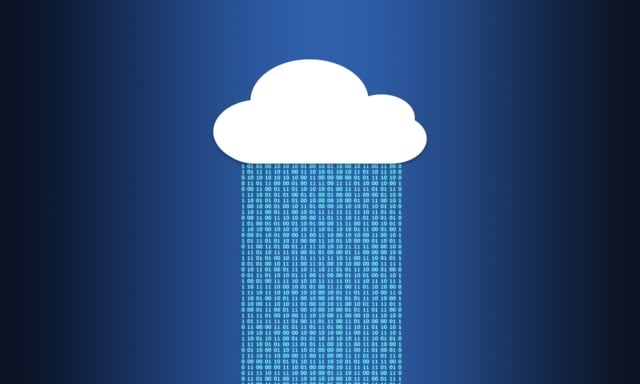
Cloud infrastructure as a service
Cloud infrastructure as a service is the method by which the aforementioned cloud infrastructure components (including networking, computing, and storage) are delivered to clients. IaaS pricing is generally arranged on a metered basis – also known as on-demand computing – so that these clients can obtain cloud services in real-time, as and when they need them.
As well as offering basic cloud infrastructure services, IaaS providers also provide their clients with a range of more specialist, high-performance functions. These include managed network services, service fabrics, and container infrastructure.
In recent years, we have seen something of a confluence between IaaS and PaaS. This is because the latter adds its own complementary capacities – among them autoscaling, application development frameworks, and load balancing – to the existing infrastructure provided by IaaS.

What are the benefits of cloud computing infrastructure?
We’ve already touched on some of the benefits of cloud computing infrastructure, but to summarise, we’ll provide a concise list of the main advantages here. We’ll also list some of the potential pitfalls to provide some balance.
Pros
- Reliable security: In previous years, fears about security hampered take-up of cloud computing. However, with robust cloud security infrastructure now in place, client concerns have dissipated and so enterprises have rushed to embrace the cloud. It should be mentioned, too, that cloud computing boasts many disaster recovery advantages.
- Enhanced flexibility: Cloud infrastructures today are commonly self-managed. This means that any service changes can be made swiftly, with the minimum of delay. By allocating responsibility for managing infrastructure processes to a third-party cloud provider, businesses are freer to concentrate more on what they do best, rather than worrying about the ins and outs of IT management.
- Lower costs: Following on from the previous point, moving to the cloud frees up resources that businesses would otherwise be investing in an on-premises data center and servers. Maintaining these is, of course, a serious undertaking and one that comes with substantial costs attached. Outsourcing to a suitable cloud infrastructure is a weight off any business’s shoulders.
Cons
- Limited control and access to data: Some clients find that once they’ve migrated to the cloud, access to their own data (as well as applications and other tools) is more limited than they’re used to. Some cloud infrastructure clients have struggled to adapt to such restrictions.
- Reliance on a dependable connection: When an organisation outsources to a cloud infrastructure, it is reliant on having a consistent internet connection in order to access the data, applications, and other resources contained therein. Although broadband quality has come on in leaps and bounds over recent years, internet outages and other problems may effectively curtail access to important information via the cloud.
- Vendors may fail: The cloud is still in its infancy from a commercial standpoint. This means that some cloud providers may be prone to failure, and that’s just the nature of business. If a business finds that its cloud infrastructure provider has collapsed, this can have some disruptive effects on its own operations.

How RingCentral cloud computing solutions can help your business
The technological revolution and digital transformation of recent years have left few areas of our lives completely unaffected. From remote working to video conferencing, and machine learning to automation, the modern world of business would have appeared almost unfathomable just a couple of decades ago.
Now, cloud computing is the next great frontier in the ongoing technological transformation. At RingCentral, we offer a range of excellent cloud-based solutions, including cloud phone systems, that can help your business make the transition as smoothly as possible. Find out more today.
Originally published Jan 12, 2021, updated May 20, 2021


